The cutest Discord client mod
| A screenshot of vencord showcasing the vencord-theme |
- Super easy to install (Download Installer, open, click install button, done)
- 100+ plugins built in: See a list
- Some highlights: SpotifyControls, MessageLogger, Experiments, GameActivityToggle, Translate, NoTrack, QuickReply, Free Emotes/Stickers, PermissionsViewer, CustomCommands, ShowHiddenChannels, PronounDB
- Fairly lightweight despite the many inbuilt plugins
- Excellent Browser Support: Run Vencord in your Browser via extension or UserScript
- Works on any Discord branch: Stable, Canary or PTB all work (though for the best experience I recommend stable!)
- Custom CSS and Themes: Inbuilt css editor with support to import any css files (including BetterDiscord themes)
- Privacy friendly, blocks Discord analytics & crash reporting out of the box and has no telemetry
- Maintained very actively, broken plugins are usually fixed within 12 hours
- Settings sync: Keep your plugins and their settings synchronised between devices / apps (optional)
Visit https://vencord.dev/download
| Thanks a lot to all Vencord sponsors!! |
|---|
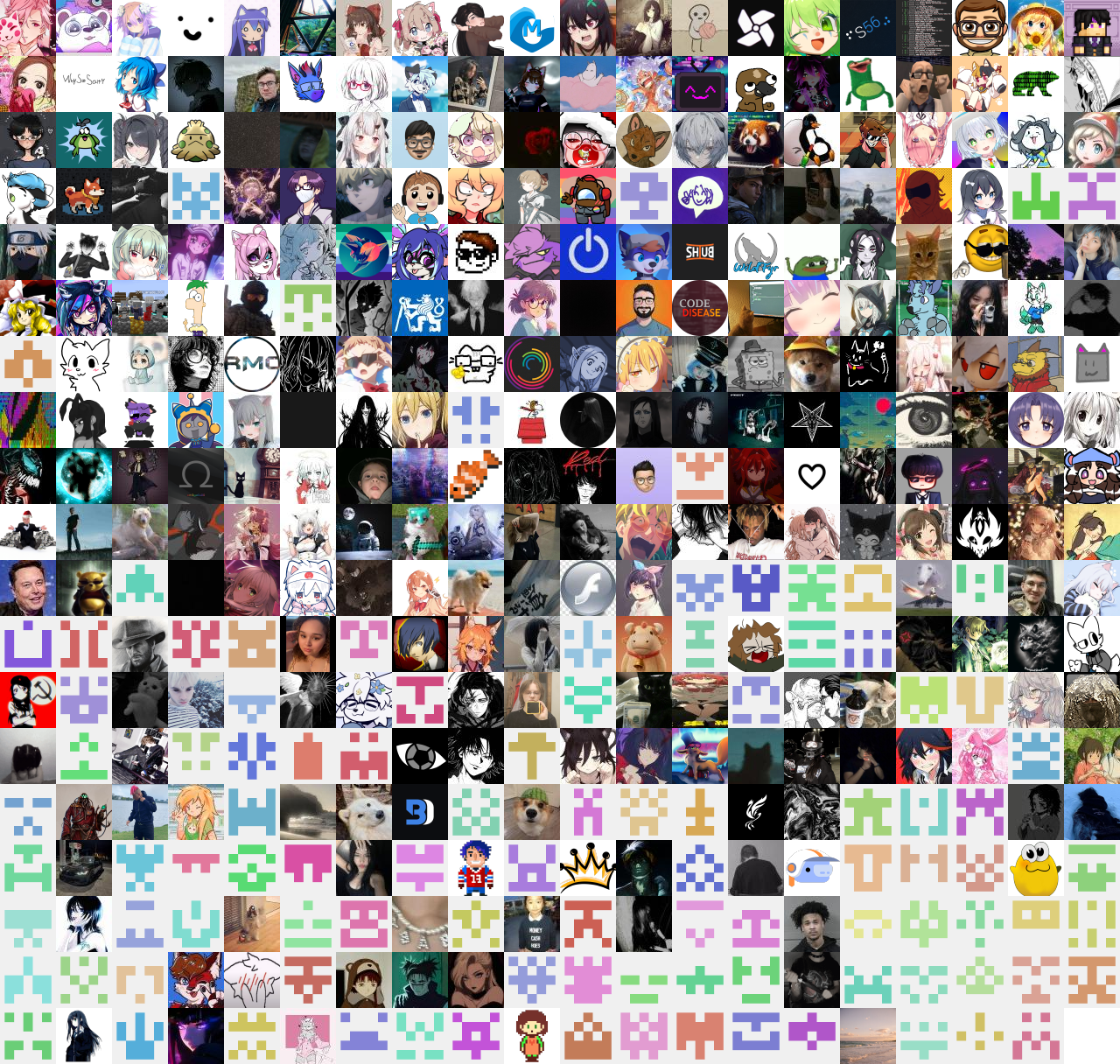 |
| generated using github-sponsor-graph |
Discord is trademark of Discord Inc. and solely mentioned for the sake of descriptivity. Mention of it does not imply any affiliation with or endorsement by Discord Inc.
Using Vencord violates Discord's terms of service
Client modifications are against Discord’s Terms of Service.
However, Discord is pretty indifferent about them and there are no known cases of users getting banned for using client mods! So you should generally be fine as long as you don’t use any plugins that implement abusive behaviour. But no worries, all inbuilt plugins are safe to use!
Regardless, if your account is very important to you and it getting disabled would be a disaster for you, you should probably not use any client mods (not exclusive to Vencord), just to be safe
Additionally, make sure not to post screenshots with Vencord in a server where you might get banned for it














