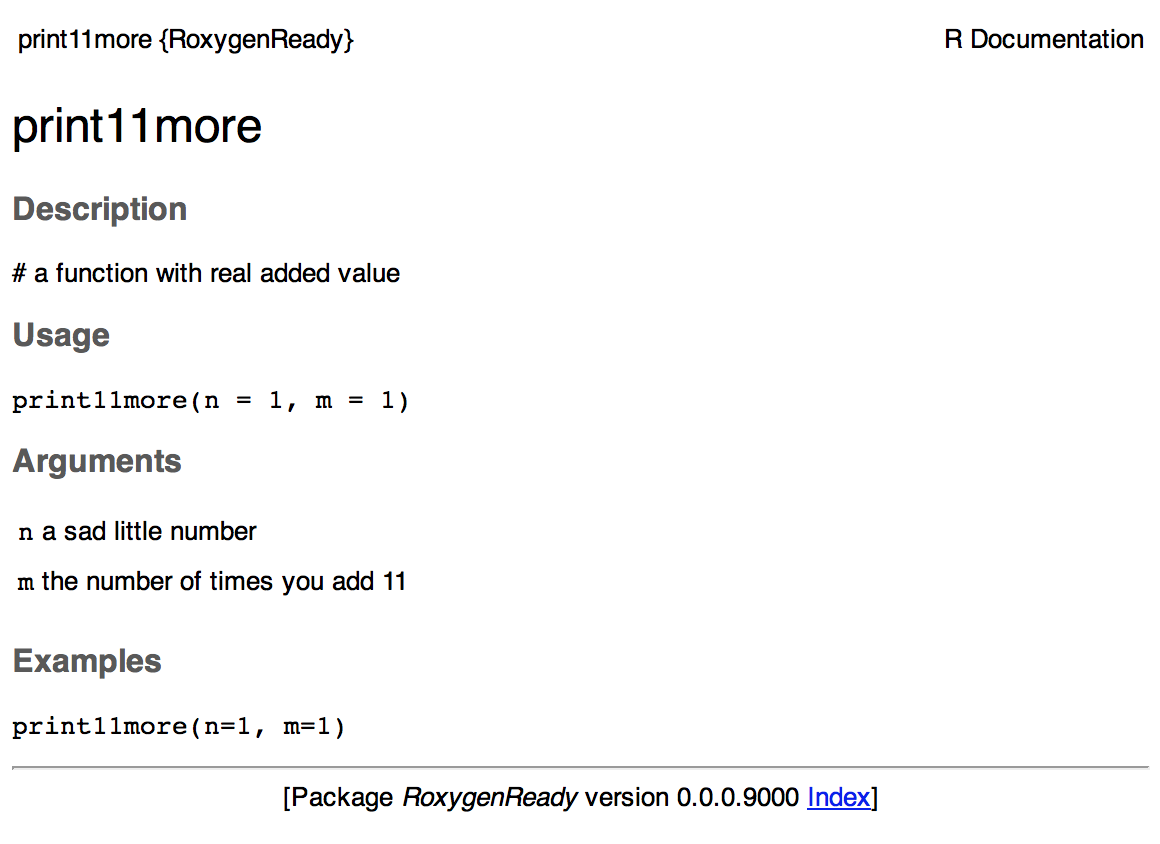Roxygen2 is an awesome tool to easily create a package from your function library.
RoxygenReady helps in creating the function annotations needed to compile a proper package by Roxygen2.
More precisely, RoxygenReady creates Roxygen skeletons, a certain format for inline function annotation (see below). By so, it spares you a lot of time documenting your functions easily and precisely.
The annotation skeleton it creates, can be automatically compiled into a package with a few lines of code. Packages are the standard way of distribution R code, as they integrate with other services, code sharing becomes much easier. See the installation section for an example.
You can pass a whole file to RoxygenReady, and it will create Roxygen skeletons for all functions defined in the file!
-
Install directly from GitHub via devtools with one R command:
devtools::install_github(repo = "vertesy/RoxygenReady/RoxygenReady")
-
...then simply load the package:
require("RoxygenReady") -
and create Roxygen skeletons for your functions
RoxygenReady("Path/to/your/script.r")
print11more <- function(n=1, m=1) { # a function with real added value
print (n+(11*m))
}- RoxygenReady expects a short description in the first line, after the `{` character, which will be parsed into the description field of the function annotation.
#' print11more
#'
#' # a function with real added value
#' @param n
#' @param m
#' @examples print11more(n=1, m=1)
#' @export
print11more <- function(n=1, m=1) {
print (n+(11*m))
}- See section: **How to create an R package?**
install.packages("YourPackage")
require("YourPackage")Browse for help on your functions help(print11more):
You can share your package on GitHub, and everyone can super easily install it, like this package: read on!
A couple of functions to generate inline description from your functions, using their names and arguments as default input. These can be later parsed by Roxygen to an R package's help section.
check: Workflow_to_Create_an_R_Package.R for details
- Write or collect your favorite functions into an R script.
- Prepare in-line documentation with RoxygenReady
- Create a new package by roxygen2's
create()function, copy your functions script. - Explain parameters in the in-line annotation; manually :-(
- Compile a package & documentation by roxygen2
- Install your package locally
- Test your package
- Share it with others via GitHub
- Go through the example scripts to understand how the package works.
-
You can also check Workflow_to_Create_an_R_Package.R for more details
-
And maybe check out a great introduction about writing your first package in R by Hillary Parker
**RoxygenReady** is a project of @vertesy.