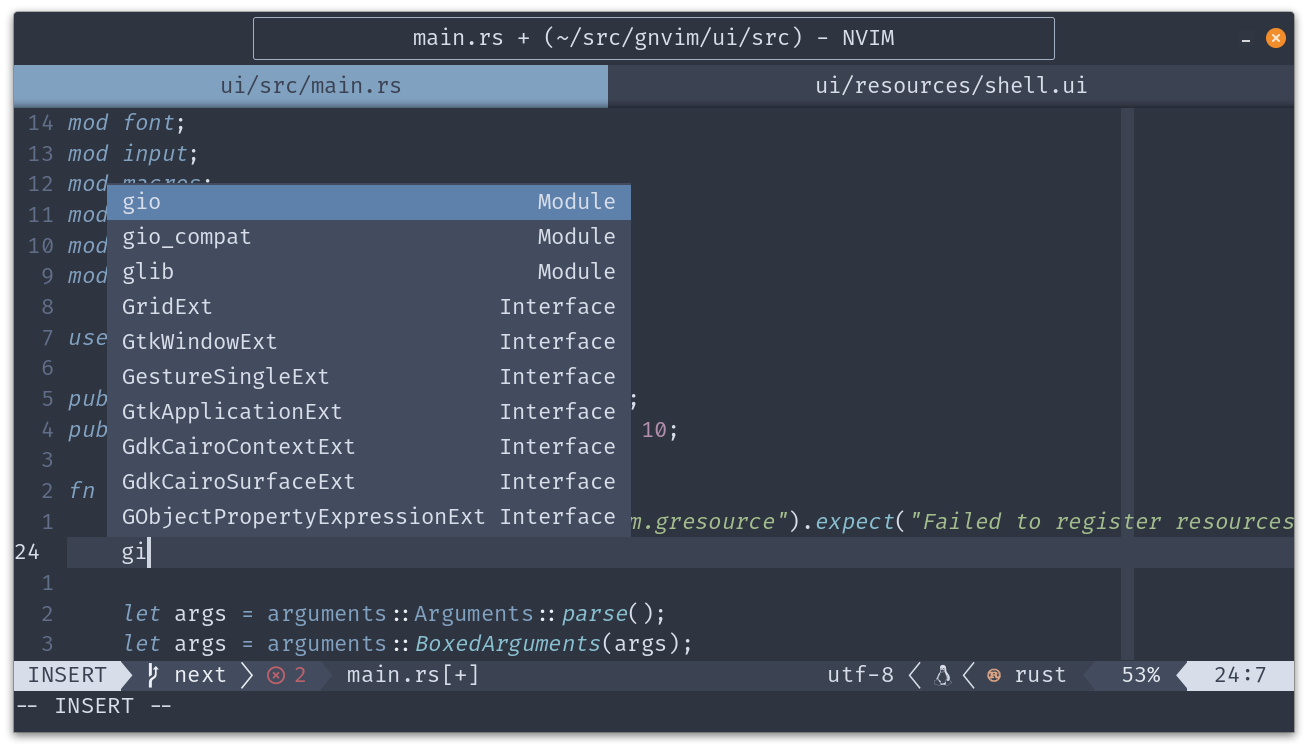Gnvim, opinionated Neovim GUI.
For previous gtk3 version, checkout the legacy branch.
NOTE: gnvim requires nvim version 0.9.5 or higher.
If you're using flatpak, you can build a GNvim flatpak locally:
$ # Install flatpak-builder
$ sudo apt install flatpak-builder
$ make install-flatpak-deps # Install required runtime and SDKs
$ make install-flatpak # Build and install the flatpak
$ # Optional: install gnvim runtime files (i.e. for `lua require('gnvim')`)
$ flatpak run com.github.vhakulinen.gnvim.Devel --install-runtime-files
Install system wide:
$ # Install cargo (e.g. the rust toolchain)
$ # Install gtk4 and libadwaita dev files, e.g. apt install libgtk-4-dev libadwaita-1-dev (see below)
$ make build
$ sudo make install
More detailed instructions regarding gtk4 requirements, see the gtk-rs book's instructions).
See :h gnvim and/or runtime/doc/gnvim.txt.
Gnvim comes with custom rpc client which uses code generation for generating
bindings to the Neovim API. This is done by the scripts/generate-bindings.sh
script and requires the moreutils package.