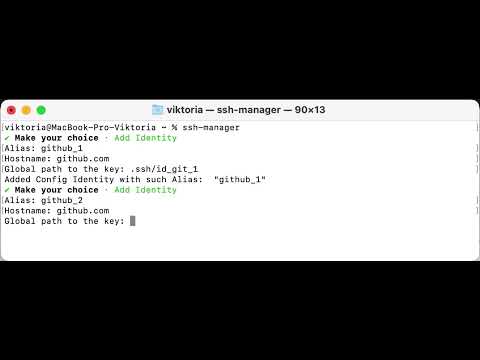The SSH Manager is a tool designed to help manage SSH connections and configurations. It provides functionality for organizing and connecting to remote servers via SSH.
To install SSH Manager, you can use Homebrew by running the following commands in your terminal, follow these steps:
brew tap vhrechukha/ssh-manager
brew install ssh-manager- Connection Management: The SSH Manager allows users to manage SSH connection configurations, including the host, path to the key file, and alias.
- Easy SSH Connection Switch: The SSH Manager provides a convenient method to switch between different connections for a single host. Existing configurations with the same host are automatically removed to avoid conflicts.
- User-friendly Interface: The SSH Manager offers a user-friendly interface with intuitive controls and navigation, making it easy to manage SSH connections.
- Multilingual Support: The SSH Manager supports multiple languages, including English and Ukrainian.
- Add SSH Configuration: Users can add a new SSH configuration by providing the necessary details such as the host address, global path, and alias.
- Remove SSH Configuration: Users can remove an added SSH configuration.
- Connect via SSH Configuration: Utilize the Use Configuration feature to connect to previously added configurations with auto-removing existing configurations for the same host. The SSH Manager automatically handles the management of configurations, allowing you to seamlessly switch between different SSH connections without any hassle.
- Switch Language: Users can change the language interface to their preferred language.
Note: Global Path Format
When specifying the global path in the SSH Manager's configuration, the path should be relative to the root directory of your Mac. For example, if your username is user123 and the path to the configuration file is /Users/user123/.ssh/id_of_the_config, you should enter the path as .ssh/id_of_the_config in the global path configuration.
The global path format allows for easier management of SSH configurations, as it automatically references the user's home directory without requiring the full absolute path.
The SSH Manager is a valuable tool for individuals or teams that frequently work with SSH connections, offering an efficient and secure way to manage and access remote servers.