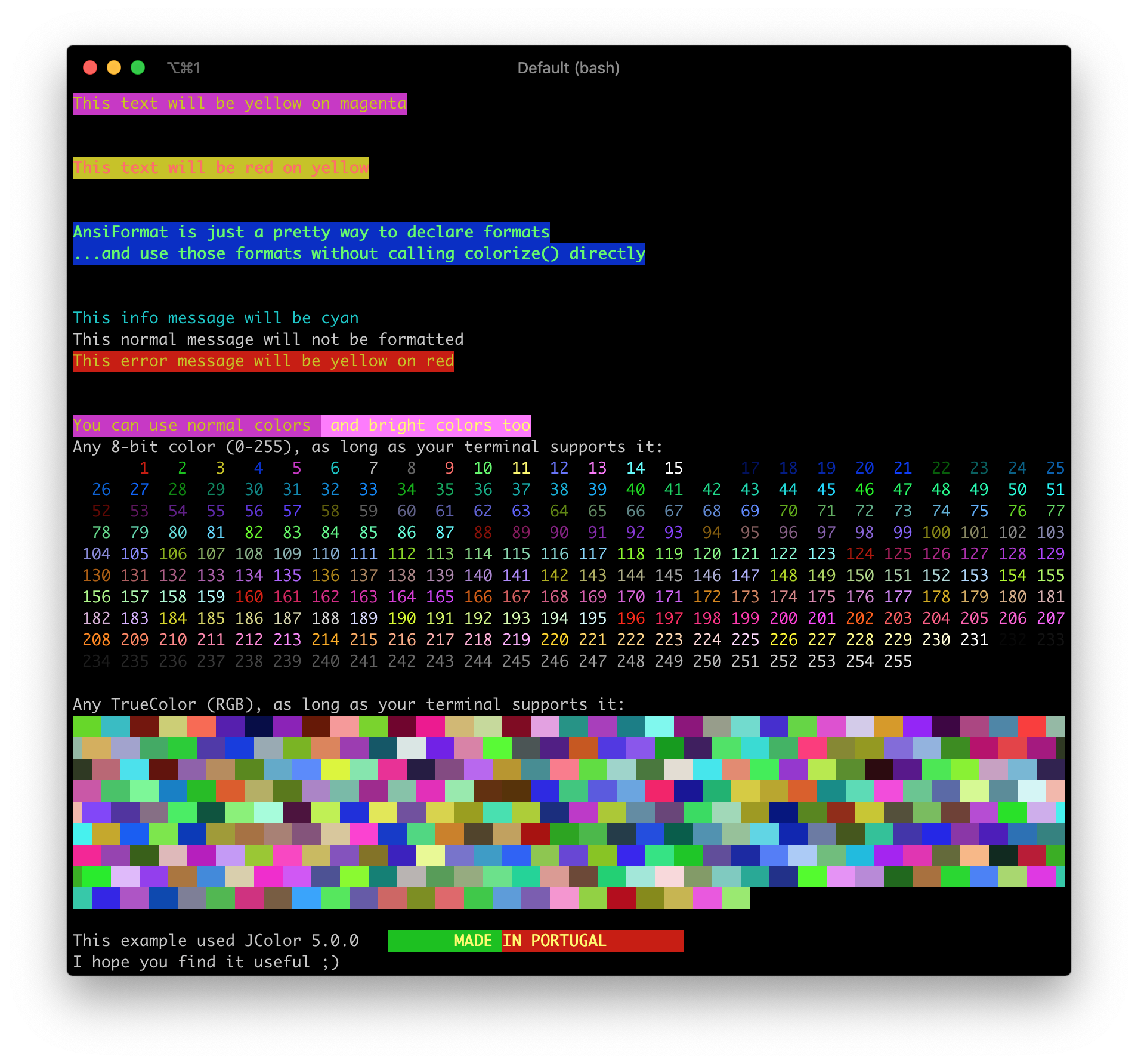JColor (formerly Java Colored Debug Printer) offers you an easy syntax to print messages with a colored font or background on a terminal.
How it looks on different platforms: macOS iTerm (above), Windows 10 PowerShell 6, Windows 10 Console, IntelliJ
The screenshot was the result of running this demo code:
// Use Case 1: use Ansi.colorize() to format inline
System.out.println(colorize("This text will be yellow on magenta", YELLOW_TEXT(), MAGENTA_BACK()));
System.out.println("\n");
// Use Case 2: compose Attributes to create your desired format
Attribute[] myFormat = new Attribute[]{RED_TEXT(), YELLOW_BACK(), BOLD()};
System.out.println(colorize("This text will be red on yellow", myFormat));
System.out.println("\n");
// Use Case 3: AnsiFormat is syntactic sugar for an array of Attributes
AnsiFormat fWarning = new AnsiFormat(GREEN_TEXT(), BLUE_BACK(), BOLD());
System.out.println(colorize("AnsiFormat is just a pretty way to declare formats", fWarning));
System.out.println(fWarning.format("...and use those formats without calling colorize() directly"));
System.out.println("\n");
// Use Case 4: you can define your formats and use them throughout your code
AnsiFormat fInfo = new AnsiFormat(CYAN_TEXT());
AnsiFormat fError = new AnsiFormat(YELLOW_TEXT(), RED_BACK());
System.out.println(fInfo.format("This info message will be cyan"));
System.out.println("This normal message will not be formatted");
System.out.println(fError.format("This error message will be yellow on red"));
System.out.println("\n");
// Use Case 5: we support bright colors
AnsiFormat fNormal = new AnsiFormat(MAGENTA_BACK(), YELLOW_TEXT());
AnsiFormat fBright = new AnsiFormat(BRIGHT_MAGENTA_BACK(), BRIGHT_YELLOW_TEXT());
System.out.println(fNormal.format("You can use normal colors ") + fBright.format(" and bright colors too"));
// Use Case 6: we support 8-bit colors
System.out.println("Any 8-bit color (0-255), as long as your terminal supports it:");
for (int i = 0; i <= 255; i++) {
Attribute txtColor = TEXT_COLOR(i);
System.out.print(colorize(String.format("%4d", i), txtColor));
}
System.out.println("\n");
// Use Case 7: we support true colors (RGB)
System.out.println("Any TrueColor (RGB), as long as your terminal supports it:");
for (int i = 0; i <= 300; i++) {
Attribute bkgColor = BACK_COLOR(randomInt(255), randomInt(255), randomInt(255));
System.out.print(colorize(" ", bkgColor));
}
System.out.println("\n");
// Credits
System.out.print("This example used JColor 5.0.0 ");
System.out.print(colorize("\tMADE ", BOLD(), BRIGHT_YELLOW_TEXT(), GREEN_BACK()));
System.out.println(colorize("IN PORTUGAL\t", BOLD(), BRIGHT_YELLOW_TEXT(), RED_BACK()));
System.out.println("I hope you find it useful ;)");You can import this dependency through Maven or Gradle:
- JColor
v5.*supports Java +8, Linux, macOS, Windows 10 - JCDP
v4.*supports Java +8, Linux, macOS, Windows 10 - JCDP
v3.*supports Java +8, Linux, macOS, Windows - JCDP
v2.*supports Java +6, Linux, macOS, Windows
JColor, former JCDP Copyright (C) 2011-* Diogo Nunes This program is licensed under the terms of the MIT License and it comes with ABSOLUTELY NO WARRANTY. For more details check LICENSE.
A big thanks to all contributors, namely @xafero who maven-ized this project.