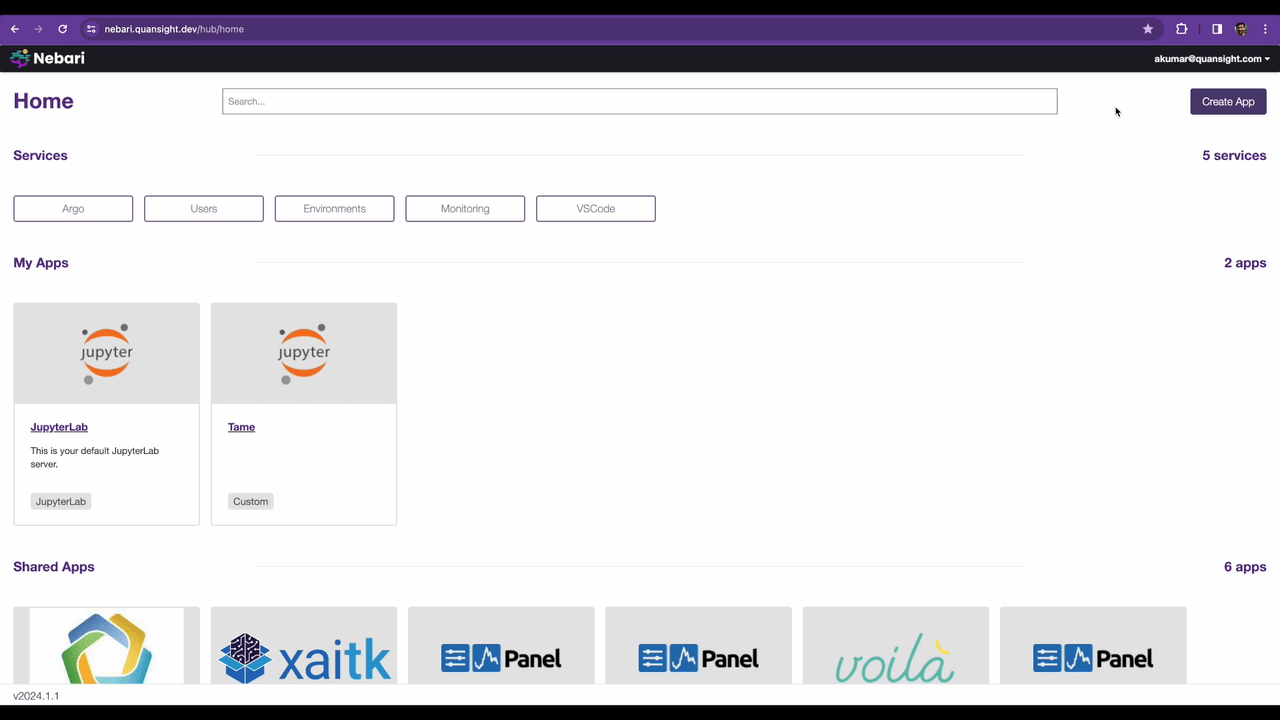JupyterHub Apps Launcher is a generalized server launcher. The goal of this project is to support launching anything like say a Flask Server, FastAPI server or a Panel Dashboard via a user supplied command. Currently, the following frameworks are supported:
- Panel
- Bokeh
- Streamlit
- Plotly Dash
- Voila
- Gradio
- JupyterLab
- Generic Python Command
pip install jhub-apps
or via conda
conda install -c conda-forge jhub-appsconda env create -f environment-dev.yml
conda activate jhub-apps-dev
pip install -e .Set the following environment variable:
export JHUB_APP_JWT_SECRET_KEY=$(openssl rand -hex 32)Start JupyterHub:
jupyterhub -f jupyterhub_config.pyNow go to http://127.0.0.1:8000/hub/home to access JHub Apps Launcher
The Hub service is exposed via FastAPI endpoints. The documentation for the same can be accessed at: http://127.0.0.1:10202/services/japps/docs
To try out authenticated endpoints click on the Authorize button on the top right of
the above url and chose OAuth2AuthorizationCodeBearer and click on Authorize.
Note: In order to develop locally, both the JupyterHub backend and React UI frontend should be running.
- To start the JupyterHub Backend, run the following in a terminal:
jupyterhub -f jupyterhub_config.py- To start the React UI frontend, run the following in a separate terminal from the
uidirectory:
npm run watchpytest jhub_apps/testspytest jhub_apps/tests_e2e -vvv -s --headedJHub Apps has been tested with local JupyterHub using SimpleLocalProcessSpawner and with
The Littlest JupyterHub using SystemdSpawner.
- Install JHub Apps
pip install git+https://github.com/nebari-dev/jhub-apps.git- Add the following in The Littlest JupyterHub's
jupyterhub_config.py
from tljh.user_creating_spawner import UserCreatingSpawner
from jhub_apps.configuration import install_jhub_apps
c.JupyterHub.bind_url = "<YOUR_JUPYTERHUB_URL>"
c.SystemdSpawner.unit_name_template = 'jupyter-{USERNAME}{JHUBSERVERNAME}'
c.JAppsConfig.apps_auth_type = "oauth" # or none (if you don't want authentication on apps)
c.JAppsConfig.python_exec = "python3"
# Pass in the path to jupyterhub config
c.JAppsConfig.jupyterhub_config_path = "jupyterhub_config.py"
# Either a static list of conda environments to show in the
# create panel apps form or a callable to fetch conda enviornments
# dynamically, e.g. from conda-store API
c.JAppsConfig.conda_envs = []
c = install_jhub_apps(c, UserCreatingSpawner)