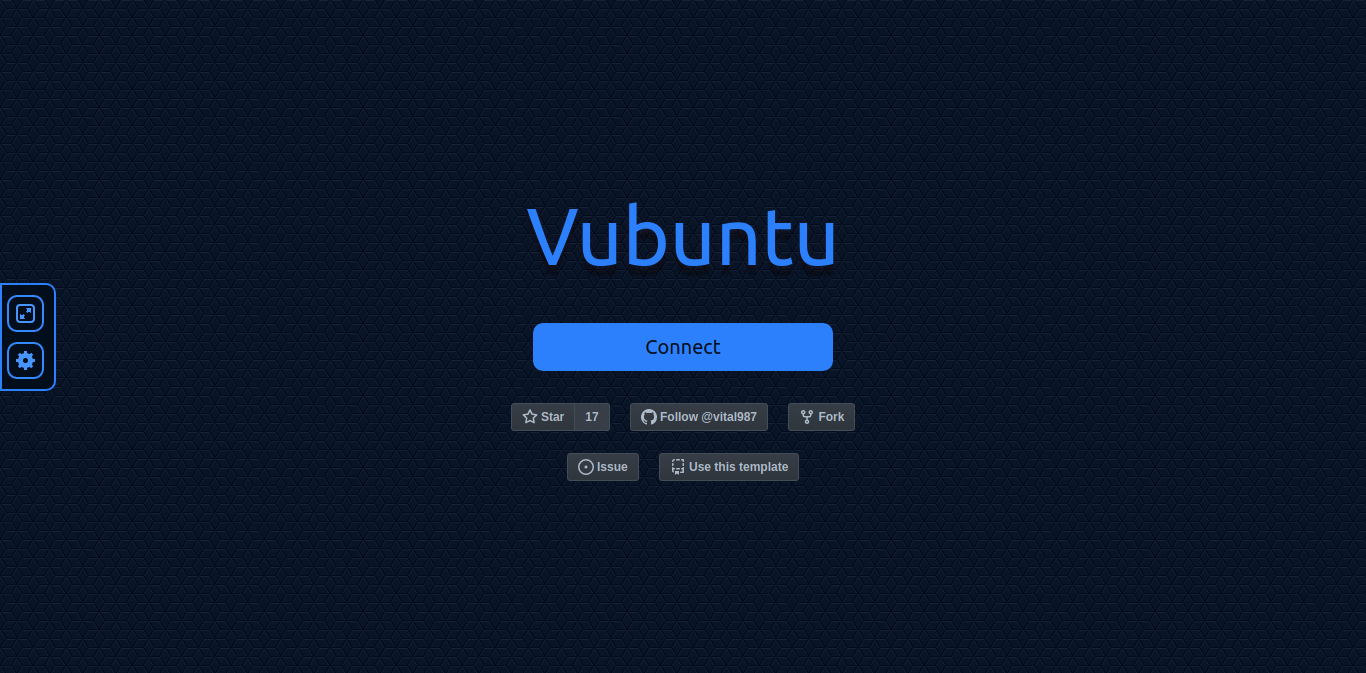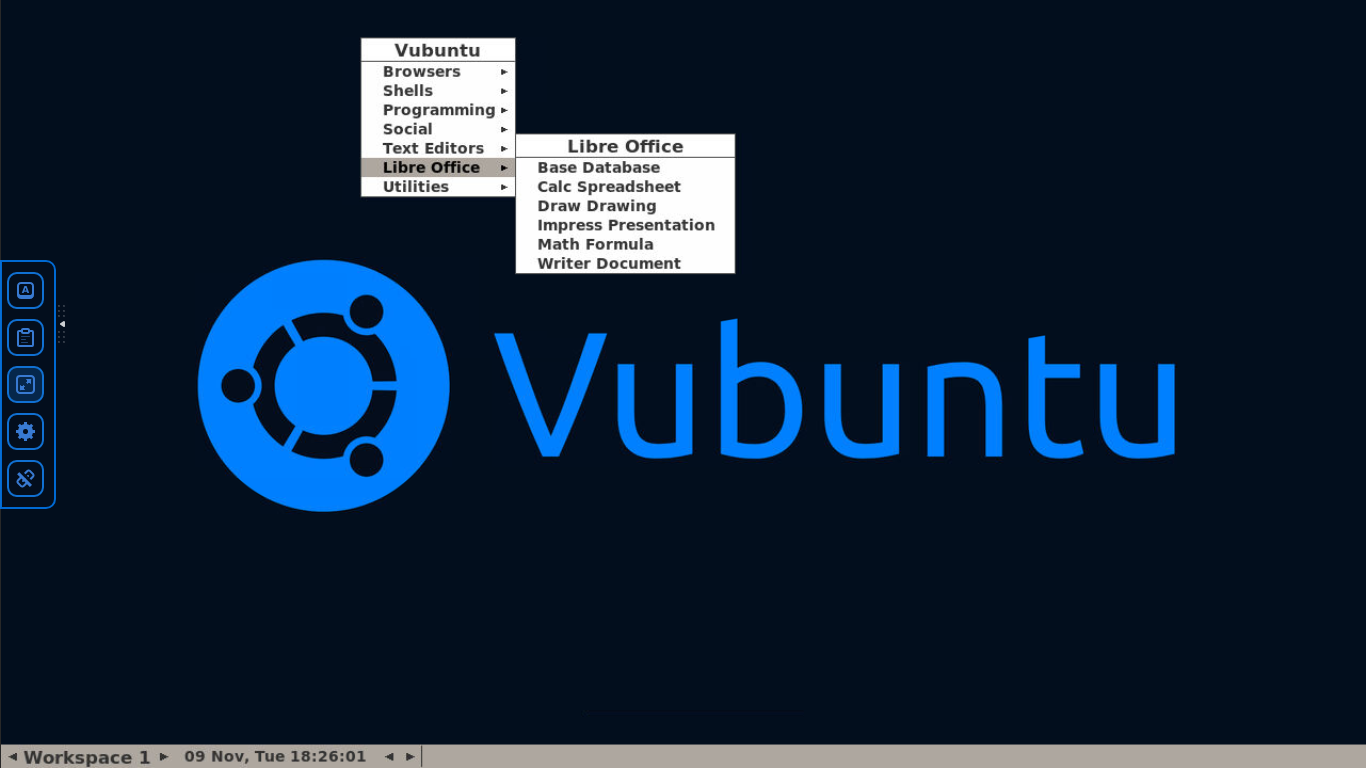- Latest: Full version of vubuntu with utilities, additional installed languages (Java & Go) & optional packages.
- Minimal: Minimal version with only required packages, see next section for more info.
- PureVNC: Full, direct VNC access without noVNC.
- PureVNC-Minimal: Minimal, direct VNC access without noVNC.
- •: Available in minimal version
- Browsers :
- Shells :
- Coding :
- Text Editors :
- Office Suite :
- Social Apps :
- Utilities :
- Languages Installed:
| VNC_PASS | VNC Server Password |
|---|---|
| VNC_TITLE | VNC Session Title |
| VNC_RESOLUTION | VNC Server Resolution |
| VNC_SHARED | VNC Shared Mode |
| DISPLAY | Display Server Port |
| PORT | NoVNC HTTP Port |
| NGROK_AUTH_TOKEN | Ngrok Token |
| NGROK_REGION | Ngrok Server Region (Only PureVNC) |
| NO_SLEEP | Prevent Heroku app from sleeping, disabled by default |
| APP_NAME | Name of Heroku app |
| BRAVE_USE_SHM | Usage of /dev/shm for Brave |
- Heroku Users :
- THe project has been prohibited on Heroku due to violation of Heroku's T&C.
Click on Deploy Now button.Set the app name & variables.Deploy.
- Manual Method :
- Edit & Run Command :
docker run --name vubuntu \ -e VNC_PASS="samplepass" \ -e VNC_TITLE="Vubuntu" \ -e VNC_RESOLUTION="1280x720" \ -e DISPLAY=:0 \ -e PORT=9870 \ -d -p 8080:9870 \ vital987/vubuntu:latest - noVNC Web-UI will be accessible on port 8080
- Edit & Run Command :
- [ ! ] VNC_TITLE & VNC_PASS values should be without spaces.
- [ ! ] The whole project runs as a root user and non-sandboxed chromium in a docker container.
- [ ! ] Using VNC/Remote Desktops are strictly prohibited/banned on many free platforms.
- [ ! ] Deploy/Use at your own risk & responsibility!