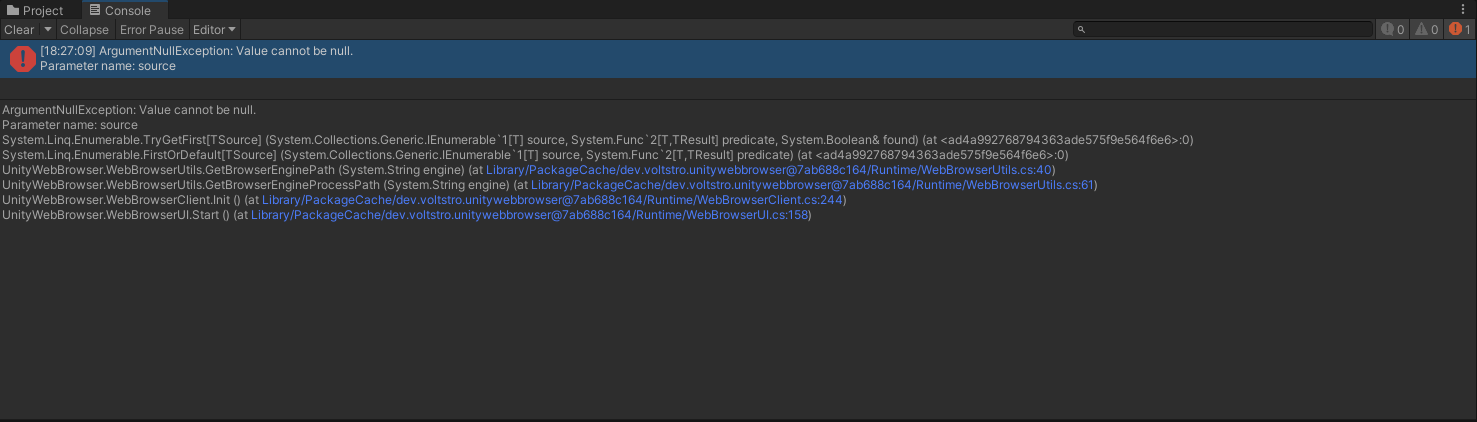What platform are you experiencing this issue on?
Windows
What architecture is your platform?
64-Bit
What version of UWB are you using?
Latest VoltstroUPM Release
What Unity version are you running?
2022.3.11f1
Describe what the issue you are experiencing is.
When using two Web Browsers the first one works fine while the second one throws the following error:
[Web Browser]: [Engine]: Uncaught exception occured in the entry point!
System.InvalidOperationException: Failed to initialize CEF runtime.
at Xilium.CefGlue.CefRuntime.Initialize(CefMainArgs, CefSettings, CefApp, IntPtr)
at UnityWebBrowser.Engine.Cef.Core.CefEngineControlsManager.Init(ClientControlsActions, EnginePopupManager)
at UnityWebBrowser.Engine.Cef.Core.UwbCefEngineEntry.EntryPoint(LaunchArguments, String[])
at VoltstroStudios.UnityWebBrowser.Engine.Shared.Core.EngineEntryPoint.<>c__DisplayClass15_0.
b__19(LaunchArguments parsedArgs)
UnityEngine.Logger:LogError (string,object)
VoltstroStudios.UnityWebBrowser.Logging.DefaultUnityWebBrowserLogger:Error (object) (at ./Library/PackageCache/
[email protected]/Runtime/Logging/DefaultUnityWebBrowserLogger.cs:36)
VoltstroStudios.UnityWebBrowser.Logging.ProcessLogHandler:HandleOutputProcessLog (object,System.Diagnostics.DataReceivedEventArgs) (at ./Library/PackageCache/
[email protected]/Runtime/Logging/ProcessLogHandler.cs:54)
System.Threading._ThreadPoolWaitCallback:PerformWaitCallback ()
Is there anything i have to configure to allow for multiple instances?
Any additional info you like to provide?
I've updated to the current CEF Versions.