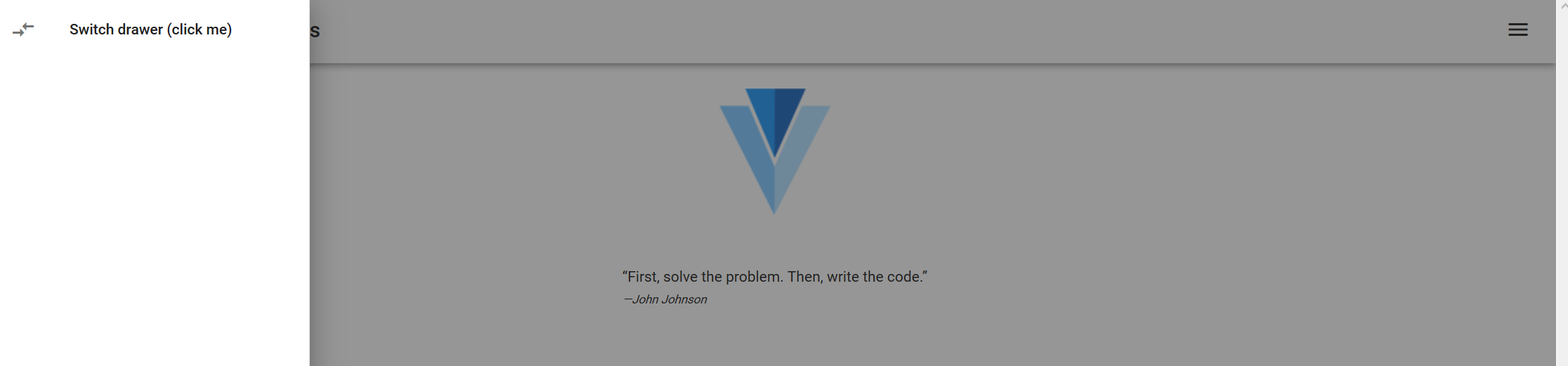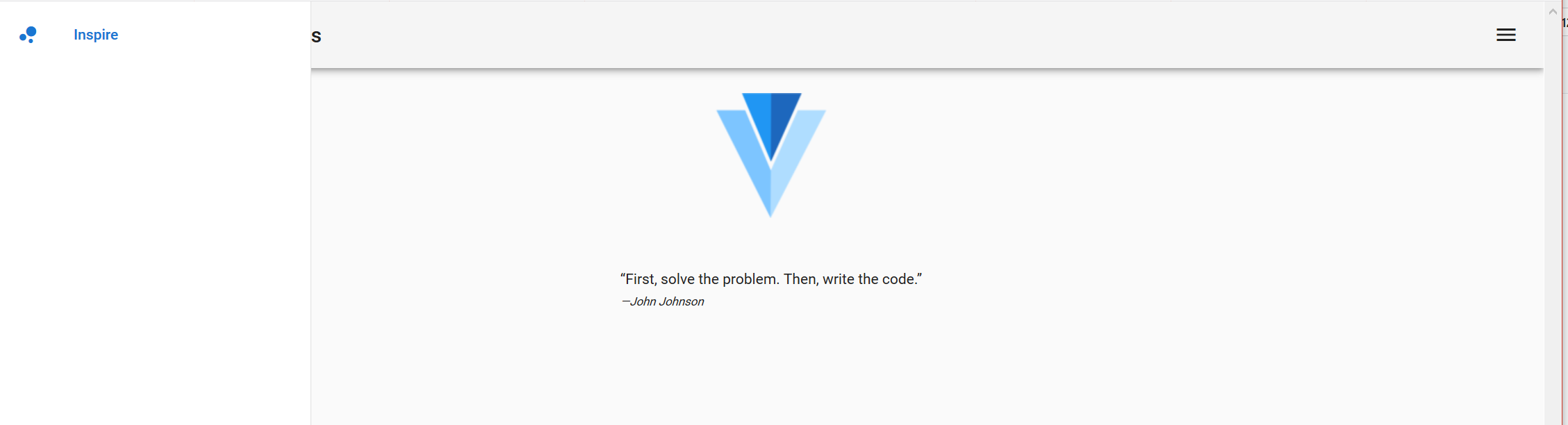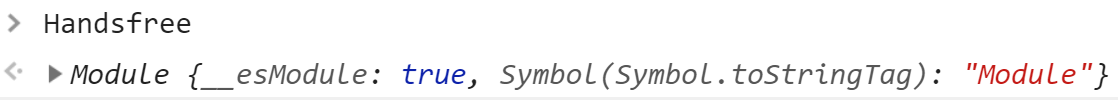Vue CLI v3.0.4
? Please pick a preset: Manually select features
? Check the features needed for your project: Babel, TS, PWA, CSS Pre-processors, Linter, Unit, E2E
? Use class-style component syntax? Yes
? Use Babel alongside TypeScript for auto-detected polyfills? Yes
? Pick a CSS pre-processor (PostCSS, Autoprefixer and CSS Modules are supported by default): Stylus
? Pick a linter / formatter config: TSLint
? Pick additional lint features: Lint on save
? Pick a unit testing solution: Jest
? Pick a E2E testing solution: Cypress
? Where do you prefer placing config for Babel, PostCSS, ESLint, etc.? In package.json
? Save this as a preset for future projects? Yes
? Save preset as: plugin
Vue CLI v3.0.4
✨ Creating project in /home/amritk/apps/pulls/v.
🗃 Initializing git repository...
⚙ Installing CLI plugins. This might take a while...
yarn install v1.10.1
info No lockfile found.
[1/4] Resolving packages...
[2/4] Fetching packages...
info [email protected]: The platform "linux" is incompatible with this module.
info "[email protected]" is an optional dependency and failed compatibility check. Excluding it from installation.
[3/4] Linking dependencies...
success Saved lockfile.
Done in 8.01s.
🚀 Invoking generators...
📦 Installing additional dependencies...
yarn install v1.10.1
[1/4] Resolving packages...
[2/4] Fetching packages...
info [email protected]: The platform "linux" is incompatible with this module.
info "[email protected]" is an optional dependency and failed compatibility check. Excluding it from installation.
[3/4] Linking dependencies...
[4/4] Building fresh packages...
success Saved lockfile.
Done in 3.76s.
⚓ Running completion hooks...
📄 Generating README.md...
🎉 Successfully created project v.
👉 Get started with the following commands:
$ cd v
$ yarn serve
📦 Installing vue-cli-plugin-vuetify...
yarn add v1.10.1
[1/4] Resolving packages...
[2/4] Fetching packages...
[3/4] Linking dependencies...
[4/4] Building fresh packages...
success Saved 1 new dependency.
info Direct dependencies
└─ [email protected]
info All dependencies
└─ [email protected]
Done in 0.25s.
✔ Successfully installed plugin: vue-cli-plugin-vuetify
? Use a pre-made template? (will replace App.vue and HelloWorld.vue) Yes
? Use custom theme? No
? Use custom properties (CSS variables)? No
? Select icon font md
? Use fonts as a dependency (for Electron or offline)? No
? Use a-la-carte components? Yes
? Use babel/polyfill? Yes
? Select locale en
🚀 Invoking generator for vue-cli-plugin-vuetify...
📦 Installing additional dependencies...
yarn install v1.10.1
[1/4] Resolving packages...
[2/4] Fetching packages...
info [email protected]: The platform "linux" is incompatible with this module.
info "[email protected]" is an optional dependency and failed compatibility check. Excluding it from installation.
[3/4] Linking dependencies...
[4/4] Building fresh packages...
success Saved lockfile.
Done in 3.00s.
⚓ Running completion hooks...
✔ Successfully invoked generator for plugin: vue-cli-plugin-vuetify
The following files have been updated / added:
.browserslistrc
src/plugins/vuetify.ts
babel.config.js
package.json
public/index.html
src/App.vue
src/assets/logo.png
src/components/HelloWorld.vue
src/main.ts
yarn.lock
You should review these changes with git diff and commit them.
yarn run v1.10.1
warning ../package.json: No license field
$ vue-cli-service serve
INFO Starting development server...
Starting type checking and linting service...
Using 1 worker with 2048MB memory limit
94% after seal
ERROR Failed to compile with 1 errors 3:23:17 PM
Failed to resolve loader: babel-loader
You may need to install it.
Type checking and linting in progress...
WARNING in /home/amritk/apps/pulls/v/src/App.vue
73:49 Missing semicolon
71 |
72 | <script>
> 73 | import HelloWorld from './components/HelloWorld'
| ^
74 |
75 | export default {
76 | name: 'App',
WARNING in /home/amritk/apps/pulls/v/src/App.vue
78:15 Missing trailing comma
76 | name: 'App',
77 | components: {
> 78 | HelloWorld
| ^
79 | },
80 | data () {
81 | return {
WARNING in /home/amritk/apps/pulls/v/src/App.vue
80:7 Spaces before function parens are disallowed
78 | HelloWorld
79 | },
> 80 | data () {
| ^
81 | return {
82 | clipped: false,
83 | drawer: true,
WARNING in /home/amritk/apps/pulls/v/src/App.vue
87:25 Missing trailing comma
85 | items: [{
86 | icon: 'bubble_chart',
> 87 | title: 'Inspire'
| ^
88 | }],
89 | miniVariant: false,
90 | right: true,
WARNING in /home/amritk/apps/pulls/v/src/App.vue
92:26 Missing trailing comma
90 | right: true,
91 | rightDrawer: false,
> 92 | title: 'Vuetify.js'
| ^
93 | }
94 | }
95 | }
WARNING in /home/amritk/apps/pulls/v/src/App.vue
93:6 Missing semicolon
91 | rightDrawer: false,
92 | title: 'Vuetify.js'
> 93 | }
| ^
94 | }
95 | }
96 | </script>
WARNING in /home/amritk/apps/pulls/v/src/App.vue
94:4 Missing trailing comma
92 | title: 'Vuetify.js'
93 | }
> 94 | }
| ^
95 | }
96 | </script>
97 |
WARNING in /home/amritk/apps/pulls/v/src/App.vue
95:2 Missing semicolon
93 | }
94 | }
> 95 | }
| ^
96 | </script>
97 |
WARNING in /home/amritk/apps/pulls/v/src/components/HelloWorld.vue
23:16 Missing trailing comma
21 | name: 'HelloWorld',
22 | props: {
> 23 | msg: String
| ^
24 | }
25 | }
26 | </script>
WARNING in /home/amritk/apps/pulls/v/src/components/HelloWorld.vue
24:4 Missing trailing comma
22 | props: {
23 | msg: String
> 24 | }
| ^
25 | }
26 | </script>
27 |
WARNING in /home/amritk/apps/pulls/v/src/components/HelloWorld.vue
25:2 Missing semicolon
23 | msg: String
24 | }
> 25 | }
| ^
26 | </script>
27 |
28 | <!-- Add "scoped" attribute to limit CSS to this component only -->
WARNING in /home/amritk/apps/pulls/v/src/main.ts
1:25 Missing semicolon
> 1 | import '@babel/polyfill'
| ^
2 | import Vue from 'vue';
3 | import './plugins/vuetify'
4 | import App from './App.vue';
WARNING in /home/amritk/apps/pulls/v/src/main.ts
3:27 Missing semicolon
1 | import '@babel/polyfill'
2 | import Vue from 'vue';
> 3 | import './plugins/vuetify'
| ^
4 | import App from './App.vue';
5 | import './registerServiceWorker';
6 |
WARNING in /home/amritk/apps/pulls/v/src/plugins/vuetify.ts
1:22 Missing semicolon
> 1 | import Vue from 'vue'
| ^
2 | import {
3 | Vuetify,
4 | VApp,
WARNING in /home/amritk/apps/pulls/v/src/plugins/vuetify.ts
12:14 Missing trailing comma
10 | VGrid,
11 | VToolbar,
> 12 | transitions
| ^
13 | } from 'vuetify'
14 | import 'vuetify/src/stylus/app.styl'
15 |
WARNING in /home/amritk/apps/pulls/v/src/plugins/vuetify.ts
13:17 Missing semicolon
11 | VToolbar,
12 | transitions
> 13 | } from 'vuetify'
| ^
14 | import 'vuetify/src/stylus/app.styl'
15 |
16 | Vue.use(Vuetify, {
WARNING in /home/amritk/apps/pulls/v/src/plugins/vuetify.ts
14:37 Missing semicolon
12 | transitions
13 | } from 'vuetify'
> 14 | import 'vuetify/src/stylus/app.styl'
| ^
15 |
16 | Vue.use(Vuetify, {
17 | components: {
WARNING in /home/amritk/apps/pulls/v/src/plugins/vuetify.ts
26:16 Missing trailing comma
24 | VGrid,
25 | VToolbar,
> 26 | transitions
| ^
27 | },
28 | iconfont: 'md',
29 | })
WARNING in /home/amritk/apps/pulls/v/src/plugins/vuetify.ts
29:3 Missing semicolon
27 | },
28 | iconfont: 'md',
> 29 | })
| ^
30 |
ERROR in /home/amritk/apps/pulls/v/src/plugins/vuetify.ts
4:3 Module '"/home/amritk/apps/pulls/v/node_modules/vuetify/types/index"' has no exported member 'VApp'.
2 | import {
3 | Vuetify,
> 4 | VApp,
| ^
5 | VNavigationDrawer,
6 | VFooter,
7 | VList,
ERROR in /home/amritk/apps/pulls/v/src/plugins/vuetify.ts
5:3 Module '"/home/amritk/apps/pulls/v/node_modules/vuetify/types/index"' has no exported member 'VNavigationDrawer'.
3 | Vuetify,
4 | VApp,
> 5 | VNavigationDrawer,
| ^
6 | VFooter,
7 | VList,
8 | VBtn,
ERROR in /home/amritk/apps/pulls/v/src/plugins/vuetify.ts
6:3 Module '"/home/amritk/apps/pulls/v/node_modules/vuetify/types/index"' has no exported member 'VFooter'.
4 | VApp,
5 | VNavigationDrawer,
> 6 | VFooter,
| ^
7 | VList,
8 | VBtn,
9 | VIcon,
ERROR in /home/amritk/apps/pulls/v/src/plugins/vuetify.ts
7:3 Module '"/home/amritk/apps/pulls/v/node_modules/vuetify/types/index"' has no exported member 'VList'.
5 | VNavigationDrawer,
6 | VFooter,
> 7 | VList,
| ^
8 | VBtn,
9 | VIcon,
10 | VGrid,
ERROR in /home/amritk/apps/pulls/v/src/plugins/vuetify.ts
8:3 Module '"/home/amritk/apps/pulls/v/node_modules/vuetify/types/index"' has no exported member 'VBtn'.
6 | VFooter,
7 | VList,
> 8 | VBtn,
| ^
9 | VIcon,
10 | VGrid,
11 | VToolbar,
ERROR in /home/amritk/apps/pulls/v/src/plugins/vuetify.ts
9:3 Module '"/home/amritk/apps/pulls/v/node_modules/vuetify/types/index"' has no exported member 'VIcon'.
7 | VList,
8 | VBtn,
> 9 | VIcon,
| ^
10 | VGrid,
11 | VToolbar,
12 | transitions
ERROR in /home/amritk/apps/pulls/v/src/plugins/vuetify.ts
10:3 Module '"/home/amritk/apps/pulls/v/node_modules/vuetify/types/index"' has no exported member 'VGrid'.
8 | VBtn,
9 | VIcon,
> 10 | VGrid,
| ^
11 | VToolbar,
12 | transitions
13 | } from 'vuetify'
ERROR in /home/amritk/apps/pulls/v/src/plugins/vuetify.ts
11:3 Module '"/home/amritk/apps/pulls/v/node_modules/vuetify/types/index"' has no exported member 'VToolbar'.
9 | VIcon,
10 | VGrid,
> 11 | VToolbar,
| ^
12 | transitions
13 | } from 'vuetify'
14 | import 'vuetify/src/stylus/app.styl'
ERROR in /home/amritk/apps/pulls/v/src/plugins/vuetify.ts
12:3 Module '"/home/amritk/apps/pulls/v/node_modules/vuetify/types/index"' has no exported member 'transitions'.
10 | VGrid,
11 | VToolbar,
> 12 | transitions
| ^
13 | } from 'vuetify'
14 | import 'vuetify/src/stylus/app.styl'
15 |
ERROR in /home/amritk/apps/pulls/v/src/plugins/vuetify.ts
16:9 'Vuetify' only refers to a type, but is being used as a value here.
14 | import 'vuetify/src/stylus/app.styl'
15 |
> 16 | Vue.use(Vuetify, {
| ^
17 | components: {
18 | VApp,
19 | VNavigationDrawer,
Version: typescript 3.1.1, tslint 5.11.0
Time: 1830ms