Vuetify is a MIT licensed project that is developed and maintained full-time by John Leider and Heather Leider; with support from the entire Core Team. Sponsor Vuetify and receive some awesome perks and support Open Source Software at the same time! 🎉
- Become a backer or sponsor on GitHub or Patreon (supports John and Heather)
- Become a backer or sponsor on Open Collective (supports the Core team)
- Become a subscriber on Tidelift
- Make a one-time payment with Paypal
- Book time with the Team
Funds donated through GitHub Sponsors and Patreon go directly to support John and Heather's full-time work on Vuetify. Funds donated via Open Collective are managed with transparent expenses and will be used for compensating work and expenses for Core team members. Your name/logo will receive proper recognition and exposure by donating on either platform.

|
| Your Logo Here |
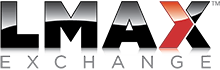
|

|

|

|

|

|

|

|

|
Getting started with Vuetify is easy. To create a new project, choose your package manager and run one of the following commands:
Using pnpm
pnpm create vuetifyUsing yarn
yarn create vuetifyUsing npm
npm create vuetify@latestUsing bun
bun create vuetifyFor more information on how to get started, such as using Nuxt or Laravel, check out the official Installation guide.
Vuetify is a no design skills required UI Library with beautifully handcrafted Vue Components. No design skills required — everything you need to create amazing applications is at your fingertips. Vuetify has a massive API that supports any use-case. Some highlights include:
- Customizable: Extensive customization options with SASS/SCSS and Default configuration and Blueprints
- Responsive Layout: The default configuration of Vuetify components is responsive, allowing your application to adapt to different screen sizes.
- Theme System: A powerful color system that makes it easy to style your application with a consistent color palette.
- Vite Support: Smaller bundle sizes with automatic tree-shaking
- 18 months Long-term support for Major releases
- Internationalization: 42+ supported languages
Vuetify supports all modern browsers, including Safari 13+ (using polyfills). Components are designed for a minimum width of 320px.
| Name | Description |
|---|---|
| ✂️ Vuetify Snips | Pre-built code snippets for Vuetify components that you can use in your projects |
| 💫 Enterprise Support | Let the experts at Vuetify help you get the most out of your application with a customized support plan from the the team behind the framework |
| 💭 Discord Community | Our massive and inclusive Discord server where you can ask questions, share feedback, and connect with other Vuetify developers |
| 🎮 Vuetify Play | A Vuetify 3 playground built using vuejs/repl where you can play with our components |
| 🐛 Vuetify Issues | A web application for reporting bugs and issues with Vuetify, Documentation, or one of our other packages |
| 🛒 Vuetify Store | The official Vuetify Store where you can download free digital products, purchase pre-made themes, and more |
| Name | Version | Description |
|---|---|---|
| 🛠️ create-vuetify |

|
Quickly spin up applications with a simple command. |
| 📦 vuetify-loader |

|
Compiler plugins for autoloading Vuetify components |
| 📄 eslint-plugin-vuetify |

|
An opinionated eslint-plugin for Vuetify |
To check out the docs, visit vuetifyjs.com.
For help and support questions, please use our Discord community. This issue list of this repo is exclusively for bug reports and feature requests.
Use our Issue generator to report bugs and request new features.
Please make sure to read the Important Information before opening an issue. Issues not confirming to the guidelines may be closed immediately.
Detailed changes for each release are documented in the release notes.
Developers interested in contributing should read the Code of Conduct and the Contribution Guide.
Please do not ask general questions in an issue. Issues are only to report bugs, suggest enhancements, or request new features. For general questions and discussions, ask in the community chat.
To help you get you familiar with our contribution process, we have a list of good first issues that contain bugs which have a relatively limited scope. This is a great place to get started. If you have any questions, please join us on the community chat.
We also have a list of help wanted issues that you might want to check.
Vuetify is available under the MIT software license.
Copyright (c) 2016-present Vuetify, LLC
This project exists thanks to all the people who contribute 😍!













