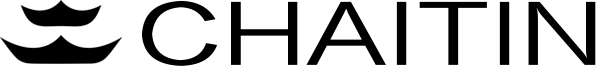Vulhub is an open-source collection of pre-built vulnerable docker environments. No pre-existing knowledge of docker is required, just execute two simple commands and you have a vulnerable environment.
Install Docker on Ubuntu 22.04:
# Install the latest version docker
curl -s https://get.docker.com/ | sh
# Run docker service
systemctl start dockerNote that as of April 2022, docker compose is merged into Docker as a subcommand as Docker Compose V2, the Python version of docker-compose will be deprecated after June 2023. So Vulhub will no longer require the installation of additional docker-compose, and all documentation will be modified to use the docker compose instead.
The installation steps of Docker and Docker Compose for other operating systems might be slightly different, please refer to the docker documentation for details.
# Download project
wget https://github.com/vulhub/vulhub/archive/master.zip -O vulhub-master.zip
unzip vulhub-master.zip
cd vulhub-master
# Enter the directory of vulnerability/environment
cd flask/ssti
# Compile environment
docker compose build
# Run environment
docker compose up -dThere is a README document in each environment directory, please read this file for vulnerability/environment testing and usage.
After the test, delete the environment with the following command.
docker compose down -v
It is recommended to use a VPS of at least 1GB memory to build a vulnerability environment. The your-ip mentioned in the documentation refers to the IP address of your VPS. If you are using a virtual machine, it refers to your virtual machine IP, not the IP inside the docker container.
All environments in this project are for testing purposes only and should not be used as a production environment!
- To prevent permission errors, please ensure that the docker container has permission to access all files in the current directory.
- Vulhub does not support running on machines with non-x86 architecture such as ARM for now.
This project relies on docker. So any error during compilation and running are thrown by docker and related programs. Please find the cause of the error by yourself first. If it is determined that the dockerfile is written incorrectly (or the code is wrong in vulhub), then submit the issue. More details please 👉Common reasons for compilation failure, hope it can help you.
For more question, please contact:
Thanks for the following contributors:
More contributors:Contributors List
Our Partners and users:
Sponsor vulhub on patreon 🙏
Sponsor vulhub on opencollective 🙏
More Donate.
Vulhub is licensed under the MIT License. See LICENSE for the full license text.