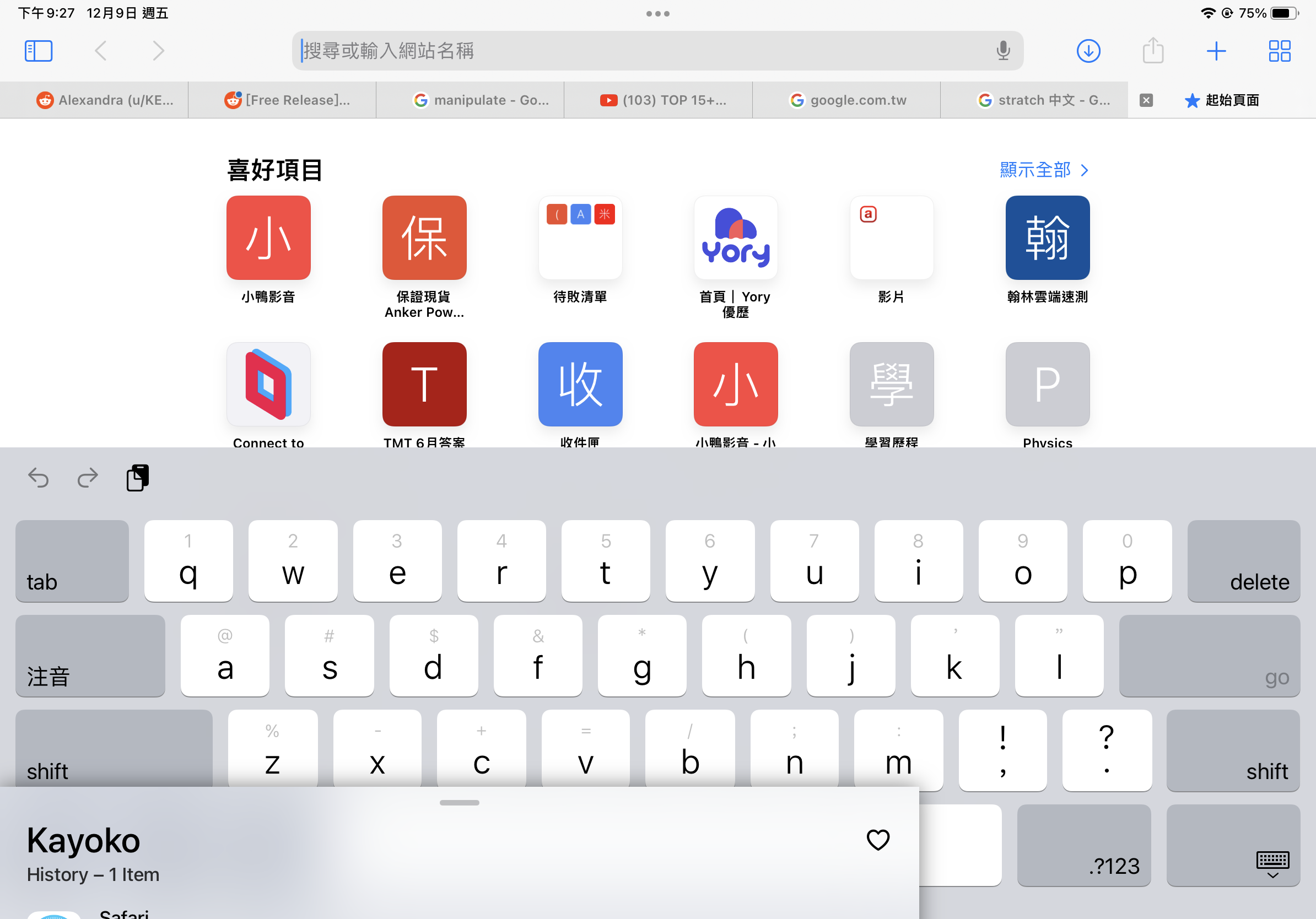Clipboard manager for iOS.
- Download the latest
debfrom the releases - Install the
debusing your preferred method
iPhone, iPad (partially) and iPod touch running iOS/iPadOS 14-15.
- Theos is required to compile the project
- Edit the root
Makefileto use your Theos SDK