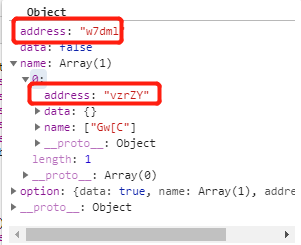json-to-simple-graphql-schema
Transforms JSON input into a GraphQL schema. Try it here
Why would I use this?
Let's say you want to use an existing REST API in a GraphQL service and expose the data that API provides. You'll need to expose that data in a GraphQL schema. Without this tool, you'll have to slog through the JSON response and manually extract and convert the relevant types to GraphQL schema types. This tool attempts to provide an automated reasonable first-pass at that effort.
Installation:
For use as a command-line app use npx :) If you'd really like to install, you can do:
npm i -g @walmartlabs/json-to-simple-graphql-schemaFor use in a project:
npm i @walmartlabs/json-to-simple-graphql-schemaCommand Line Usage:
Pipe in some JSON. Here's a cURL JSON response piped in to this app:
curl "https://data.cityofnewyork.us/api/views/kku6-nxdu/rows.json?accessType=DOWNLOAD" \
| npx @walmartlabs/json-to-simple-graphql-schemaYou'll still need to rename the resulting main Type in the schema, unless you like
AutogeneratedMainType:)
Or pipe in some JSON from a JSON file.
curl https://data.cityofnewyork.us/api/views/kku6-nxdu/rows.json?accessType=DOWNLOAD > input.json
cat input.json | npx json-to-simple-graphql-schema > output.graphqlOptional parameters:
- baseType = "AutogeneratedMainType"
- prefix = ""
curl https://data.cityofnewyork.us/api/views/kku6-nxdu/rows.json?accessType=DOWNLOAD > input.json
cat input.json | npx json-to-simple-graphql-schema --baseType BaseType --prefix Prefix > output.graphqlUsage in front-end JS:
import { jsonToSchema } from "@walmartlabs/json-to-simple-graphql-schema/lib";
const schema = jsonToSchema({ jsonInput: '{"name": "Test"}' });
console.log(schema.value);If you need more guidance, have a look at the source for our simple web-ui.
Example output:
Given this JSON:
{
"id": "some-id-0",
"name": "A fun object",
"subType": {
"id": "some-id-1",
"name": "A fun sub-type"
}
}This app will send this to stdout:
type SubType {
id: String
name: String,
}
type AutogeneratedMainType {
id: String
name: String
subType: SubType
}
Fun features: duplicate removal
Consider this JSON with 2 color types:
{
"id": "some-id-0",
"name": "A fun object",
"color": {
"id": "color-id-1",
"name": "Test color"
},
"subType": {
"id": "some-id-1",
"name": "A fun sub-type",
"color": {
"id": "color-id-1",
"name": "Test color",
"hex": "#ff0000"
}
}
}When piped to this app, the following schema is produced:
type Color {
id: String
name: String
hex: String,
}
type SubType {
id: String
name: String
color: Color,
}
type AutogeneratedMainType {
id: String
name: String
subType: SubType
color: Color
}
It kept the Color type with more fields.
Fun features: calls out possible duplicates
Consider this JSON with two types containing identical fields:
{
"id": "some-id-0",
"name": "A fun object",
"color": {
"id": "color-id-1",
"name": "Test color"
},
"favoriteColor": {
"id": "color-id-1",
"name": "Test color"
}
}When piped to this app, the following schema is produced:
type FavoriteColor {
id: String
name: String
}
type Color {
id: String
name: String
}
type AutogeneratedMainType {
id: String
name: String
favoriteColor: FavoriteColor
color: Color
}
# Types with identical fields:
# FavoriteColor Color
It called out the two types with identical fields.