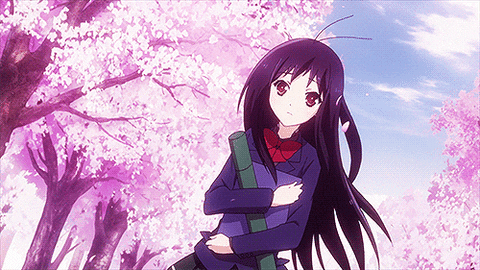Milkita Bot Powered By xzn.wtf
Requirements • Installation • Official Group Bot • Donate
Milkita Bot whatsapp using a Baileys library. Jika kamu menemukan semacam bug, harap untuk memberitahu saya di group whatsapp
This Bot is Powered by xzn API
Get Apikey On whatsapp
- Kunjungi web ini
- Login atau register
- Tekan Create Repl
- Tekan
import for github - Cari Repo ini atau ketikkan
findme-19/milkita - Language Cari/Ketik
nix Bashjangan nodejs - Tekan
Import from Github - Edit
config.jsganti nomer owner dengan nomermu atau edit yang lainnya - Geser ke Kanan cari tulisan
Shelllalu klik - Ketikkan
npm installuntuk menginstall module - Tunggu hingga proses install module selesai
- Jalankan Bot dengan ketikkan ini
node . --server- Type mentioned below given commands one by one in Termux.
$ pkg upgrade && pkg update && pkg install git nodejs ffmpeg imagemagick nano bash mc -y
$ git clone https://github.com/findme-19/milkita
$ cd milkita
$ npm install -g [email protected] && npm install
$ node .- Wait for bot starting...
- Scan QR code from 2nd device. (Go to whatsapp > Linked Devices > Join
Multi Device Beta> Click onlink device) - Now your bot is ready to rock n roll.
[ INSTALLING UBUNTU ]
apt update && apt full-upgrade
apt install wget curl git proot-distro
proot-distro install ubuntu
echo "proot-distro login ubuntu" > $PREFIX/bin/ubuntu
ubuntu[ INSTALLING REQUIRED PACKAGES ]
ubuntu
apt update && apt full-upgrade
apt install wget curl git ffmpeg imagemagick build-essential libcairo2-dev libpango1.0-dev libjpeg-dev libgif-dev librsvg2-dev dbus-x11 ffmpeg2theora ffmpegfs ffmpegthumbnailer ffmpegthumbnailer-dbg ffmpegthumbs libavcodec-dev libavcodec-extra libavcodec-extra58 libavdevice-dev libavdevice58 libavfilter-dev libavfilter-extra libavfilter-extra7 libavformat-dev libavformat58 libavifile-0.7-bin libavifile-0.7-common libavifile-0.7c2 libavresample-dev libavresample4 libavutil-dev libavutil56 libpostproc-dev libpostproc55 graphicsmagick graphicsmagick-dbg graphicsmagick-imagemagick-compat graphicsmagick-libmagick-dev-compat groff imagemagick-6.q16hdri imagemagick-common libchart-gnuplot-perl libgraphics-magick-perl libgraphicsmagick++-q16-12 libgraphicsmagick++1-dev[ INSTALLING NODEJS & milkita ]
ubuntu
curl -fsSL https://deb.nodesource.com/setup_current.x | sudo -E bash -
apt install -y nodejs gcc g++ make
git clone https://github.com/findme-19/milkita
cd milkita
npm install
npm update- Download And Install Git
Click Here - Download And Install NodeJS
Click Here - Download And Install FFmpeg
Click Here(Don't Forget Add FFmpeg to PATH enviroment variables) - Download And Install ImageMagick
Click Here
git clone https://github.com/findme-19/milkita
cd milkita
npm install
npm updatenode .Activate bot using phone number (no scan qr)
Used for heroku or scan through website
pass mongodb url or cloud url to connect to database, by the default it will connect to database.json
> ctrl + c- Change All Config on this section
- You can add fiture on this section
after running it you need to scan the qr
var handler = async (m, {
command,
args,
text,
usedPrefix
}) => {
// taruh di sini kodemu
}
handler.command = ['perintah'] // add di sini command nya
handler.help = ['perintah'] // menampilkan command ini di menu
handler.tags = ['main'] // menampilkan di menu di kategori tag main
handler.group = true // isi true untuk command yang tidak bisa di akses di private chat
handler.admin = true // isi true jika command hanya bisa di akses admin group
handler.botAdmin = true // bisa di akses jika bot termasuk admin group (true)
handler.limit = 1 // 1 limit akan di pakai
handler.level = 12 // dapat di akses jika user sudah level 12
handler.owner = true // hanya dapat di akses owner
handler.disabled = true // tidak dapat di akses siapapun
handler.premium = true // hanya dapat di akses user premium
module.exports = handler //atau export default handlerconn.reply(m.chat, 'text', m)
//without reply message
conn.reply(m.chat, 'text', null) // hanya perlu ubah "m" ke null, bisa di terapkan di conn.sendFileconn.reply(m.chat, 'text @628111111111', m, {
mentions: ['[email protected]']
})
// or
m.reply('anu @62628111111111', null, {
mentions: ['[email protected]']
})
// use thumbnail & tag
m.reply('anu @62628111111111', null, {
contextInfo: {
mentionedJid: ['[email protected]'],
externalAdReply: await thumb(buffer_image, ['title', 'body'], [true, true])
}
})
conn.reply(m.chat, 'anu @628111111111', m, {
contextInfo: {
mentionedJid: ['[email protected]'],
externalAdReply: await thumb(buffer_image, ['title', 'body'], [true, true])
}
})m.reply('text')conn.sendFile(m.chat, 'buffer', 'filename.jpg', 'caption', m)
// mode document
conn.sendFile(m.chat, 'buffer', 'filename.jpg', 'caption', m, null, {
asDocument: true
})
// mode document and thumbnail
conn.sendFile(m.chat, 'buffer', 'filename.jpg', 'caption', m, null, {
asDocument: true,
contextInfo: {
externalAdReply: await thumb(buffer_image, ['title', 'body'], [true, true])
}
})
// mode document and thumbnail and tag
conn.sendFile(m.chat, 'buffer', 'filename.jpg', 'caption @628111111111', m, null, {
asDocument: true,
contextInfo: {
mentionedJid: ['[email protected]'],
externalAdReply: await thumb(buffer_image, ['title', 'body'], [true, true])
}
})conn.sendFile(m.chat, 'buffer', 'filename.jpg', 'caption @628111111111', m, null, {
mentions: ['[email protected]']
})
//use thumbnail
conn.sendFile(m.chat, 'buffer', 'filename.jpg', 'caption @628111111111', m, null, {
contextInfo: {
mentionedJid: ['[email protected]'],
externalAdReply: await thumb(buffer_image, ['title', 'body'], [true, true])
}
})var a = await m.reply('text')
conn.editMessage(m.chat, a.key, 'text', m)
// or
var a = await conn.reply(m.chat, 'text', m)
conn.editMessage(m.chat, a.key, 'text', m)m.react('🤑')Allah SWT