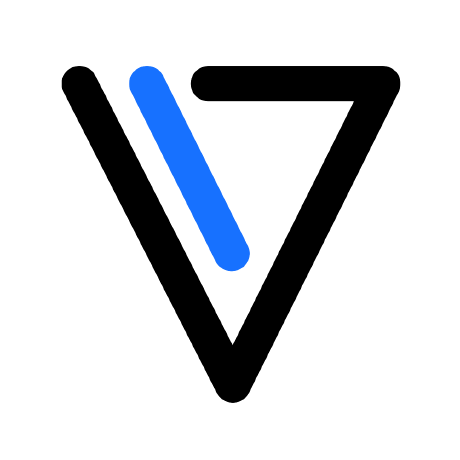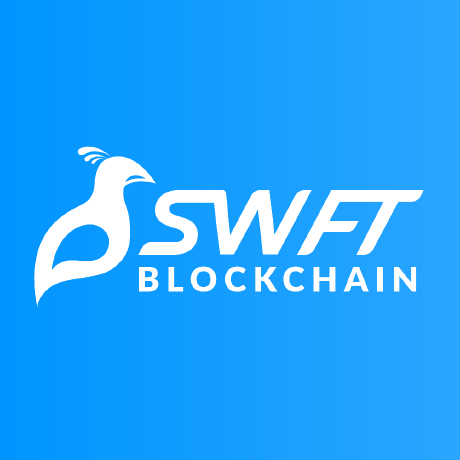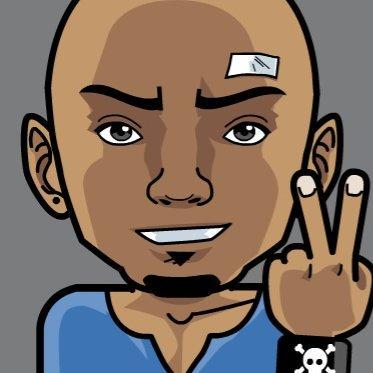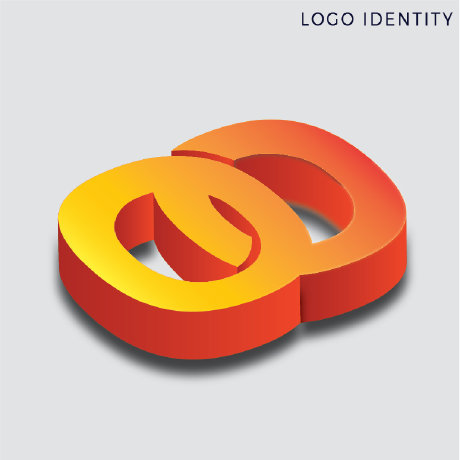🤖 Assemble, configure, and deploy autonomous AI Agent(s) in your browser. 🤖
🔗 Short link • 📚 Docs • 🤝 Contribute • 🐦 Twitter • 📢 Discord
AgentGPT allows you to configure and deploy Autonomous AI agents. Name your own custom AI and have it embark on any goal imaginable. It will attempt to reach the goal by thinking of tasks to do, executing them, and learning from the results 🚀.
This platform is currently in beta, a full list of completed and planed features can be found on our public roadmap.
- ✅ Bootstrapping: create-t3-app.
- ✅ Framework: Nextjs 13 + Typescript.
- ✅ Auth: Next-Auth.js
- ✅ ORM: Prisma.
- ✅ Database: Planetscale.
- ✅ Styling: TailwindCSS + HeadlessUI.
- ✅ Typescript Schema Validation: Zod.
- ✅ End-to-end typesafe API: tRPC.
✨ For the latest guide, visit our Setup documentation
Run the existing ./setup.sh file at the root of the project for an interactive setup of your ENV.
After this, run the commands below according to your setup.
The easiest way to run AgentGPT locally is by using docker
// At the root of the project
docker-compose upIf you wish to develop AgentGPT locally, the easiest way is to use the provided setup script.
./setup.sh --local🚧 You will need Nodejs +18 (LTS recommended) installed.
- Fork this project:
- Clone the repository:
git clone [email protected]:YOU_USER/AgentGPT.git- Install dependencies:
cd AgentGPT/next
npm install(Warning: This may be out of date given we use a separate backend now) Set up AgentGPT in the cloud immediately by using GitHub Codespaces.
- From the GitHub repo, click the green "Code" button and select "Codespaces".
- Create a new Codespace or select a previous one you've already created.
- Codespaces opens in a separate tab in your browser.
- In terminal, run
bash ./setup.sh --local - When prompted in terminal, add your OpenAI API key.
- Click "Open in browser" when the build process completes.
- To shut AgentGPT down, enter Ctrl+C in Terminal.
- To restart AgentGPT, run
npm run devin Terminal.
Run the project 🥳
npm run dev
Join us in fueling the development of AgentGPT, an open-source project pushing the boundaries of AI agents! Your sponsorship would drive progress by helping us scale up resources, enhance features and functionality, and continue to iterate on this exciting project! 🚀