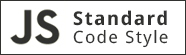Finds your current position on planet earth using the wifi access points in your vicinity
npm install wifi-triangulate
This module requires that the wifi card on your computer is active and that you have access to the internet in order to communicate with Google so that it can triangulate your position.
var triangulate = require('wifi-triangulate')
triangulate(function (err, location) {
if (err) throw err
console.log(location) // => { lat: 38.0690894, lng: -122.8069356, accuracy: 42 }
})Install wifi-triangulate as a global module to use it as a CLI:
npm install --global wifi-triangulateNow just execute the wifi-triangulate command:
$ wifi-triangulate
{
"lat": 38.0690894,
"lng": -122.8069356,
"accuracy": 42
}MIT