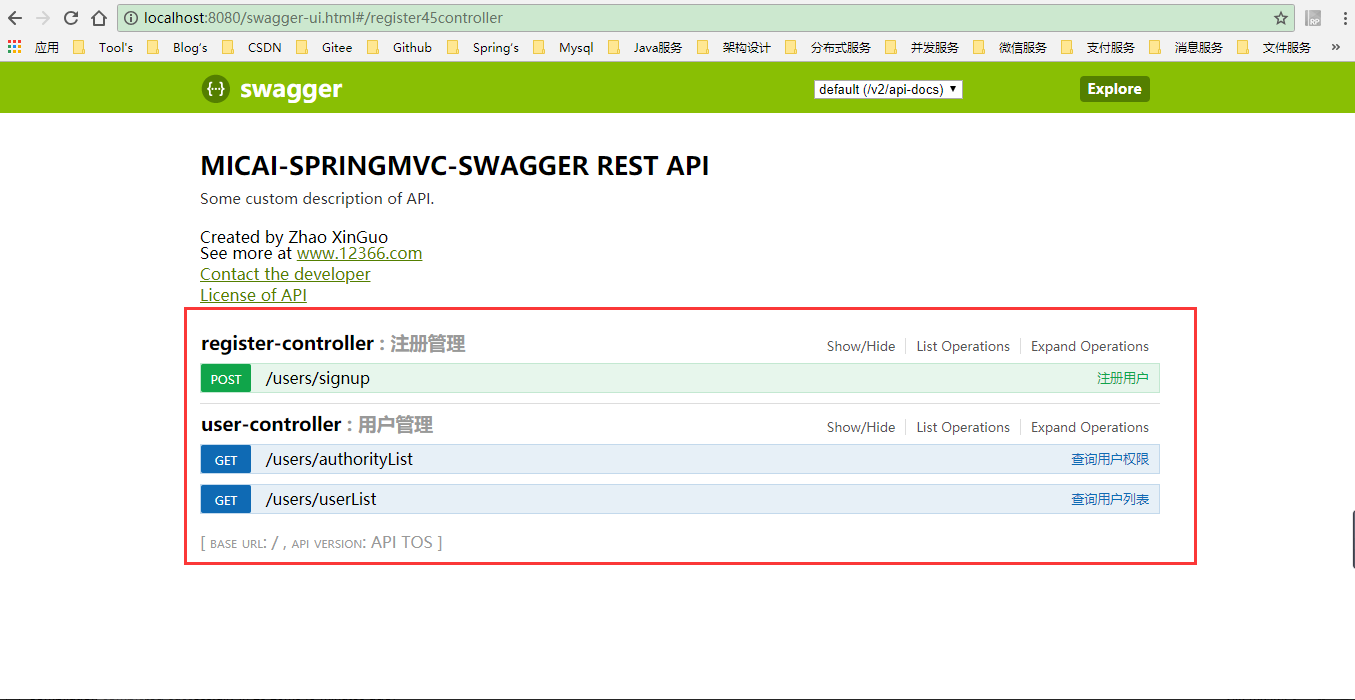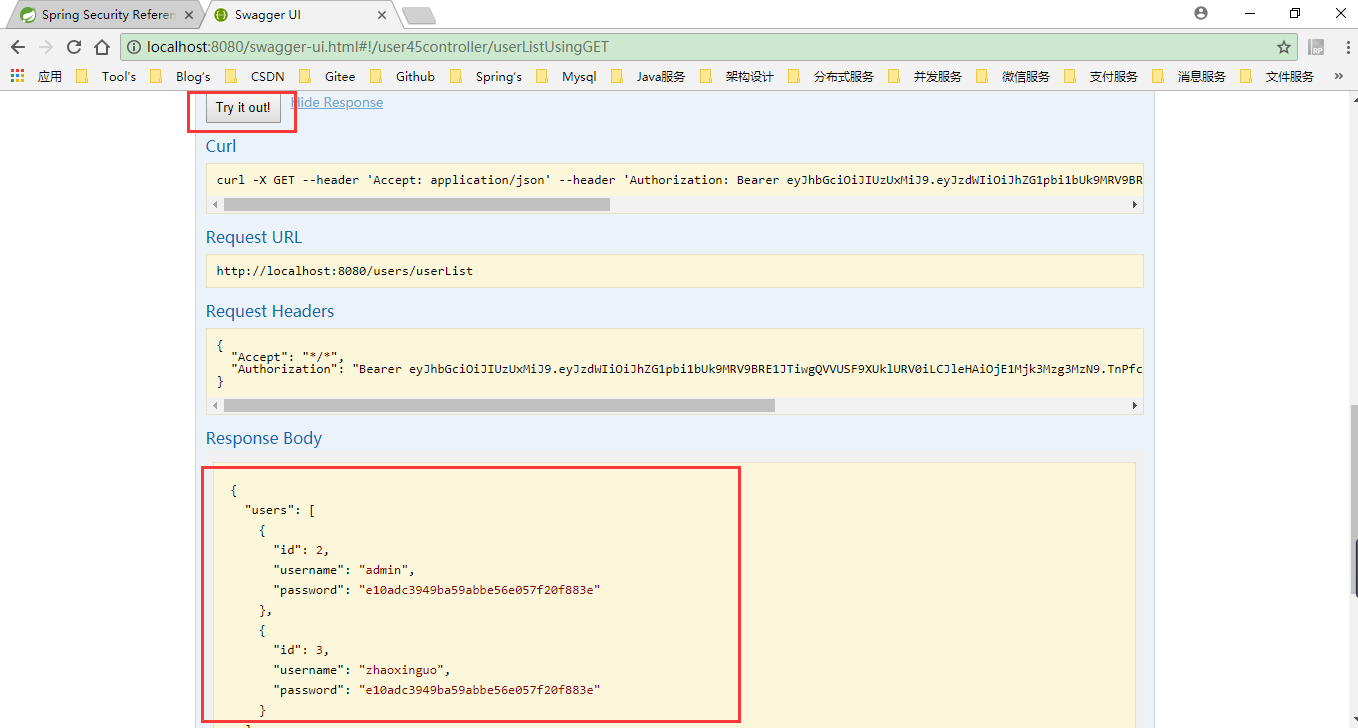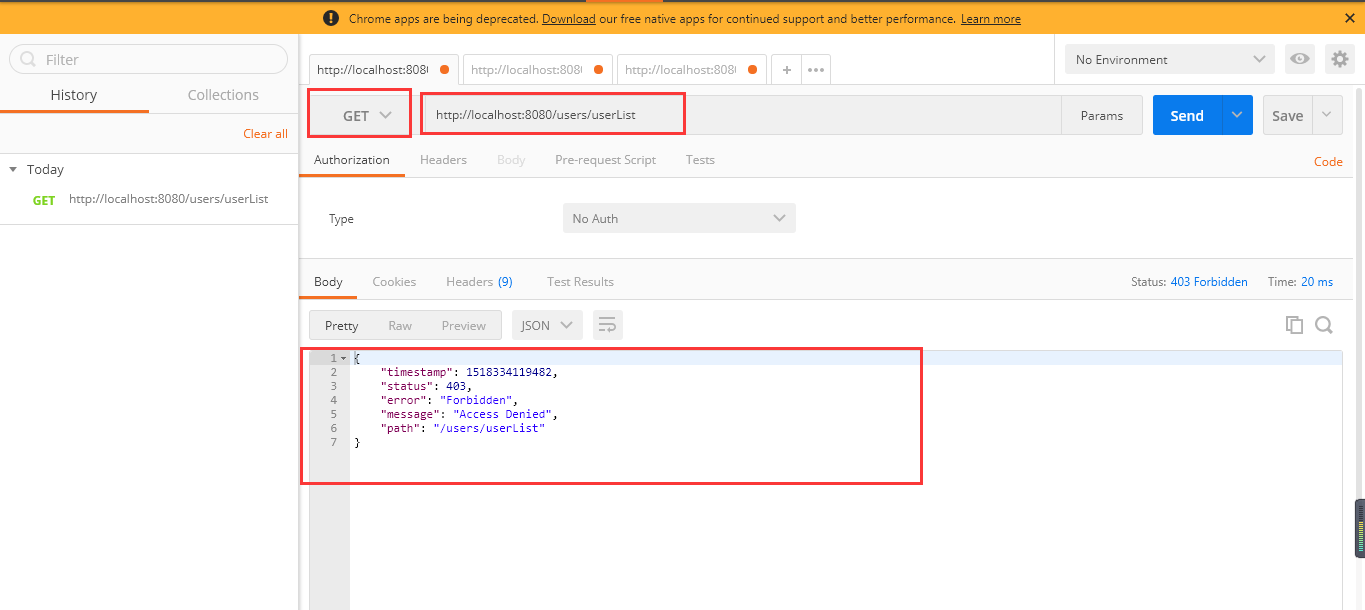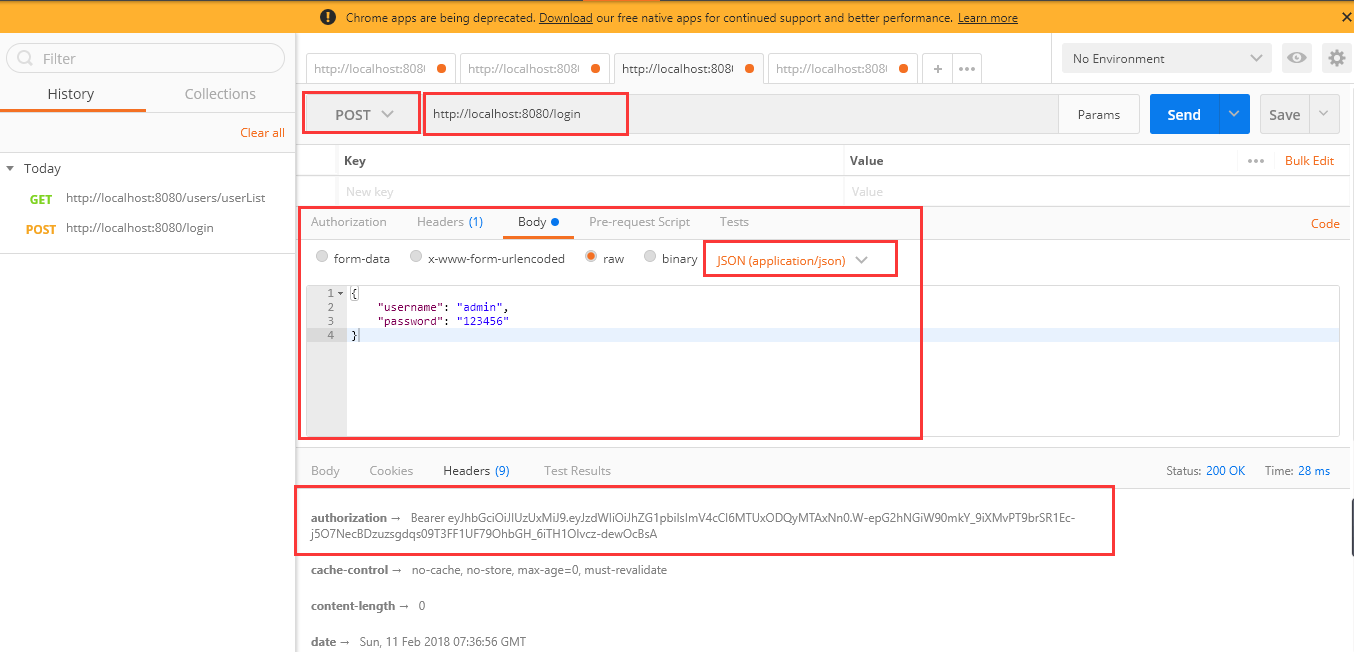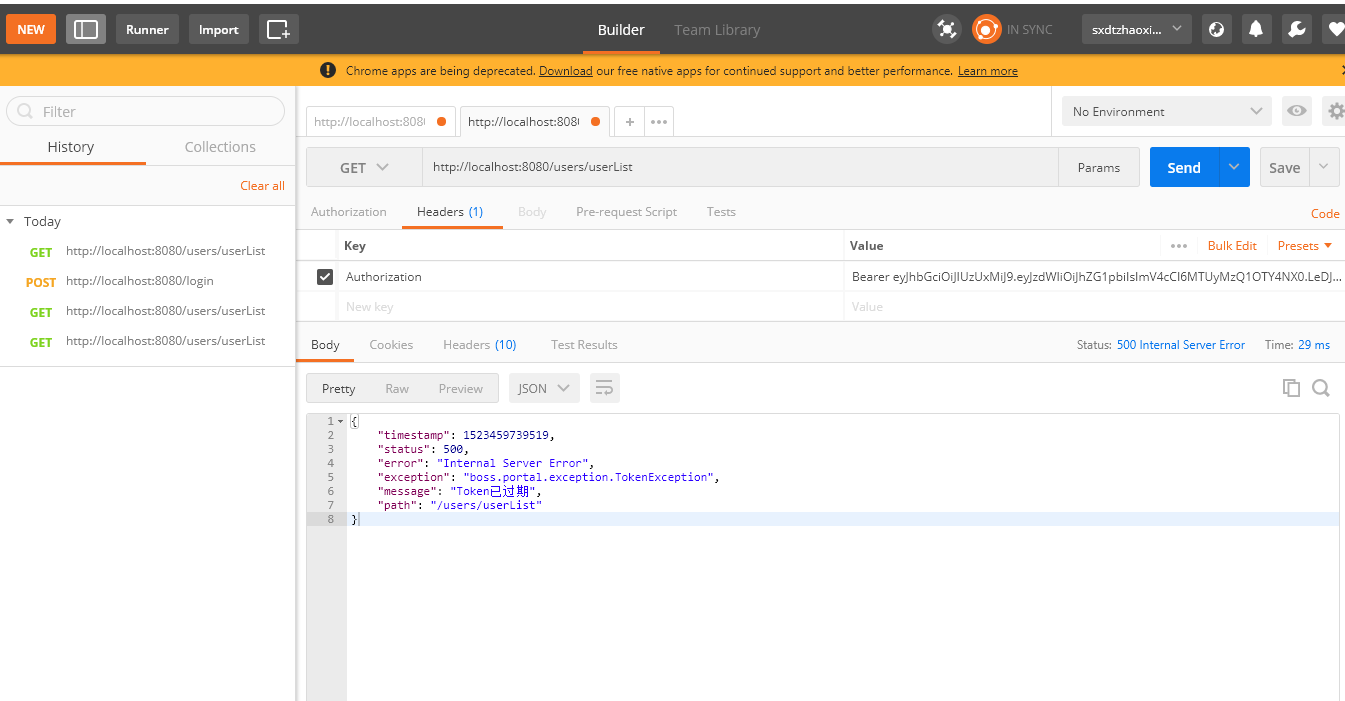一:RestApi接口增加JWT认证功能
用户填入用户名密码后,与数据库里存储的用户信息进行比对,如果通过,则认证成功。传统的方法是在认证通过后,创建sesstion,并给客户端返回cookie。
现在我们采用JWT来处理用户名密码的认证。区别在于,认证通过后,服务器生成一个token,将token返回给客户端,客户端以后的所有请求都需要在http头中指定该token。
服务器接收的请求后,会对token的合法性进行验证。验证的内容包括:
内容是一个正确的JWT格式
检查签名
检查claims
检查权限
处理登录
创建一个类JWTLoginFilter,核心功能是在验证用户名密码正确后,生成一个token,并将token返回给客户端:
该类继承自UsernamePasswordAuthenticationFilter,重写了其中的2个方法:
attemptAuthentication :接收并解析用户凭证。
successfulAuthentication :用户成功登录后,这个方法会被调用,我们在这个方法里生成token。
二:授权验证
用户一旦登录成功后,会拿到token,后续的请求都会带着这个token,服务端会验证token的合法性。
创建JwtAuthenticationFilter类,我们在这个类中实现token的校验功能。
该类继承自BasicAuthenticationFilter,在doFilterInternal方法中,从http头的Authorization 项读取token数据,然后用Jwts包提供的方法校验token的合法性。 如果校验通过,就认为这是一个取得授权的合法请求。
三:SpringSecurity配置
通过SpringSecurity的配置,将上面的方法组合在一起。
这是标准的SpringSecurity配置内容,就不在详细说明。注意其中的
.addFilter(new JWTLoginFilter(authenticationManager())) .addFilter(new JwtAuthenticationFilter(authenticationManager()))
这两行,将我们定义的JWT方法加入SpringSecurity的处理流程中。
四:简单测试
下面对我们的程序进行简单的验证:
1.请求获取用户列表接口:http://localhost:8080/users/userList接口,会收到403错误
{
"timestamp": 1518333248079,
"status": 403,
"error": "Forbidden",
"message": "Access Denied",
"path": "http://localhost:8080/users/userList"
}
curl http://localhost:8080/users/userList
原因就是因为这个url没有授权,所以返回403
2.注册一个新用户
curl -H "Content-Type: application/json" -X POST -d '{
"username": "admin",
"password": "password"
}' http://localhost:8080/users/signup
3.登录,会返回token,在http header中,Authorization: Bearer 后面的部分就是token
curl -i -H "Content-Type: application/json" -X POST -d '{
"username": "admin",
"password": "password"
}' http://localhost:8080/login
温馨提醒:这里的login方法是spring specurity框架提供的默认登录url
4.用登录成功后拿到的token再次请求/users/userList接口
4.1将请求中的XXXXXX替换成拿到的token
4.2这次可以成功调用接口了
curl -H "Content-Type: application/json"
-H "Authorization: Bearer XXXXXX"
"http://localhost:8080/users/userList"
5.设置了1分钟后Token过期,如果1分钟后再次请求/users/userList接口返回Token过期的异常提示如下图:
五:建议及改进
若您有任何建议,可以通过1)加入qq群715224124向群主提出,或2)发送邮件至[email protected]向我反馈。本人承诺,任何
建议都将会被认真考虑,优秀的建议将会被采用,但不保证一定会在当前版本中实现。
扫码加群,一起交流:
六:集成Swagger-ui,方便前后端分离开发,默认访问地址:http://localhost:8080/swagger-ui.html