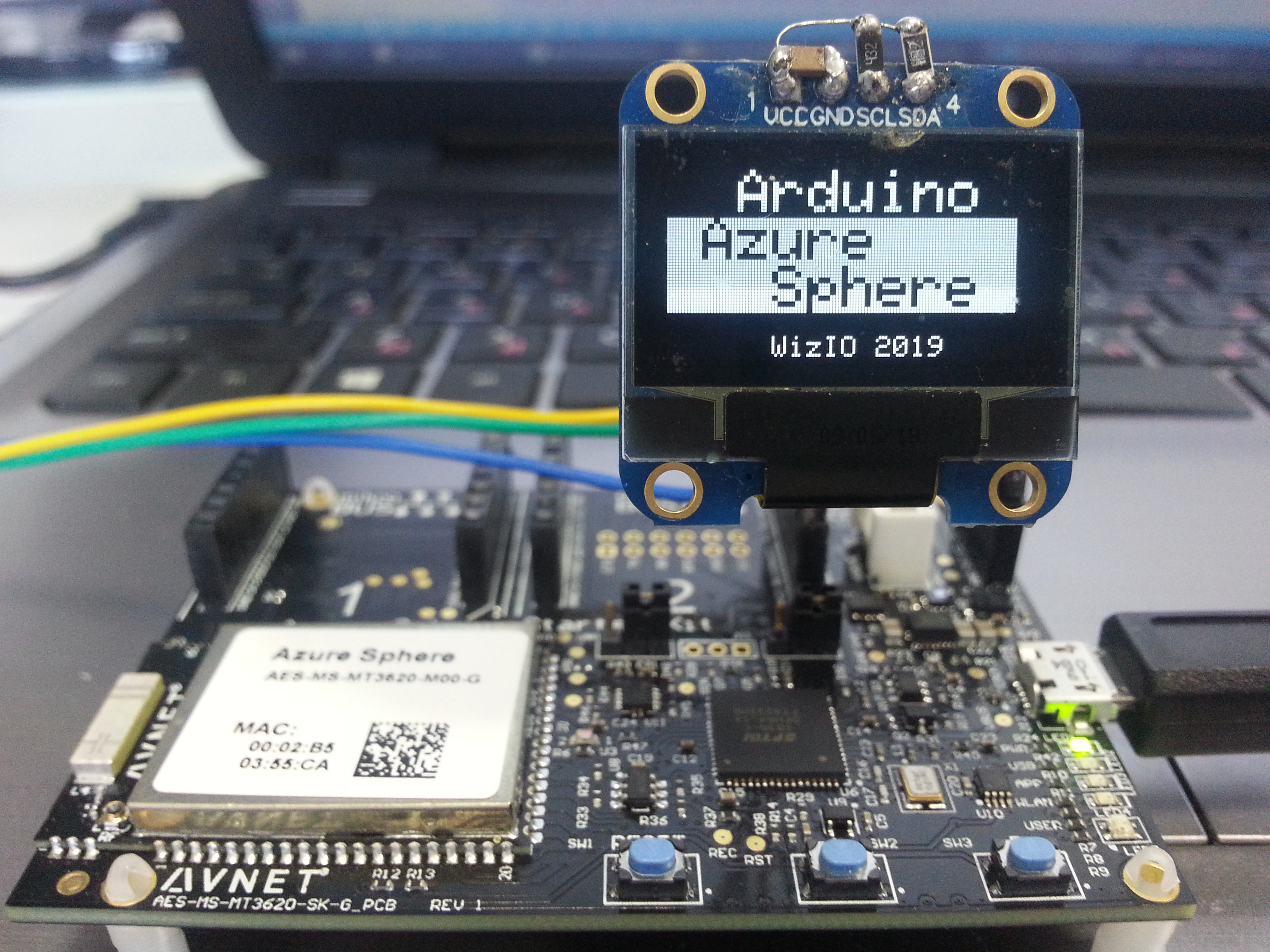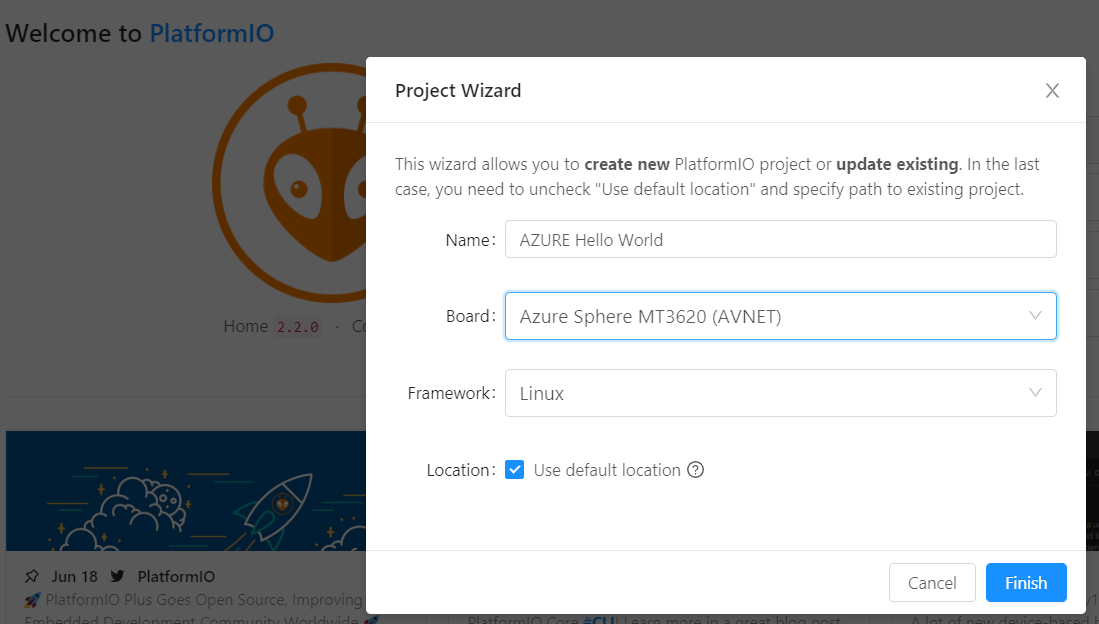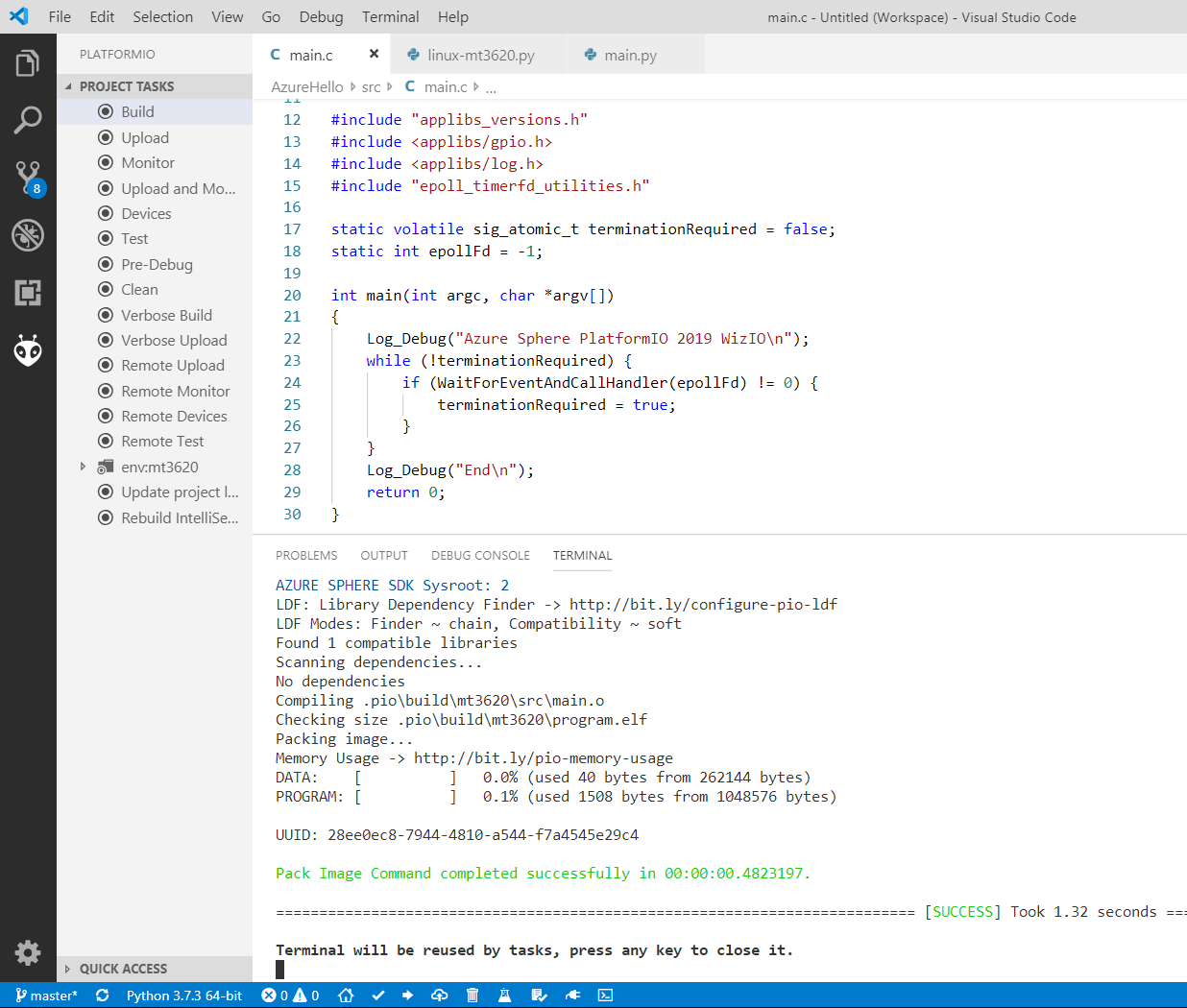- Version 2.0.4 ( look here, if there is something new )
- OS Windows 10 ( preferably )
-
- Sysroot 3+Beta1909
-
- Sysroot 2+Beta1905
-
- Arduino HighLevel applications
-
- Linux HighLevel applications
-
- Mediatek Cortex-M4 applications
-
- Baremetal Cortex-M4 applications
-
- Wiring Cortex-M4 ( is "cut out" Arduino, in progress... )
- Full API (NEW)
- Experimental mode for libc and libwolfssl (NEW beta in process)
- It is very beta version - may be bugs yet
Arduino part
- Arduino base core ( sources from last Arduino IDE )
- HardwareSerial
- GPIO
- Wire
- SPI
- wifiClient
- wifiUDP
- curlClient
- ClientSecure
- other in proggress...
- Examples
Wiring part ( Arduino for M4F core )
- Arduino base core
- HardwareSerial (in progress)
- GPIO (NEW all gpio)
- ADC
Mediatek part ( M4 )
- As original SDK
- Documentation
- FreeRTOS @ youtube
- Example Hello World
- Example FreeRTOS
Linux & Baremetal parts
Boards
Demo movies
Documentations, Support, Forums
- Mediatek MT3620
- Azure Sphere Documentation
- MSDN Azure Sphere forum
- AVNET Forum
- AVNET Azure Sphere MT3620 Starter Kit
- Element14 Azure Sphere MT3620 Starter Kit
- Speed Test CoreMark 1.0 = 1425.31 ( -Ofast )
- WIKI
Install VS Code + PlatformIO
PlatformIO - Home - Platforms - Advanced Installation
Paste link: https://github.com/Wiz-IO/platform-azure
goto C:\Users\USER_NAME.platformio\platforms
- delete folder azure ( builders )
- delete folder framework-azure ( sources )
- delete folder tool-azure ( azsphere )
- delete folder toolchain-arm-poky-linux-musleabi-hf (compiler )
PlatformIO - Home - New
- enter Project Name - Board write-search 'azure' - Select Linux or Arduino
- you will have basic template project
- Open 'src/app_manifest.json' and enter your 'Capabilities'
- Open 'platformio.ini' and edit your settings
- Project platformio.ini example:
[env:avnet_aesms_mt3620]
platform = azure
board = avnet_aesms_mt3620
framework = arduino
monitor_port = COM6
monitor_speed = 115200
;board_build.sdk = C:/Program Files (x86)/Microsoft Azure Sphere SDK ; path to ...
;board_build.sysroot = 2+Beta1806 ; default is max version, 3+Beta1909
;board_build.delete = all ; default is all applications, or = current
;board_build.copy = filename.1 filename.2
; copy files from project SRC to image-package, as certificates, settings, etc
; path is /mnt/APP-GUID/filename ... Storage_GetAbsolutePathInImagePackage()
;board_build.ex_mode = enable ; empty key: disabled ; experimental mode for libc, libwolfssl...
;board_build.verbose = enable ; verbose for azsphere
;build_flags = -D ANY_FLAG- Ivan Kravets ( PlatformIO )
- Comet electronics
- thepenguinmaster
- Roberto del Campo
- Junxiao Shi