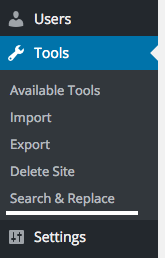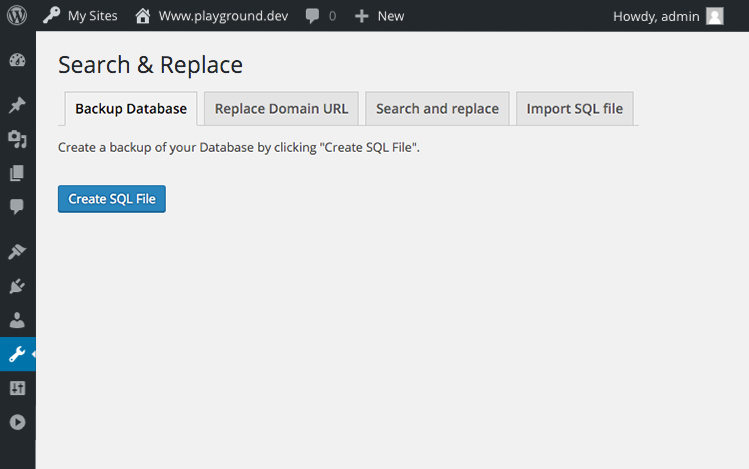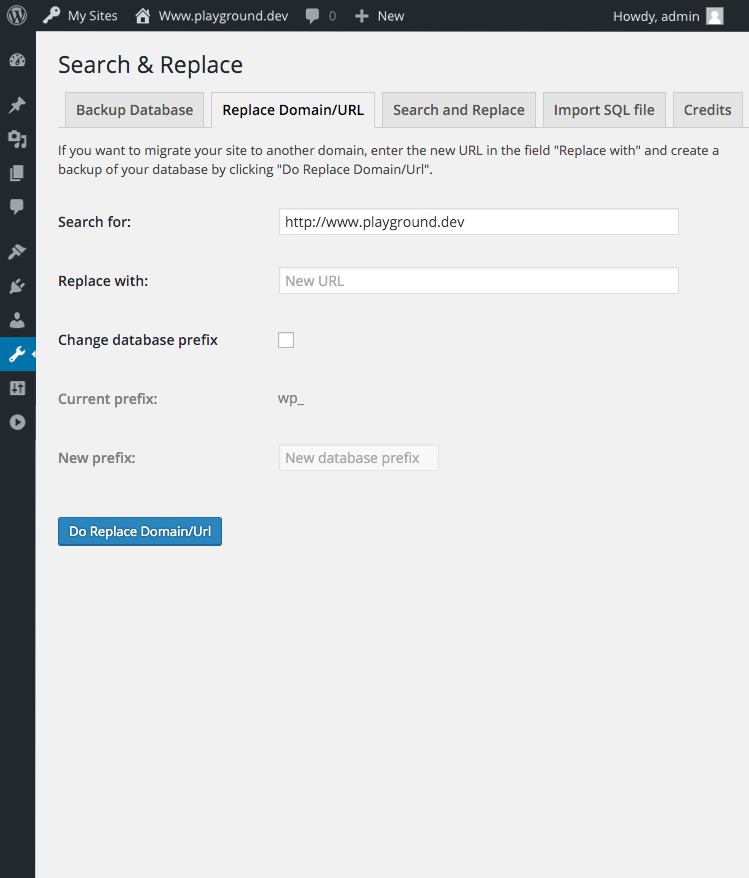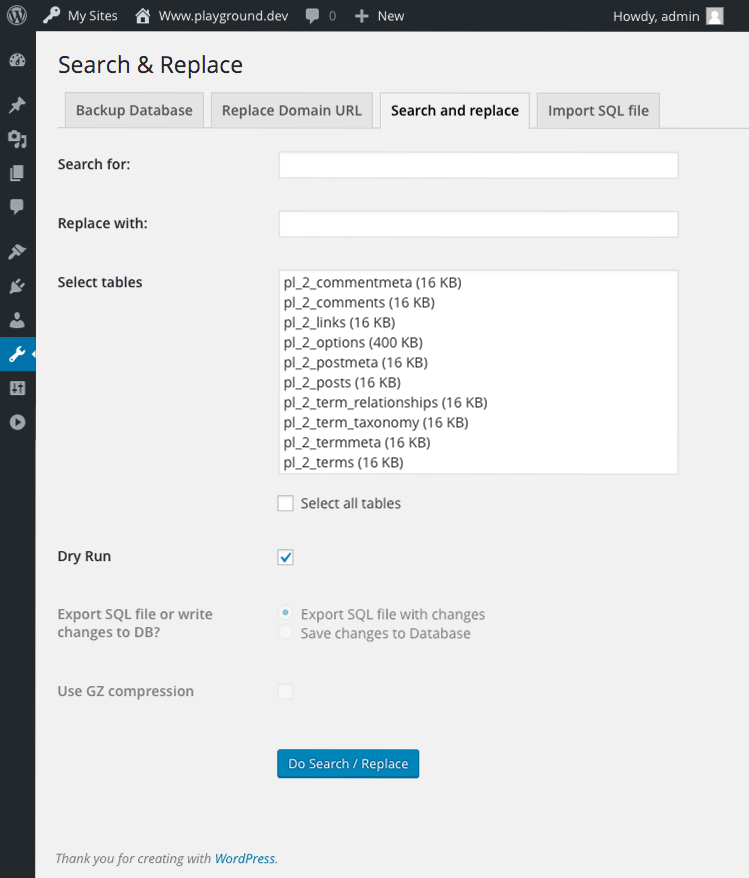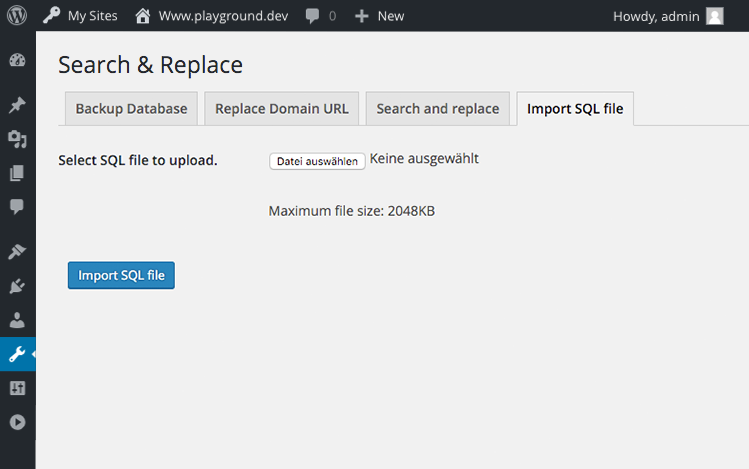Note: This version of the plugin is not maintained anymore.
With Search & Replace you can search for everything and replace this with everything but before you do this you can easily create a simple database backup and restore it.
We have implemented special features!
The first one is "Replace a Domain / URL" that is useful for a quick and simple transfer or a migration of a WordPress site. The second feature is full support for serialized data. There are a lot more features - check them out! :-)
Our goal with this plugin is to give you a good solution for manipulating your data for both Developers and Users of WordPress.
Note: This plugin requires PHP 5.6 or higher to be activated.
- Search & replace data in your WordPress database
- Change domain/URL of your WordPress installation
- Handle serialized data
- Choose dry run or download SQL file
- Change table prefix
- Backup & restore your database
- WordPress Multisite support
- localized and ready for your own language
Get a translation, your language from the WordPress repository and/or contribute your own language
PHP 5.6 + WordPress 4.x (might work with 3.x, but not tested yet)
- Unpack the download package.
- Upload the files to the /wp-content/plugins/ directory.
- Activate the plugin in WordPress backend.
Go to Tools -> Search & Replace to view the plugin's user interface.
Urgent: Backup your database!
Please always backup your database before performing search/replace operations.
For avoiding problem please keep in mind that this plugin search and replace strictly what is specified in "Replace With".
Common error example:
Search For: http://web.com/wordpress/
Replace With: http://neuweb.com/wordpress
The url become something like: http://neuweb.com/wordpresscontent/...
Correct "Replace with":
Search For: http://web.com/wordpress/
Replace With: http://neuweb.com/wordpress/
The url become something like: http://neuweb.com/wordpress/content/...
Multisite usage:
If you are running a WordPress multisite and want to export the tables of all sites, run the plugin on the main site. Using the plugin on a subsite will only backup the tables of that subsite.
If you want to migrate your site to another domain, please enter here your new domain URL, then download a sql file with the replaced URLs. Import this file into the database of your WordPress installation on your new domain.
Please enter the new domain name including "http://" or "https://", as shown in the 'search' field.
If you want to replace the database-prefix, check the checkbox "replace database prefix" and enter your new prefix in the filed below. Don't forget to set the new prefix in the wp-config.php of your new installation!
Press Replace Domain URL button to download your SQL file for migration.
Multisite usage: If you are running multisite and want to migrate the tables of all sites, run the plugin on the main site. Using the plugin on a subsite will only migrate the tables of that subsite. The plugin will also replace the domain names (without http(s)://) in the wp_blogs table.
Please backup your database before any search/replace!
Enter your search/replace values and select the tables you want to search. Click on "Do search/replace" to start the operation. By default, the checkbox "Dry run" is checked. In "dry run"- mode, you get a detailed preview of the changes. No changes will be written to the database. Please check always with "dry run" first. If you want to apply the changes, uncheck the "dry run"-button, choose if you want to download a sql dump with the changes, or write them into the database. Then click "do search/replace" again.
Multisite usage:
If you are running multisite and want to search the tables of all sites, run the plugin on the main site. Using the plugin on a subsite will only show the tables for that subsite.
Import a SQL file or a gzipped SQL file into your database here. This may delete or change existing tables in your database. Please backup your database before doing this!
Good news, this plugin is free for everyone! Since it's released under the GNU General Public License v2+ (or later), you can use it free of charge on your personal or commercial blog.