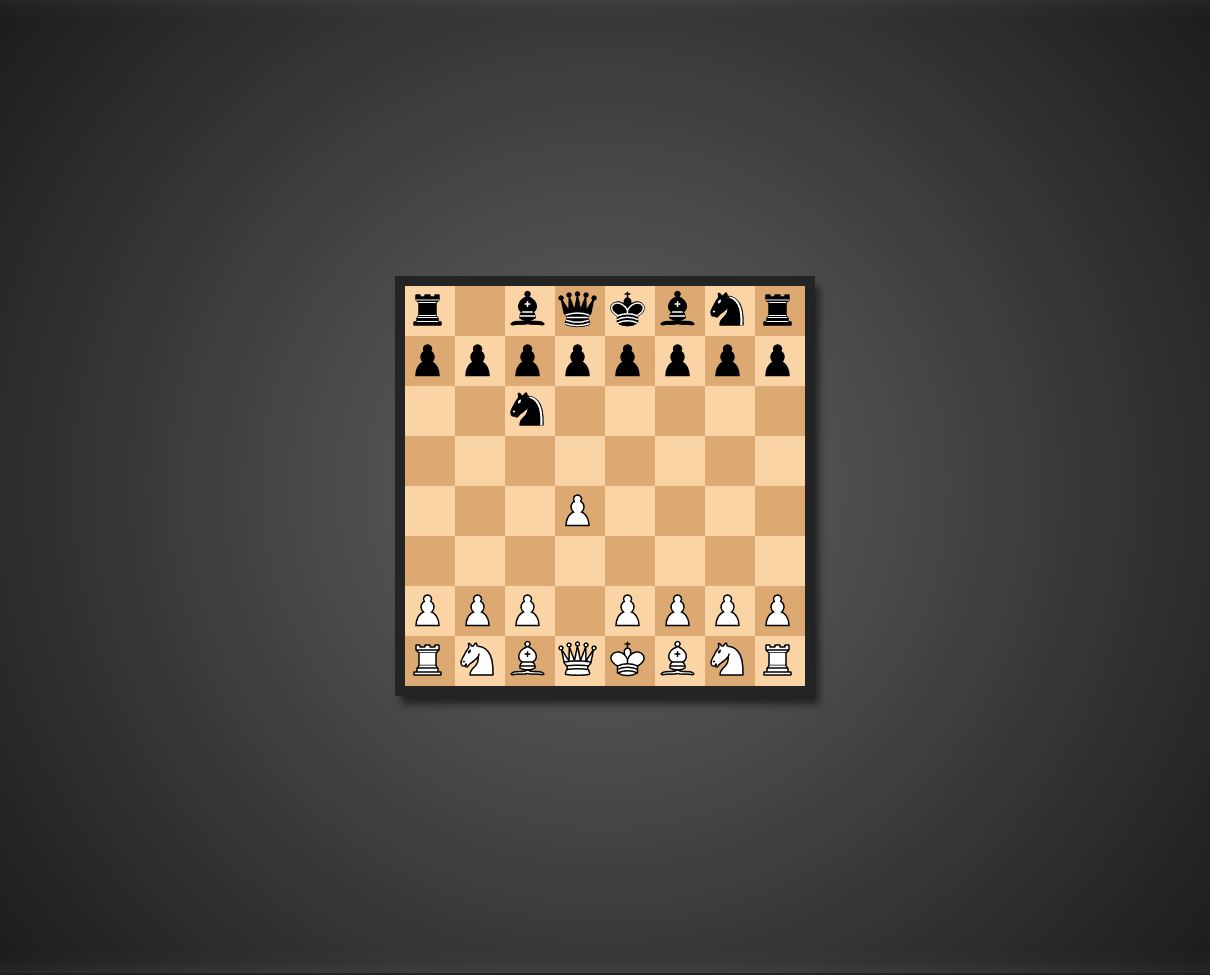██████╗██╗ ██╗███████╗███████╗███████╗
██╔════╝██║ ██║██╔════╝██╔════╝██╔════╝
██║ ███████║█████╗ ███████╗███████╗
██║ ██╔══██║██╔══╝ ╚════██║╚════██║
╚██████╗██║ ██║███████╗███████║███████║
╚═════╝╚═╝ ╚═╝╚══════╝╚══════╝╚══════╝
This project is a chess application that allows users to play chess online. It is built using Rust with WebAssembly.
Play the game at here
The chess project is an interactive web-based chess game that enables users to play against each other online. The application provides a visually appealing chessboard interface with intuitive controls, allowing players to make moves and track the game's progress.
The chess project utilizes the following technologies:
- Rust: The core chess logic and game engine are implemented in Rust using the
chess_enginecrate, providing efficient and reliable game processing. - WebAssembly (WASM): The Rust code is compiled into WebAssembly to run in the browser environment.
- JavaScript: The interactive features and user interface enhancements are implemented using JavaScript.
- HTML: The web pages and layout structure of the application are defined using HTML.
- CSS: The visual styling and presentation of the application are achieved through CSS.
Before we get started, make sure you have the following tools installed:
- Rust (https://www.rust-lang.org/tools/install)
- Node.js (https://nodejs.org/en/download/)
- wasm-pack (https://rustwasm.github.io/wasm-pack/installer/)
To run the chess project locally on your machine, follow these steps:
- Clone the repository:
git clone https://github.com/WR104/chess.git - Navigate to the project directory:
cd chess - Build the wasm files:
wasm-pack build - Navigate to web dictionary:
cd www - Install dependencies:
npm install - Start the local development server:
npm run start - Open your web browser and visit
http://localhost:8080to access the chess application.