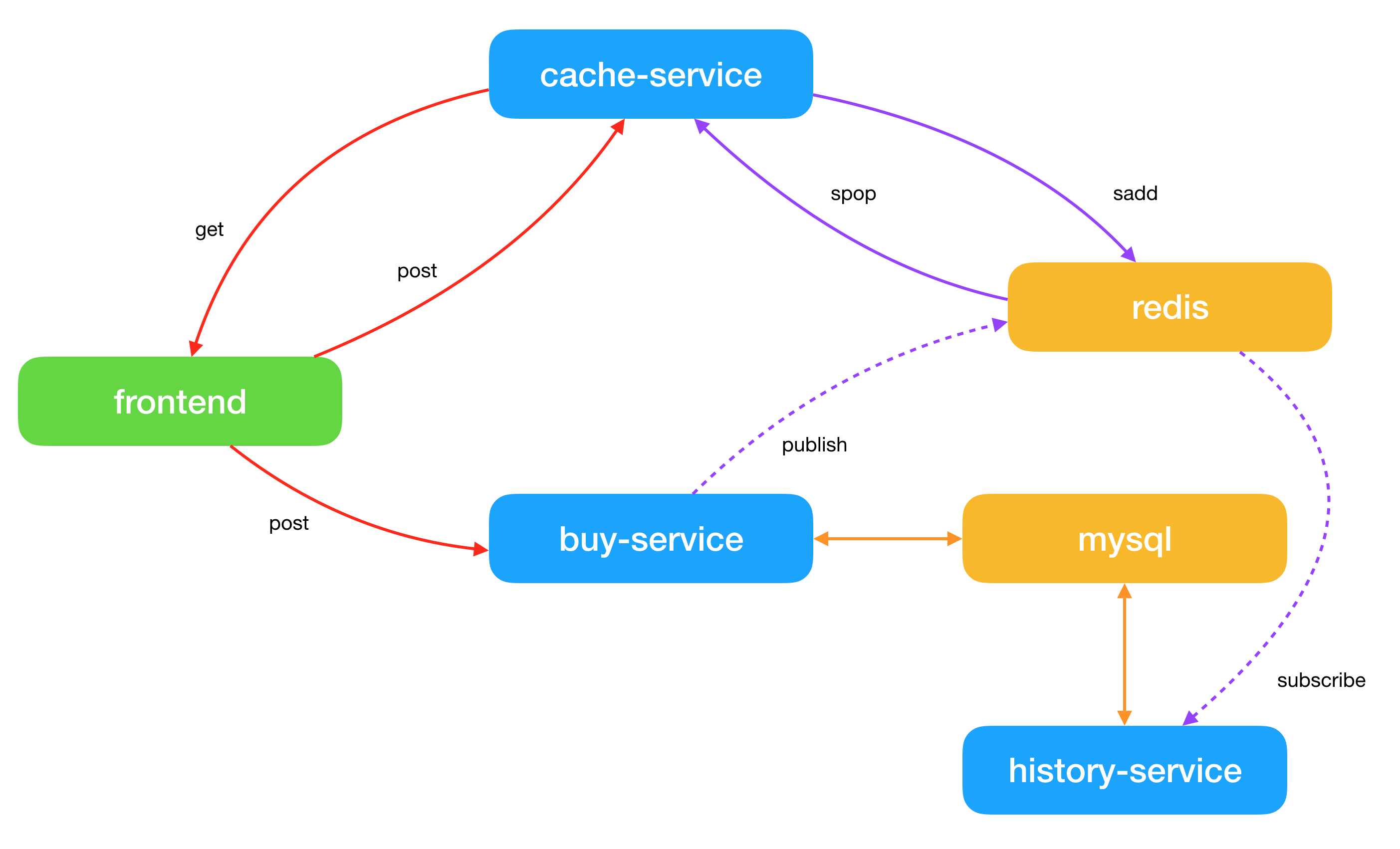There are 6 components in this architecture
| component | purpose | dependency |
|---|---|---|
| cache-service | Exposes APIs for fetching globally unique random numbers from cache. This also processes unused numbers by putting it back to cache | redis for caching |
| buy-service | Processes transaction when someone buys a number | mysql to update the number, redis to publish event to listeners |
| history-service | Exposes an API to get history of a number. Listens to events from redis to update the number in db. | mysql to store history, redis to subscribe events |
| redis | Caches temporary data. Serves a messaging hub between buy-service and history-service | |
| mysql | Stores numbers and its status. Stores historical transactions concerning numbers | |
| frontend | Dummy client to display globally random numbers available. Allows end-user to buy a number. Simulates a logout/timeout which will return the random numbers back to cache-service. | cache-service for available numbers, buy-service for buying a number/s |
These instructions will get you a copy of the project, have it up and running on your local machine for demo purposes.
You need at least Docker or best if you have setup Kubernetes. You can check my short blog post for a quick 1 cluster K8s setup : https://www.not.expert/blog/local-development-with-kubernetes
A step by step to run this stuff
Assuming you already have mysql instance running, you may need to create schema and table
CREATE SCHEMA `numbers_db`Create the numbers table
CREATE TABLE `numbers_db`.`tbl_number` (
`id` INT NOT NULL AUTO_INCREMENT ,
`number` VARCHAR(45) NULL ,
`status` VARCHAR(45) NULL ,
`added` DATETIME DEFAULT CURRENT_TIMESTAMP ,
`lastUsed` DATETIME NULL ,
PRIMARY KEY (`id`) );Create Transaction History table
CREATE TABLE `tbl_history` (
`id` int(11) NOT NULL AUTO_INCREMENT,
`time_stamp` datetime DEFAULT CURRENT_TIMESTAMP,
`number_id` varchar(45) NOT NULL,
`transaction_type` varchar(45) DEFAULT NULL,
PRIMARY KEY (`id`)
);
cd redis-cache-image
./docker-build.sh
./docker-run.sh
Setup first the env variables accordingly in file number-cache-service/env.list
| key | description |
|---|---|
| SERVER_PORT | port that this service listens to |
| REDIS_CACHE_KEY | key for our transient records |
You can start the service by executing the following
cd number-cache-service
./run-locally.sh
End with an example of getting some data out of the system or using it for a little demo
Setup first the env variables accordingly in file number-buy-service/env.list
| key | description |
|---|---|
| SERVER_PORT | port that this service listens to |
| MYSQL_HOST | mysql host / ip address |
| MYSQL_USER | mysql user |
| MYSQL_PASSWORD | mysql password |
| MYSQL_DB | default schema |
| MYSQL_CONNECTION_LIMIT | number of conneciton limit. leave as is. |
| MYSQL_DEBUG | you can switch to true or false depending on your need |
| REDIS_AUTH | Password of the redis instance so this service can publish events |
You can start the service by executing the following
cd number-buy-service
./run-locally.sh
Setup first the env variables accordingly in file number-history-service/env.list
| key | description |
|---|---|
| SERVER_PORT | port that this service listens to |
| MYSQL_HOST | mysql host / ip address |
| MYSQL_USER | mysql user |
| MYSQL_PASSWORD | mysql password |
| MYSQL_DB | default schema |
| MYSQL_CONNECTION_LIMIT | number of conneciton limit. leave as is. |
| MYSQL_DEBUG | you can switch to true or false depending on your need |
| REDIS_AUTH | Password of the redis instance so this service can subscribe to events |
You can start the service by executing the following
cd number-history-service
./run-locally.sh
You can start the front end by executing the following
cd number-frontend
npm install && npm start
Open a browser and navigate to http://localhost:3000 Once landed, you will see a randomized numbers which are clickables.
- Clicking on a number will simulate
Buying of a Number. It will hit backend and eventually MySQL and flag that record so it won't be served to Redis for randomization - Clicking on
Simulate Fetch Randomizerwill ask Redis for another set of random numbers that can be bought. These numbers are considered blocked and won't be served elsewhere. - Clicking on
Simulate Logout or Timeoutwill push back the remaining numbers not bought back to Redis, to be served again to another customer.