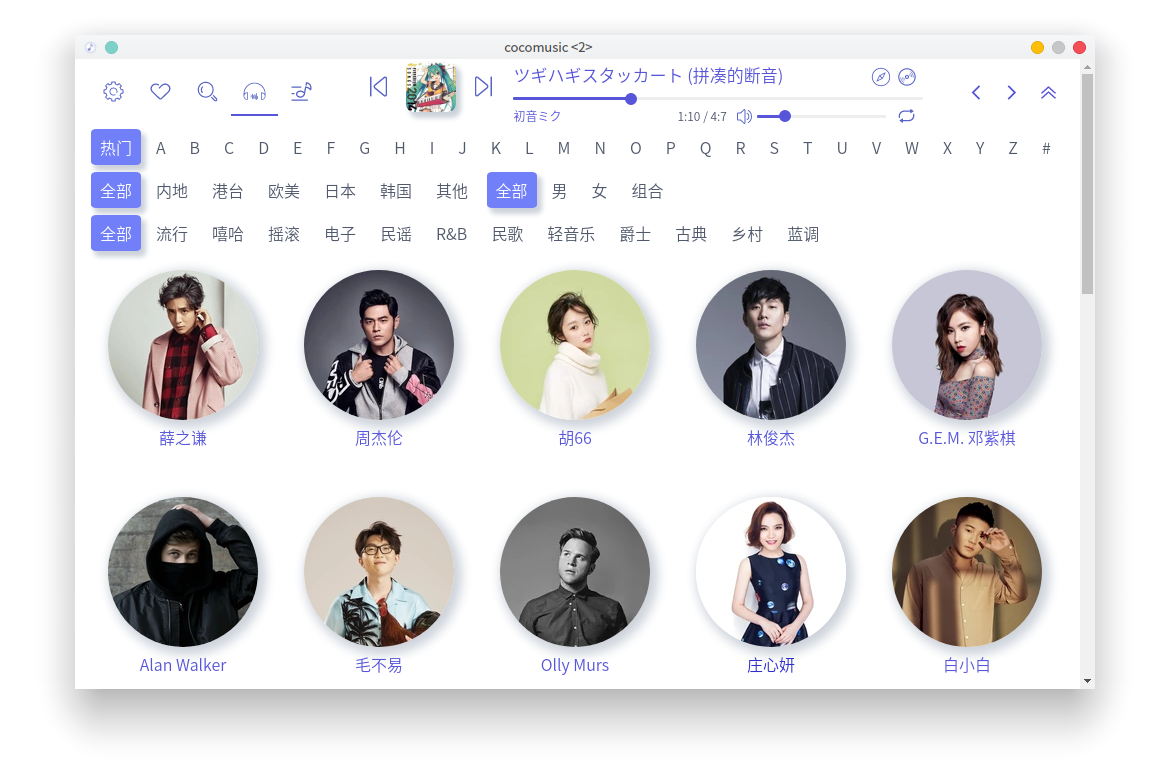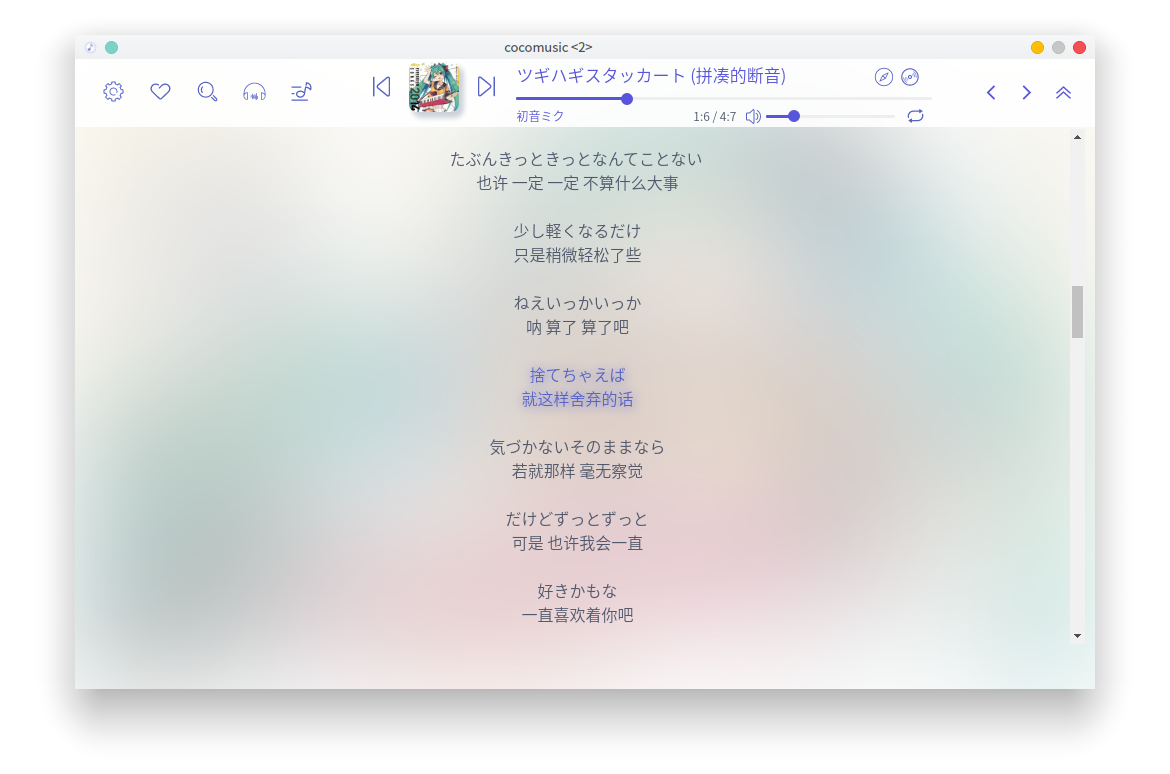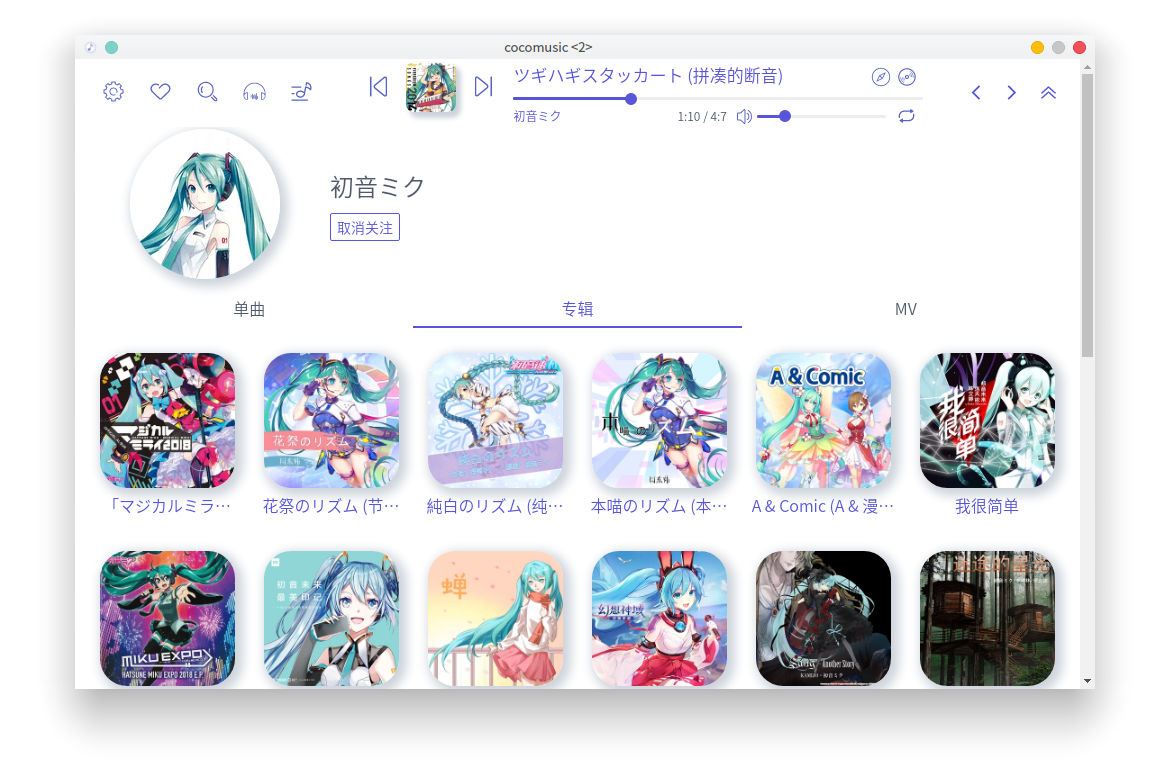<?xml version="1.0" encoding="UTF-8"?>
<svg width="48px" height="48px" viewBox="0 0 48 48" version="1.1" xmlns="http://www.w3.org/2000/svg" xmlns:xlink="http://www.w3.org/1999/xlink">
<!-- Generator: Sketch 47.1 (45422) - http://www.bohemiancoding.com/sketch -->
<title>cocomusic</title>
<desc>Created with Sketch.</desc>
<defs>
<linearGradient x1="50.0009537%" y1="96.8736591%" x2="50.0009537%" y2="0%" id="linearGradient-1">
<stop stop-color="#6A22EB" offset="0%"></stop>
<stop stop-color="#5841E2" offset="100%"></stop>
</linearGradient>
</defs>
<g id="Page-1" stroke="none" stroke-width="1" fill="none" fill-rule="evenodd">
<g id="cocomusic">
<g id="图标" transform="translate(1.250000, 1.250000)">
<g id="shadow">
<image id="Bitmap" x="-1.25" y="-0.25" width="48" height="47" xlink:href="data:image/png;base64,iVBORw0KGgoAAAANSUhEUgAAADAAAAAvCAYAAAClgknJAAAABGdBTUEAA1teXP8meAAAA19JREFUaAXV2Yly2zAMBNCm993+/2/2PlM8Wquh5chSOkksYQbmIZDcBUDaoq8e3Y1cDdOk1Ozr2tc+Bkk9ZfpvXU4Xuc0EGat8XPq89EXpk6GtLzaA/h30T5U/Sn8O7ZBIWd3rJQusH3EAZRx9OSjwt50LYCS+D6odreo6uc2iseVZwN+UPl23zKLV77L4UoqMSJFVEQmow5D5T3aUp9+VPiu9D/lVk34qFZlV0ZCvSwI4r/P4h9I1Y8rsv8TcoktEZVGWwADP5n0pAtr3LdbIYSAiZ1PpHAETyfGPpfFKVR9MpCk9S2KOQO953riUwEdnSdxEAPjk/OtLIe/WlQXS6MY9MSUAPH1VKu+3Ik4/X4AnJHh6Khi/nXZuoA3TyfdOH4E+dS6Z93O+4mypZD+M0kcAAQylz1YFNhhhbRICOiiD9DWDjX3ABmPwHoHFbIupM/UhjONeiLcxsh/6PTEduJV2cMLcIqCCyB68DzOBFearREDprN2LwNqwNxbVEJaQ2QMJWGE+ikDLqT2gB7x0jADMiYT6HuSIgAY9+7t7Y6xgbbiT9xp7k4Y5BIDfE4kRawjsKX2SKQ0zAip7JXCdCOQuJuz2UDbMPQFvPHsRWEcC0ieva+Pm2DATGL1awnyUQt50EpGqblZghPUoAhphtVnkA7BkC8xjBKQRAluPQrwPazs5+5TR6XZ4y/sANhhhbdK/gQW4Pr+3t/bdABfwX0vbBq7y5BUyoC9xFwrPnMS5n8sgV+/Nto9AP9gAb/9tp/cPLlR3yesPkG+lo/dhmRIAXBSo/SESBlxSpDPgCBxdagE1JaCPtCOqStcXJrhUJHheykgdfwzGuVU9yBwBT6ckHjoSHMfjwOe/s+zR6jrIOQKMkaDspNNDREIauzbh8YA/yvvqH+UcAUZIGBzvI2Fv3BcRKQOTo3IRfNnM7gHPIj0JwC2SS7C7IpK9xlGA27AiYP6TtKm+UZYiMBpWxeT5uREi8jRn9NmF+omGukgGuPmABt6JI/fNtzhnFi/bRYltv7CUEg1R0Y9kFgWKEs8oMQ/HeQYoT9ukThsOypjMU13zElDzFqdPjInyYBQJqh3AmR+YEEoUgVePsolWdZ1kgXXWx1YZqwxgnk1df2wCLCREKnXPSMpDa+XnP33uws0vAC2OAAAAAElFTkSuQmCC"></image>
</g>
<g id="底板">
<circle id="Oval-3" fill="#FFFFFF" cx="22.75" cy="22.75" r="22"></circle>
<circle id="Oval-4" fill="url(#linearGradient-1)" cx="22.75" cy="22.75" r="20"></circle>
</g>
<g id="符号" transform="translate(8.700000, 5.893750)" fill="#FFFFFF">
<path d="M18.0945877,7.62327259 L18.0945877,7.62831007 L18.0945877,23.7529895 C18.0945877,26.1938909 15.5222238,28.1726324 12.349052,28.1726324 C9.17588027,28.1726324 6.99354272,26.059594 6.99354272,23.6186927 C6.99354272,21.1777913 9.56590668,19.1990498 12.7390784,19.1990498 C13.9312503,19.1990498 14.9835628,19.4973118 15.8328284,19.9991649 L15.8328284,5.49815695 L15.8328284,5.05619266 L15.8381311,5.01377146 C15.8574169,4.33866178 15.9293101,3.68985575 16.0538106,3.06735337 C16.2747927,1.96244266 18.4846141,1.07851409 18.7055963,2.07293373 C18.9265784,3.06735337 22.5727838,6.27159445 23.1252391,6.71355873 C23.6776945,7.15552302 24.1518551,7.21922011 24.7826052,7.26601409 C25.4133554,7.31280807 27.9868463,8.92338016 28.0973374,10.9122194 C28.2078284,12.9010587 27.1029177,13.4535141 26.7714445,13.5640052 C26.4399713,13.6744962 26.6609534,13.0115498 26.2189891,11.4646748 C25.7770249,9.9177998 24.2301499,9.9177998 23.1252391,9.80730873 C22.0203284,9.69681766 19.7000159,7.32125962 19.2580516,6.93454087 C18.9636425,6.6769329 18.5758212,6.90651014 18.0945877,7.62327259 Z" id="Combined-Shape" transform="translate(17.549306, 14.906422) rotate(10.000000) translate(-17.549306, -14.906422) "></path>
<path d="M0.692544713,24.9148414 C1.40787333,27.9351178 3.68380323,29.8516903 7.33979575,30.6133554 C7.8804717,30.7259962 8.4100896,30.3790052 8.52273042,29.8383293 C8.63537124,29.2976533 8.28838021,28.7680354 7.74770425,28.6553946 C4.80369677,28.0420597 3.16087667,26.6586322 2.63870529,24.4539086 C2.51142222,23.9164912 1.97257602,23.5840116 1.43515862,23.7112947 C0.897741213,23.8385778 0.565261643,24.377424 0.692544713,24.9148414 Z" id="Path-8" fill-rule="nonzero"></path>
</g>
</g>
</g>
</g>
</svg>