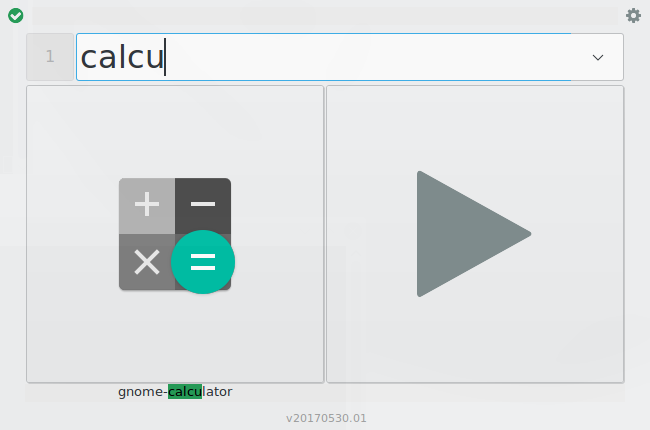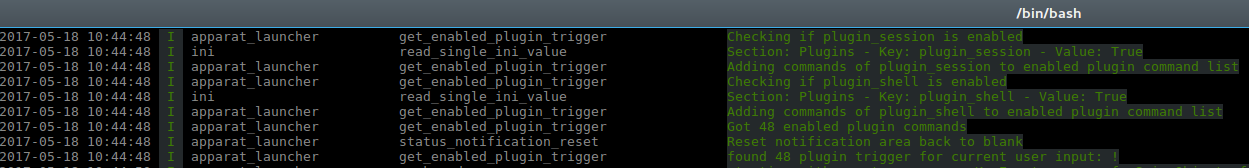This program is currently in a very early development state.
apparat_launcher is an application launcher for linux. It is developed and tested for Gnome Desktop environments.
Launcher UI
Tray-Icon (Gnome)
There is no installation routine so far.
difflibfnmatchosplatformpsutilsubprocesssyswebbrowserwxxdgxdg.IconTheme
The following packages are needed:
gnome-screensaver-commandgnome-session-quitsystemctlxdg-openxdotool
- Navigate to apparat_launcher
- Execute:
./apparat_launcher.py
The following command line parameters are available:
| Parameter | Alias | Function |
|---|---|---|
-d |
--debug |
Show debug output |
-h |
--help |
Show help |
-v |
--version |
Show version |
Debug output
If you want to use a global/system-wide hotkey to trigger apparat_launcher (starting, focusing and minimizing) consider using the script hotkeyHelperForApparatLauncher.sh. Simply define a system-wide hotkey which triggers hotkeyHelperForApparatLauncher.sh.
Hotkey definition in Gnome
- Open the Activities overview and start typing Keyboard.
- Click on Keyboard to open the panel.
- Select the Shortcuts tab.
- Select a category in the left pane, and the row for the desired action (launching
hotkeyHelperForApparatLauncher.sh) on the right. The current shortcut definition will change to New accelerator… - Hold down the desired key combination, or press Backspace to clear.
Core plugin (can not be disabled)
| Trigger | Alias | Parameter | Function |
|---|---|---|---|
!help |
Open apparat_launcher online documentation | ||
!preferences |
!prefs |
Open apparat_launcher preferences |
Optional plugin to kill graphical applications using xkill
| Trigger | Alias | Parameter | Function |
|---|---|---|---|
!xkill |
!kill |
Starts xkill |
Optional plugin
| Trigger | Alias | Parameter | Function |
|---|---|---|---|
!open |
path | Open file or folder using default application |
Optional plugin which offers quick access to some locations in nautilus
| Trigger | Alias | Parameter | Function |
|---|---|---|---|
!goto |
path | Open directory in nautilus | |
!network |
!net |
Show network devices in nautilus | |
!recent |
Show recent files in nautilus | ||
!trash |
Show trash in nautilus |
Optional plugin which offers a simple password generator
| Trigger | Alias | Parameter | Function |
|---|---|---|---|
!pw |
!password |
A simple password generator |
Optional plugin which offers screenshot functionality
| Trigger | Alias | Parameter | Function |
|---|---|---|---|
!ss |
Selective screenshot (window or area) | ||
!fs |
Full screenshot |
Optional plugin which offers easy access to some popular web-services
| Trigger | Alias | Parameter | Function |
|---|---|---|---|
!am |
searchstring | Amazon | |
!au |
searchstring | Ask Ubuntu | |
!bc |
searchstring | BandCamp | |
!dd |
searchstring | DuckDuckGo | |
!fb |
searchstring | ||
!fe |
searchstring | Fefe | |
!fl |
searchstring | Flickr | |
!gh |
searchstring | GitHub | |
!gi |
searchstring | Google Images | |
!gk |
searchstring | Google Keep/Notes | |
!gm |
searchstring | Google Maps | |
!gn |
searchstring | Google News | |
!gs |
searchstring | Google Search | |
!la |
searchstring | LastFM | |
!re |
searchstring | ||
!sc |
searchstring | SoundCloud | |
!se |
searchstring | Stack-Exchange | |
!so |
searchstring | Stack-Overflow | |
!tu |
searchstring | Tumblr | |
!tw |
searchstring | ||
!vi |
searchstring | Vimeo | |
!wi |
searchstring | Wikipedia | |
!yt |
searchstring | YouTube |
Optional plugin which offers a file search for $HOME
| Trigger | Alias | Parameter | Function |
|---|---|---|---|
? |
searchstring | Filesearch for home directory |
Optional plugin which offers access to some session commands
| Trigger | Alias | Parameter | Function |
|---|---|---|---|
!hibernate |
!sleep |
hibernate the machine | |
!lock |
locks the current session | ||
!logout |
logout from current session | ||
!reboot |
!restart |
reboot the machine | |
!shutdown |
!halt |
shutdown the machine | |
!screensaver |
!saver |
start screensaver |
Optional plugin which allows running terminal commands from within the launcher
| Trigger | Alias | Parameter | Function |
|---|---|---|---|
!sh |
path | Run terminal commands in new window |
The file CHANGELOG.md provides an overview of the major changes of this project; for a more detailed look at changes to the code, view individual commits.
Please check CONTRIBUTING.md for contribution guidelines for this project.
- Gray (#7f8c8d or 127, 140, 141)
- Red (#b92c0c or 185, 44, 12)
- Green (#269c58 or 38, 156, 88)