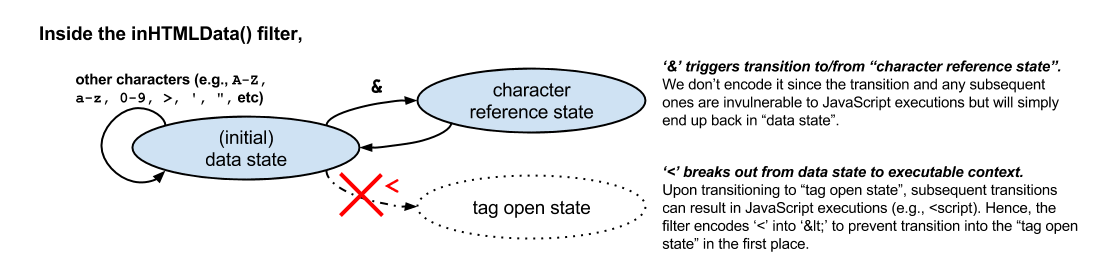Just sufficient output filtering to prevent XSS!
-
More Secure. Context-dependent output filters that are developer-friendly. It is safe to apply these filters like so:
document.write("<a href=" + xssFilters.uriInUnQuotedAttr(url) + ">" + xssFilters.uriInHTMLData(url) + "</a>");In this example, the traditional wisdom of blindly escaping some special html entity characters (
&<>'"`) would not stop XSS (e.g., whenurlis equal tojavascript:alert(1)oronclick=alert(1)). -
Faster with Just Sufficient Encoding. Encode the minimal set of characters to thwart JavaScript executions, thus preventing XSS attacks while keeping most characters intact. Compared to the traditional blindly escape filter, our filters are up to two times faster, and there is no more double-encoding problems such as '&lt;'!!
Figure 1. "Just sufficient" encoding based on the HTML5 spec.
- Automation. Nothing can be better than applying context-sensitive output escaping automatically. Integration with Handlebars template engine is now available. Check out express-secure-handlebars for server-side use, or secure-handlebars for client-side use.
- Standards Compliant. The XSS filters are designed primarily based on the modern HTML 5 Specification. The principle is to escape characters specific to each non-scriptable output context. Hence, untrusted inputs, once sanitized by context-sensitive escaping, cannot break out from the containing context. This approach stops malicious inputs from being executed as scripts, and also prevents the age-old problem of over/double-encoding.
- Carefully Designed. Every filter is heavily scrutinized by Yahoo Security Engineers. The specific sets of characters that require encoding are minimized to preserve usability to the greatest extent possible.
Install the xss-filters npm, and include it as a dependency for your project.
npm install xss-filters --saveRequire xss-filters, and you may use it with your favorite template engine. Or just use it directly:
var express = require('express');
var app = express();
var xssFilters = require('xss-filters');
app.get('/', function(req, res){
var firstname = req.query.firstname; //an untrusted input collected from user
res.send('<h1> Hello, ' + xssFilters.inHTMLData(firstname) + '!</h1>');
});
app.listen(3000);Simply download the latest minified version from the dist/ folder OR from the CDN. Embed it in your HTML file, and all filters are available in a global object called xssFilters.
<!doctype html><!-- You need HTML 5 mode for browser -->
...
<script src="dist/xss-filters.min.js"></script>
<script>
var firstname = "..."; //an untrusted input collected from user
document.write('<h1> Hello, ' + xssFilters.inHTMLData(firstname) + '!</h1>')
</script>(1) Filters MUST ONLY be applied to UTF-8-encoded documents.
(2) DON'T apply any filters inside any scriptable contexts, i.e., <script>, <style>, <object>, <embed>, and <svg> tags as well as style="" and onXXX="" (e.g., onclick) attributes. It is unsafe to permit untrusted input inside a scriptable context.
A workaround, if you need to include data for JS, is to use:
<input id="strJS" value="{{{inDoubleQuotedAttr data}}}">and retrieve your data with document.getElementById('strJS').value.
There are five context-sensitive filters for generic input:
<div>{{{inHTMLData data}}}</div><!--{{{inHTMLComment comment}}}--><input value='{{{inSingleQuotedAttr value}}}'/><input value="{{{inDoubleQuotedAttr value}}}"/><input value={{{inUnQuotedAttr value}}}/>
Here we use {{{ }}} to indicate output expression to ease illustrations
Whenever possible, apply the most specific filter that describes your context and data:
| Input\Context | HTMLData | HTMLComment | SingleQuotedAttr | DoubleQuotedAttr | UnQuotedAttr |
|---|---|---|---|---|---|
| Full URI | uriInHTMLData() | uriInHTMLComment() | uriInSingleQuotedAttr() | uriInDoubleQuotedAttr() | uriInUnQuotedAttr() |
| URI Path | uriPathInHTMLData() | uriPathInHTMLComment() | uriPathInSingleQuotedAttr() | uriPathInDoubleQuotedAttr() | uriPathInUnQuotedAttr() |
| URI Query | uriQueryInHTMLData() | uriQueryInHTMLComment() | uriQueryInSingleQuotedAttr() | uriQueryInDoubleQuotedAttr() | uriQueryInUnQuotedAttr() |
| URI Component | uriComponentInHTMLData() | uriComponentInHTMLComment() | uriComponentInSingleQuotedAttr() | uriComponentInDoubleQuotedAttr() | uriComponentInUnQuotedAttr() |
| URI Fragment | uriFragmentInHTMLData() | uriFragmentInHTMLComment() | uriFragmentInSingleQuotedAttr() | uriFragmentInDoubleQuotedAttr() | uriFragmentInUnQuotedAttr() |
Check out the documentations for more details.
To contribute, make changes in src/ and tests/, and then do:
npm test # run the tests
npm run-script build # build the minified version for client-side use
npm run-script docs # build the docsThis software is free to use under the Yahoo BSD license. See the LICENSE file for license text and copyright information.