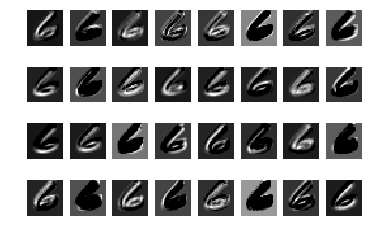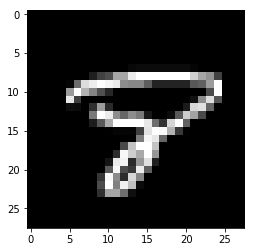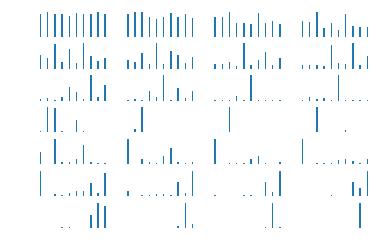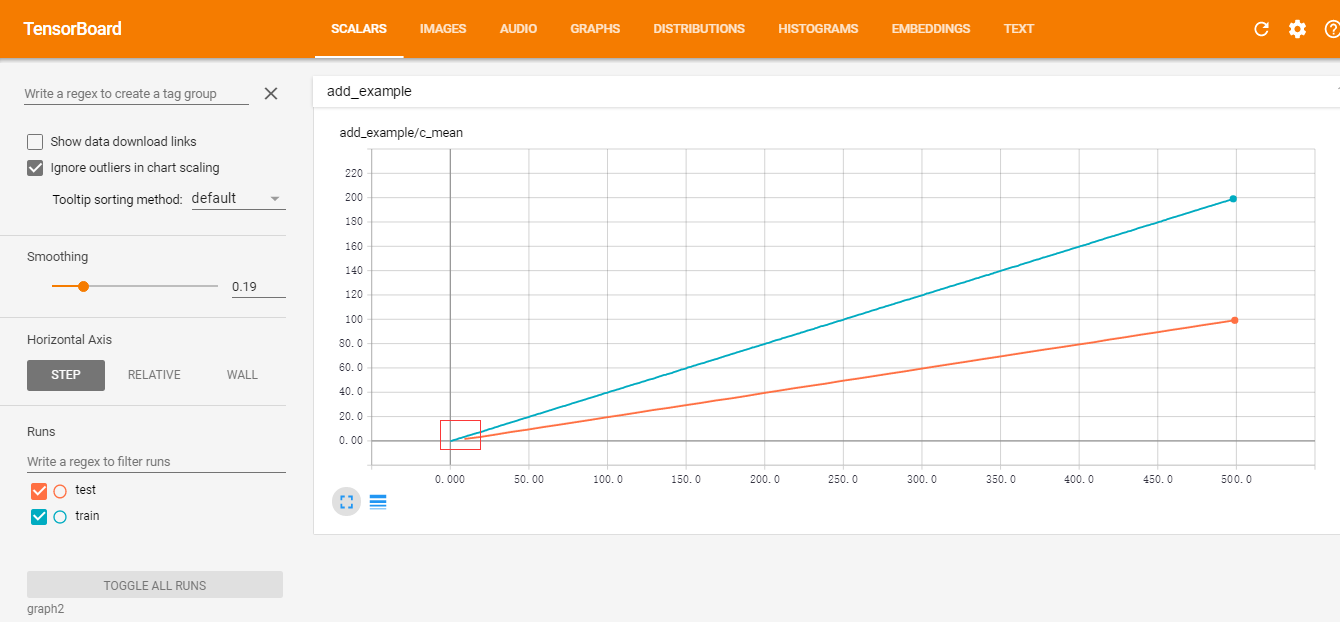2018-04 更新说明
时间过去一年,TensorFlow 已经从 1.0 版本更新到了 1.8 版本,而且最近更新的非常频繁。最烦的就是每次更新很多 API 都改了,一些老版本的代码就跑不通了。因为本项目关注的人越来越多了,所以自己也感觉到非常有必要更新并更正一些之前的错误,否则误人子弟就不好了。这里不少内容可以直接在官方的教程中找到,官方文档也在不断完善中,我也是把里边的例子跑一下,加深理解而已,更多的还是要自己在具体任务中去搭模型,训模型才能很好地掌握。
这一次更新主要内容如下:
- 使用较新版本的 tfmaster
- 所有的代码改成 python3.5
- 重新整理了基础用例
- 添加实战例子
因为工作和学习比较忙,所以这些内容也没办法一下子完成。和之前的版本不同,之前我是作为一个入门菜鸟一遍学一边做笔记。虽然现在依然还是理解得不够,但是比之前掌握的知识应该多了不少,希望能够整理成一个更好的教程。
之前的代码我放在了另外一个分支上: https://github.com/yongyehuang/Tensorflow-Tutorial/tree/1.2.1
如果有什么问题或者建议,欢迎开issue或者邮件与我联系:[email protected]
- python 3.5
- tensorflow master (gpu version)
|- Tensorflow-Tutorial
| |- example-notebook # 入门教程 notebook 版
| |- example-python # 入门教程 .py 版
| |- utils # 一些工具函数(logging, tf.flags)
| |- models # 一些实战的例子(BN, GAN, 序列标注,seq2seq 等,持续更新)
| |- data # 数据
| |- doc # 相关文档
介绍 TensorFlow 的变量、常量和基本操作,最后介绍了一个非常简单的回归拟合例子。
-
notebook1 介绍 tf.Variable() 和 tf.get_variable() 创建变量的区别;介绍如何使用 tf.name_scope() 和 tf.variable_scope() 管理命名空间。
-
notebook2 除了使用变量命名来管理变量之外,还经常用到 collection 的方式来聚合一些变量或者操作。
构建一个非常简单的 CNN 网络,同时输出中间各个核的可视化来理解 CNN 的原理。
第一层卷积核可视化在上一个例子的基础上,加入 BN 层。在 CNN 中,使用 BN 层可以加速收敛速度,同时也能够减小初始化方式的影响。在使用 BN 层的时候要注意训练时用的是 mini-batch 的均值方差,测试时用的是指数平均的均值方差。所以在训练的过程中,一定要记得更新并保存均值方差。
在这个小网络中:迭代 10000 步,batch_size=100,大概耗时 45s;添加了 BN 层之后,迭代同样的次数,大概耗时 90s.
字符 8 lstm 对字符 8 的识别过程 简单的 tensorboard 可视化下面是对 MNIST 数据训练集 55000 个样本 读取的一个速度比较,统一 batch_size=128,主要比较 one-shot 和 initializable 两种迭代方式:
| iter_mode | buffer_size | 100 batch(s) |
|---|---|---|
| one-shot | 2000 | 125 |
| one-shot | 5000 | 149 |
| initializable | 2000 | 0.7 |
| initializable | 5000 | 0.7 |
可以看到,使用 initializable 方式的速度明显要快很多。因为使用 one-shot 方式会把整个矩阵放在图中,计算非常非常慢。
对于 png 数据的读取,我尝试了 3 组不同的方式: one-shot 方式, tf 的队列方式(queue), tfrecord 方式. 同样是在机械硬盘上操作, 结果是 tfrecord 方式明显要快一些。(batch_size=128,图片大小为256*256,机械硬盘)
| iter_mode | buffer_size | 100 batch(s) |
|---|---|---|
| one-shot | 2000 | 75 |
| one-shot | 5000 | 86 |
| tf.queue | 2000 | 11 |
| tf.queue | 5000 | 11 |
| tfrecord | 2000 | 5.3 |
| tfrecord | 5000 | 5.3 |
如果是在 SSD 上面的话,tf 的队列方式应该也是比较快的.打包成 tfrecord 格式只是减少了小文件的读取,其实现也是使用队列的。
使用 TensorFlow 原生的 API 能够帮助自己很好的理解网络的细节,但是往往比较低效。 tf.layers 和 tf.keras 一样,是一个封装得比较好的一个高级库,接口用着挺方便的。所以在开发的时候,可以使用高级的接口能够有效的提高工作效率。
下面的每个例子都是相互独立的,每个文件夹下面的代码都是可以单独运行的,不依赖于其他文件夹。
参考:tensorflow中batch normalization的用法
参考:
- 原论文:Unsupervised Representation Learning with Deep Convolutional Generative Adversarial Networks
- GAN学习指南:从原理入门到制作生成Demo
- 代码:carpedm20/DCGAN-tensorflow
- 代码:aymericdamien/TensorFlow-Examples
这里的 notebook 和 .py 文件的内容是一样的。本例子和下面的 GAN 模型用的数据集也是用了GAN学习指南:从原理入门到制作生成Demo 的二次元头像,感觉这里例子比较有意思。如果想使用其他数据集的话,只需要把数据集换一下就行了。
下载链接: https://pan.baidu.com/s/1HBJpfkIFaGh0s2nfNXJsrA 密码: x39r
下载后把所有的图片解压到一个文件夹中,比如本例中是: data_path = '../../data/anime/'
运行: python dcgan.py
这里的生成器和判别器我只实现了 DCGAN,没有实现 MLP. 如果想实现的话可以参考下面的两个例子。 参考:
原版的 wgan: python wgan.py
改进的 wgan-gp: python wgan_gp.py