
What it looks like:
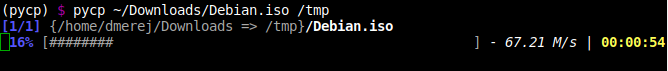
See pycp --help for detailed usage.
Development happens on github
pycp works both for any version greater than Python 3.4, and is installable with
pip.
For Archlinux, a PKGBUILD is also available on AUR
- Implementation heavily inspired by the wonderful library
progressbarby Nilton Volpato. - I also maintain a similar tool written in rust called rusync. It has a different set of features (so you may want to stick with pycpy), but is much faster.
- If you are looking for a ncurses-based solution, vcp maybe the right choice for you http://www.freebsdsoftware.org/sysutils/vcp.html
- If you are looking for a more general solution to display progress bars when performing command-line operations, see clpbar: http://clpbar.sourceforge.net/
