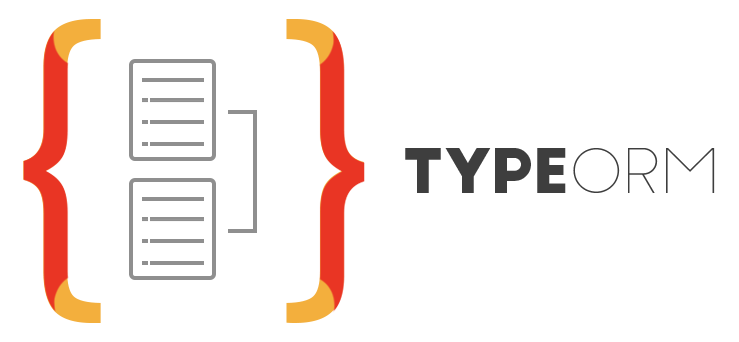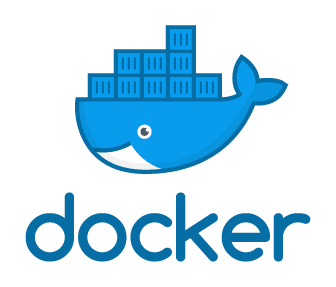- Before You Start
- Introduction
- Tech Stack
- installation
- Running Tests
- Swagger Documentation
- Software Overview
- License
- Read our contribution guidance if you did not already to gain better understanding on how to be part of biostasis community.
- Please make sure to visit the Biostasis-Cloud-infrastructure and create your own cloud and external services. Otherwise, you can't run the application properly (you need your own .env credentials).
The following document contains documentation for the backend part of the Biostasis application. You can find here overall information about how the backend works, how to set it for development/production purposes, and a deep engineering analysis of internal app processes.
The Biostasis application uses modern programming technologies which allow for building maintainable and versatile software. Node.js, Express.js, and NestJs frameworks were used with TypeScript as the programing language due to the simplicity of provided solutions and easy development processes. To properly handle varying configuration and credentials keys the app uses environment variables.
For data storing purposes the application uses MySQL database in version 8+. From a software perspective, to allow quick data manipulation ORM mechanism has been involved. The app uses TypeORM which is a modern and readable way to handle database queries and mapping objects into db records.
Biostasis backend uses Redis for caching temporary data and queuing long live or postponed processes. Used Redis version: 5.0.7.
Everything is containerized using Docker. Each stage of the app (dev, staging, production) has separated docker definitions. Docker compose files have been written using version 3.4 of the language syntax. The application runs on node.js ver 16.10.0 image.
-
Setting up Environment Credentials:
Copy the
.example.envfile and paste its context to a new.envfileOR
Change the name of the file from
.example.envto.envfill the file with proper values. You can also use alternative ways to bind environment variables but we recommend using the
.envfile. -
Docker Containerization:
⚠️ Make sure to have docker installed on your machine before starting.Either run:
-
docker compose -f docker-compose-staging.yaml up --buildThis command will build the whole system without installing any dependencies on your machine. it will create a container called
biostasisbackendappwhich will include 4 services using thedocker-compose-staging.yamlfile:⚠️ Make sure the values forDB_HOSTandREDIS_HOSTin.envfile are equal to their service name in the container (eg.biostasis_database-biostasis_redis).- biostasis_database: MySQL service will create a database for our application.
- biostasis_redis: Redis service will create an in-memory database for fast response.
- biostatsis_app: This service will host and install the backend application linked to the MySQL and Redis databases.
- biostasis_phpmyadmin: MySQL administration tool to control database. you can access it by visting http://localhost:17009 and to grant access use
Username: rootPassword: root
-
docker compose -f docker-compose-only-db.yml up --build⚠️ Make sure you have node.js installed on your machine before you start. And the values forDB_HOSTandREDIS_HOSTin.envfile arelocalhostto avoid failed connection to the database.if you want to have control of application flow you can run MySQL and Redis using docker, then simply run the application by firing below commands:
-
we use
yarnpackage manager instead ofnpm.npm install --global yarn -
install all dependencies for the application.
yarn -
Build the database schema and tables using typeorm migrations from
src/migrations.yarn typeorm:run -
Run the application in the development environment.
yarn start:dev
Setting the app staging and production stages is the same as for development. You just have to keep in mind to have environment variables up to date and use proper Docker files.
-
-
Please make sure everytime you implement new feature small or big to run tests to be fully sure that your application instance works properly or your changes haven’t broken anything, you can fire unit and integration tests included in the app:
-
Unit tests
yarn test -
Integration tests:
❗ Requires database and redis connection. So, the appropriate docker instance (only db) should be running.
yarn test:integration
NODE_ENV variable in .env file is set to production then swagger is not available.
For development and staging purposes to simplify monitoring and manual testing we use swagger documentation. To access swagger documentation simply start the application and go to http://localhost:5000/swagger.
If you want to get a complete understading about the software architecture of the application and how everything connected from the inside, you can Click Here and visit our documentation built using compodoc.
The application consist of:
- 10 Modules
- 24 Controllers
- 9 Entities
- 18 Injectables
- 73 Classes
- 1 Guard
- 7 Interfaces
Each module has its own responsibilities and logic to handle. Modules can interact with each other e.g. to obtain necessary information or fire some tasks. We can distinguish ten modules in the app:
- AppModule File:
src/app.module.tsmain application module. - AuthorizationModule File:
src/authentication/authenticaiton.module.tshandling auth logic, connection with AWS Cognito. - ContactModule File:
src/contact/contact.module.tscontact’s API. - FileModule File:
src/file/file.module.tsuploading and accessing files. - MessageModule File:
src/message/message.module.tssending email messages and sms 'REST API' endpoints. - NotificationModule File:
src/notification/notification.module.tslow level logic of handling all types of notifications (including push notifications). - QueueModule File:
src/queue/queue.module.tslow level logic of handling queue. - SchedulerModule File:
src/scheduler/scheduler.module.tsscheduling background or postponed tasks. - TriggerTimeSlotModule File:
src/trigger-time-slot/trigger-time-slot.module.tsoff time slots API. - UserModule File:
src/user/user.module.tshandling all data and processes connected with user and user profile.
Entities are managed by TypeORM. Each entity has a repository class which allows it to execute write and read queries to the database. List of app entities:
- ContactEntity
- FileCategoryEntity
- FileEntity
- PositiveInfoEntity
- ProfileEntity
- TimeSlotDayEntity
- TimeSlotEntity
- UnconfirmedEmailEntity
- UserEntity
Licensed under the GNU General Public License v3.0