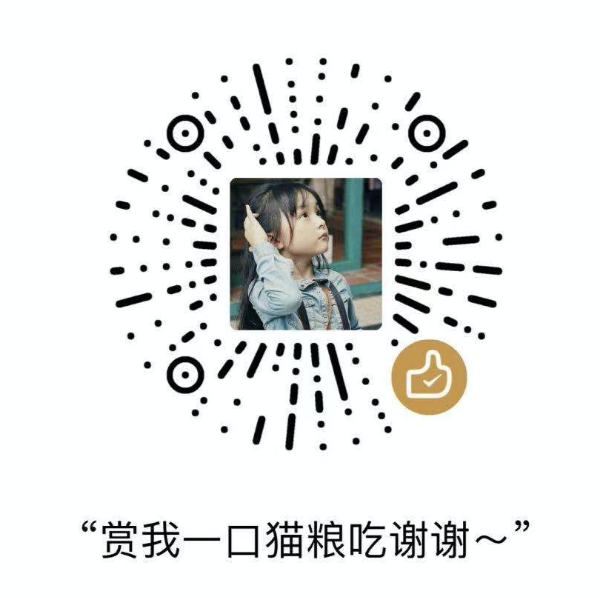七月微信小程序——服务端
客户端请见 https://github.com/YYJeffrey/july_client
技术交流(闲聊吹水)群:592832957,请备注来源,谢谢!
- /app 应用包
- /api 接口包
- /config 配置包
- /lib 工具包
- /manger 第三方包
- /model 模型包
- /patch 增强包
- /service 业务包
- /validator 校验包
- /log 日志目录
- /sql 数据库文件
- .env_template 环境变量模板
- gconfig.py gunicorn配置
- starter.py 启动文件
1. 开发环境
- Python 3.7.9
- MySQL 5.7.28
2. 安装依赖
方式一(推荐):使用 pipenv 安装依赖
pipenv install方式二:使用 pip 安装依赖
pip install -r requirements.txt3. 配置环境变量
- 方式一(推荐):配置
.env_templaet文件,修改所有xxx的环境变量,比将文件重命名为.env - 方式二:直接
config/base.py修改对应配置
4. 用到的第三方服务
- 七牛云 https://www.qiniu.com/
- Server酱 https://sct.ftqq.com/
- 腾讯位置服务 https://lbs.qq.com/
5. 导入数据库文件
创建一个名为 july 的数据库,字符集 utf8mb4,排序规则 utf8mb4_general_ci,之后将 sql/july.sql 导入到该数据库中即可
6. 修改数据库模型
若需要修改数据库模型,在 model 模型包中修改对应模型的字段后,执行下方命令。需要注意,必须配置好环境变量才可运行
# 初始化数据库
flask db init
# 生成迁移脚本
flask db migrate
# 更新数据库模型
flask db upgrade7. 运行
python starter.py8. 导出依赖(无需执行)
pipenv run pip freeze > requirements.txt在此之前,请按照开发使用的第3步修改环境变量
方式一(推荐):Docker启动
# 构建 Dockerfile
docker build -t july-server .
# 运行
docker run -d -p 5000:5000 -v $(pwd):/root/july-server --env-file .env --name july-server july-server方式二:直接启动
# 运行
gunicorn -w 1 -b 0.0.0.0:5000 starter:app --worker-class eventlet --reload
# 停止
ps aux | grep gunicorn | awk '{print $2}' | xargs kill -9如果觉得还不错,就支持一下作者吧 😊