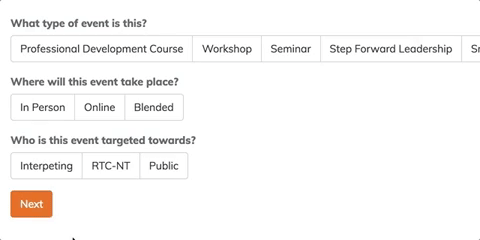single dependency, simplest way to validate and manage form state with hooks in React + React Native! With full test coverage and TS support.
npm install react-validify lodash
This api has been carefully thought out over the past year. It's been in use on multiple React websites and React Native mobile applications. Using the library is simple. Include the Form component, and wrap your input's and submit buttons.
import Input from "./input";
import Submit from "./submit";
import { Form, rules } from "react-validify";
const { required, email } = rules;
const App = () => {
let [values, setValues] = React.useState({
email: "test",
nested: { test: "this is nested" },
});
return (
<Form values={values} onValues={setValues}>
<Input name="email" rules={[required, email]} />
<Input name="name" rules={[required]} />
<Input name="date1" rules={[greaterThanDate2]} />
<Input name="date2" />
<Input name="nested.test" />
<Submit />
</Form>
);
};Add useField to your own inputs inside the Form wrapper. This allows you to use the library with any type of input field.
It just needs to support a handleChange handleBlur and value prop. This is the Input component you see in the first example. Don't forget to pass the field name to the hook.
import React from "react";
import { useField, FieldProps } from "react-validify";
type Props = { placeholder: string } & FieldProps;
const Input = ({ name, rules, placeholder }: Props) => {
let { handleChange, handleBlur, value, errors } = useField({ name, rules });
return (
<div>
{errors ? <p>{errors[0]}</p> : null}
<input
name={name}
value={value}
onBlur={handleBlur}
placeholder={placeholder}
onChange={(event) => handleChange(event.target.value)}
/>
</div>
);
};Add useSubmit to trigger submitting or validating:
import React from "react";
import { useSubmit } from "react-validify";
const Submit = (props) => {
let { canSubmit, handleSubmit } = useSubmit();
return (
<div
onClick={() => handleSubmit((values) => console.log("submit!", values))}
style={{ opacity: canSubmit ? 1 : 0.5 }}
>
Submit Form
</div>
);
};
export default Submit;The callback passed to handleSubmit will only be triggered if validation is passing.
Create rules:
const testRule: RuleFn = (value, values) =>
value.length > values.date2.length ? "Date can't be longer" : null;Rules get a value and values arguments. This means you can validate an input, or validate it against other form values.
Rules are guaranteed to run on a field after the first time the field is blurred, and then any time an error is present, they will run onChange.
With TS enabled, you can create a type for your form values, like so:
type Values = {
email: string;
date1?: string;
name?: string;
};Now when we use the form, it looks like this:
let [values, setValues] = useState<Values>({
email: 'test',
});
return (
<Form
values={values}
onValues={setValues}
>
<Input name="email" rules={[required, email]}/>
</Form>
)
}Thanks goes to these wonderful people (emoji key):
Zach Silveira |
Ryan Castner |
|---|
This project follows the all-contributors specification. Contributions of any kind welcome!