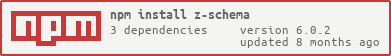- version 3.0 runs also in the browsers now, run tests yourself here
Validator will try to perform sync validation when possible for speed, but supports async callbacks when they are necessary.
These repository has several submodules and should be cloned as follows:
git clone --recursive https://github.com/zaggino/z-schema.git
npm install --global z-schema
z-schema --help
z-schema mySchema.json
z-schema mySchema.json myJson.json
z-schema --strictMode mySchema.json myJson.json
var ZSchema = require("z-schema");
var options = ... // see below for possible option values
var validator = new ZSchema(options);var valid = validator.validate(json, schema);
// this will return a native error object with name and message
var error = validator.getLastError();
// this will return an array of validation errors encountered
var errors = validator.getLastErrors();
...validator.validate(json, schema, function (err, valid) {
...
});<script type="text/javascript" src="../dist/ZSchema-browser-min.js"></script>
<script type="text/javascript">
var validator = new ZSchema();
var valid = validator.validate("string", { "type": "string" });
console.log(valid);
</script>In case you have some remote references in your schemas, you have to download those schemas before using validator.
Otherwise you'll get UNRESOLVABLE_REFERENCE error when trying to compile a schema.
var validator = new ZSchema();
var json = {};
var schema = { "$ref": "http://json-schema.org/draft-04/schema#" };
var valid = validator.validate(json, schema);
var errors = validator.getLastErrors();
// valid === false
// errors.length === 1
// errors[0].code === "UNRESOLVABLE_REFERENCE"
var requiredUrl = "http://json-schema.org/draft-04/schema";
request(requiredUrl, function (error, response, body) {
validator.setRemoteReference(requiredUrl, JSON.parse(body));
var valid = validator.validate(json, schema);
var errors = validator.getLastErrors();
// valid === true
// errors === undefined
}If you're able to load schemas synchronously, you can use ZSchema.setSchemaReader feature:
ZSchema.setSchemaReader(function (uri) {
var someFilename = path.resolve(__dirname, "..", "schemas", uri + ".json");
return JSON.parse(fs.readFileSync(someFilename, "utf8"));
});- Validate against subschema
- Compile arrays of schemas and use references between them
- Register a custom format
- Automatic downloading of remote schemas
- Prefill default values to object using format
- Define a custom timeout for all async operations
- Disallow validation of empty arrays as arrays
- Disallow validation of empty strings as strings
- Disallow schemas that don't have a type specified
- Disallow schemas that contain unrecognized keywords and are not validated by parent schemas
- Assume additionalItems/additionalProperties are defined in schemas as false
- Force additionalItems/additionalProperties to be defined in schemas
- Force items to be defined in array type schemas
- Force minItems to be defined in array type schemas
- Force maxItems to be defined in array type schemas
- Force minLength to be defined in string type schemas
- Force maxLength to be defined in string type schemas
- Force properties or patternProperties to be defined in object type schemas
- Ignore remote references to schemas that are not cached or resolvable
- Ignore case mismatch when validating enum values
- Only allow strictly absolute URIs to be used in schemas
- Turn on z-schema strict mode
- Set validator to collect as many errors as possible
- Report paths in errors as arrays so they can be processed easier
In case you don't want to split your schema into multiple schemas using reference for any reason, you can use option schemaPath when validating:
var valid = validator.validate(cars, schema, { schemaPath: "definitions.car.definitions.cars" });See more details in the test.
You can use validator to compile an array of schemas that have references between them and then validate against one of those schemas:
var schemas = [
{
id: "personDetails",
type: "object",
properties: {
firstName: { type: "string" },
lastName: { type: "string" }
},
required: ["firstName", "lastName"]
},
{
id: "addressDetails",
type: "object",
properties: {
street: { type: "string" },
city: { type: "string" }
},
required: ["street", "city"]
},
{
id: "personWithAddress",
allOf: [
{ $ref: "personDetails" },
{ $ref: "addressDetails" }
]
}
];
var data = {
firstName: "Martin",
lastName: "Zagora",
street: "George St",
city: "Sydney"
};
var validator = new ZSchema();
// compile & validate schemas first, z-schema will automatically handle array
var allSchemasValid = validator.validateSchema(schemas);
// allSchemasValid === true
// now validate our data against the last schema
var valid = validator.validate(data, schemas[2]);
// valid === trueYou can register any format of your own. Your sync validator function should always respond with a boolean:
ZSchema.registerFormat("xstring", function (str) {
return str === "xxx";
});Async format validators are also supported, they should accept two arguments, value and a callback to which they need to respond:
ZSchema.registerFormat("xstring", function (str, callback) {
setTimeout(function () {
callback(str === "xxx");
}, 1);
});var registeredFormats = ZSchema.getRegisteredFormats();
//registeredFormats will now contain an array of all formats that have been registered with z-schemaAutomatic downloading of remote schemas was removed from version 3.x but is still possible with a bit of extra code,
see this test for more information on this.
Using format, you can pre-fill values of your choosing into the objects like this:
ZSchema.registerFormat("fillHello", function (obj) {
obj.hello = "world";
return true;
});
var data = {};
var schema = {
"type": "object",
"format": "fillHello"
};
validator.validate(data, schema);
// data.hello === "world"Defines a time limit, which should be used when waiting for async tasks like async format validators to perform their validation,
before the validation fails with an ASYNC_TIMEOUT error.
var validator = new ZSchema({
asyncTimeout: 2000
});When true, validator will assume that minimum count of items in any array is 1, except when minItems: 0 is explicitly defined.
var validator = new ZSchema({
noEmptyArrays: true
});When true, validator will assume that minimum length of any string to pass type string validation is 1, except when minLength: 0 is explicitly defined.
var validator = new ZSchema({
noEmptyStrings: true
});When true, validator will fail validation for schemas that don't specify a type of object that they expect.
var validator = new ZSchema({
noTypeless: true
});When true, validator will fail for schemas that use keywords not defined in JSON Schema specification and doesn't provide a parent schema in $schema property to validate the schema.
var validator = new ZSchema({
noExtraKeywords: true
});When true, validator assumes that additionalItems/additionalProperties are defined as false so you don't have to manually fix all your schemas.
var validator = new ZSchema({
assumeAdditional: true
});When an array, validator assumes that additionalItems/additionalProperties are defined as false, but allows some properties to pass.
var validator = new ZSchema({
assumeAdditional: ["$ref"]
});When true, validator doesn't validate schemas where additionalItems/additionalProperties should be defined to either true or false.
var validator = new ZSchema({
forceAdditional: true
});When true, validator doesn't validate schemas where items are not defined for array type schemas.
This is to avoid passing anything through an array definition.
var validator = new ZSchema({
forceItems: true
});When true, validator doesn't validate schemas where minItems is not defined for array type schemas.
This is to avoid passing zero-length arrays which application doesn't expect to handle.
var validator = new ZSchema({
forceMinItems: true
});When true, validator doesn't validate schemas where maxItems is not defined for array type schemas.
This is to avoid passing arrays with unlimited count of elements which application doesn't expect to handle.
var validator = new ZSchema({
forceMaxItems: true
});When true, validator doesn't validate schemas where minLength is not defined for string type schemas.
This is to avoid passing zero-length strings which application doesn't expect to handle.
var validator = new ZSchema({
forceMinLength: true
});When true, validator doesn't validate schemas where maxLength is not defined for string type schemas.
This is to avoid passing extremly large strings which application doesn't expect to handle.
var validator = new ZSchema({
forceMaxLength: true
});When true, validator doesn't validate schemas where properties or patternProperties is not defined for object type schemas.
This is to avoid having objects with unexpected properties in application.
var validator = new ZSchema({
forceProperties: true
});When true, validator doesn't end with error when a remote reference is unreachable. This setting is not recommended in production outside of testing.
var validator = new ZSchema({
ignoreUnresolvableReferences: true
});When true, validator will return a ENUM_CASE_MISMATCH when the enum values mismatch only in case.
var validator = new ZSchema({
enumCaseInsensitiveComparison: true
});When true, all strings of format uri must be an absolute URIs and not only URI references. See more details in this issue.
var validator = new ZSchema({
strictUris: true
});Strict mode of z-schema is currently equal to the following:
if (this.options.strictMode === true) {
this.options.forceAdditional = true;
this.options.forceItems = true;
this.options.forceMaxLength = true;
this.options.forceProperties = true;
this.options.noExtraKeywords = true;
this.options.noTypeless = true;
this.options.noEmptyStrings = true;
this.options.noEmptyArrays = true;
}var validator = new ZSchema({
strictMode: true
});default: false
When true, will stop validation after the first error is found:
var validator = new ZSchema({
breakOnFirstError: true
});Report error paths as an array of path segments instead of a string:
var validator = new ZSchema({
reportPathAsArray: true
});By default, z-schema reports all unknown formats, formats not defined by JSON Schema and not registered using
ZSchema.registerFormat, as an error. But the
JSON Schema specification says that validator
implementations "they SHOULD offer an option to disable validation" for format. That being said, setting this
option to true will disable treating unknown formats as errlrs
var validator = new ZSchema({
ignoreUnknownFormats: true
});By default, z-schema reports all errors. If interested only in a subset of the errors, passing the option includeErrors to validate will perform validations only for those errors.
var validator = new ZSchema();
// will only execute validation for "INVALID_TYPE" error.
validator.validate(json, schema, {includeErrors: ["INVALID_TYPE"]});Warning: Use only if know what you are doing. Always consider using custom format before using this option.
Register function to be called as part of validation process on every subshema encounter during validation.
Let's make a real-life example with this feature. Imagine you have number of transactions:
{
"fromId": 1034834329,
"toId": 1034834543,
"amount": 200
}So you write the schema:
{
"type": "object",
"properties": {
"fromId": {
"type": "integer"
},
"toId": {
"type": "integer"
},
"amount": {
"type": "number"
}
}
}But how to check that fromId and toId are never equal.
In JSON Schema Draft4 there is no possibility to do this.
Actually, it's easy to just write validation code for such simple payloads.
But what if you have to do the same check for many objects in different places of JSON payload.
One solution is to add custom keyword uniqueProperties with array of property names as a value. So in our schema we would need to add:
"uniqueProperties": [
"fromId",
"toId"
]To teach z-schema about this new keyword we need to write handler for it:
function customValidatorFn(report, schema, json) {
// check if our custom property is present
if (Array.isArray(schema.uniqueProperties)) {
var seenValues = [];
schema.uniqueProperties.forEach(function (prop) {
var value = json[prop];
if (typeof value !== 'undefined') {
if (seenValues.indexOf(value) !== -1) {
// report error back to z-schema core
report.addCustomError("NON_UNIQUE_PROPERTY_VALUE",
"Property \"{0}\" has non-unique value: {1}",
[prop, value], null, schema.description);
}
seenValues.push(value)
}
});
}
}
var validator = new ZSchema({
// register our custom validator inside z-schema
customValidator: customValidatorFn
});Let's test it:
var data = {
fromId: 1034834346,
toId: 1034834346,
amount: 50
};
validator.validate(data, schema);
console.log(validator.getLastErrors())
//[ { code: 'NON_UNIQUE_PROPERTY_VALUE',
// params: [ 'toId', 1034834346 ],
// message: 'Property "toId" has non-unique value: 1034834346',
// path: '#/',
// schemaId: undefined } ]Note: before creating your own keywords you should consider all compatibility issues.
So how does it compare to version 2.x and others?
NOTE: these tests are purely orientational, they don't consider extra features any of the validator may support and implement
rawgithub.com/zaggino/z-schema/master/benchmark/results.html
Thanks for contributing to:
and to everyone submitting issues on GitHub