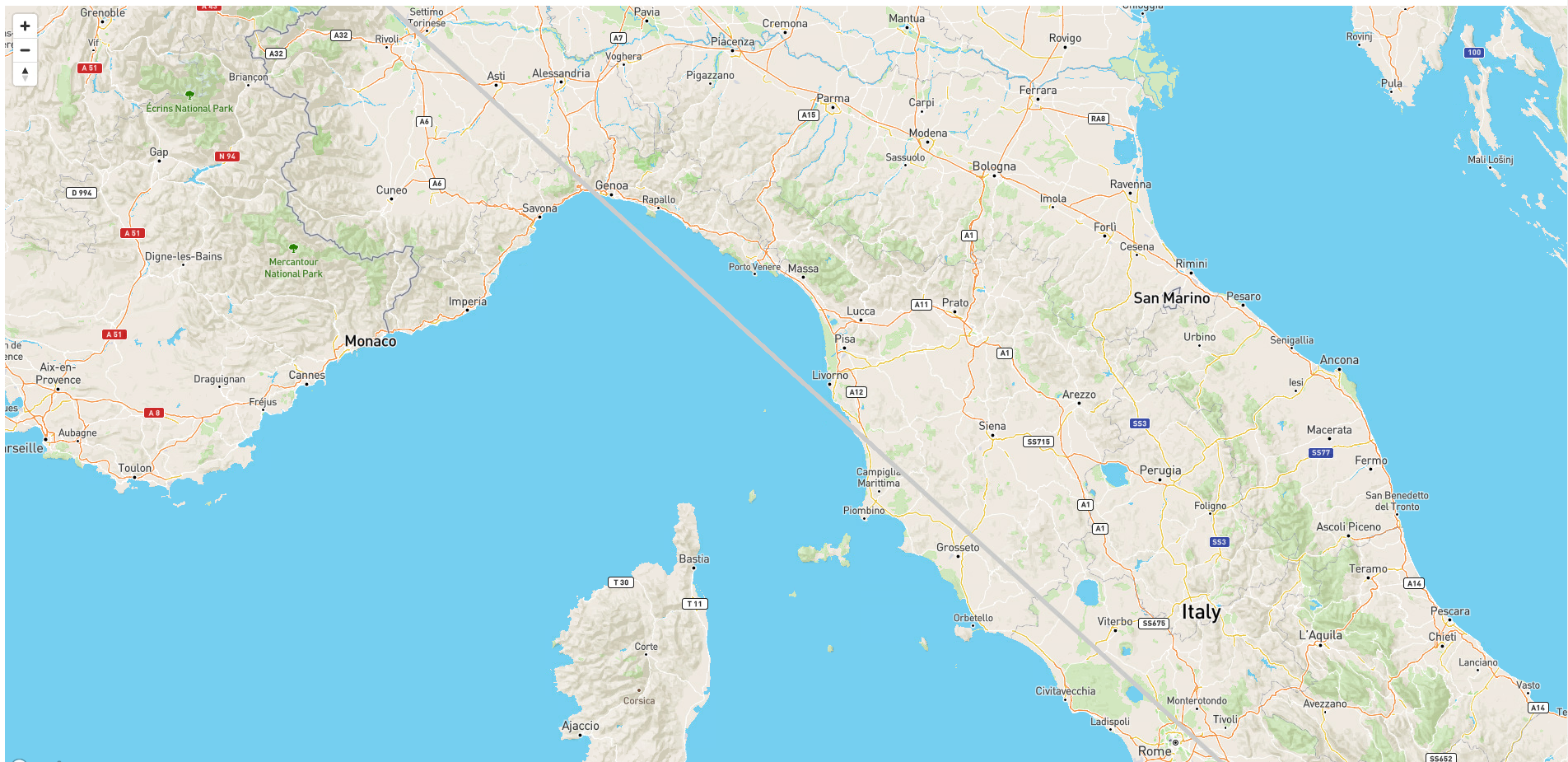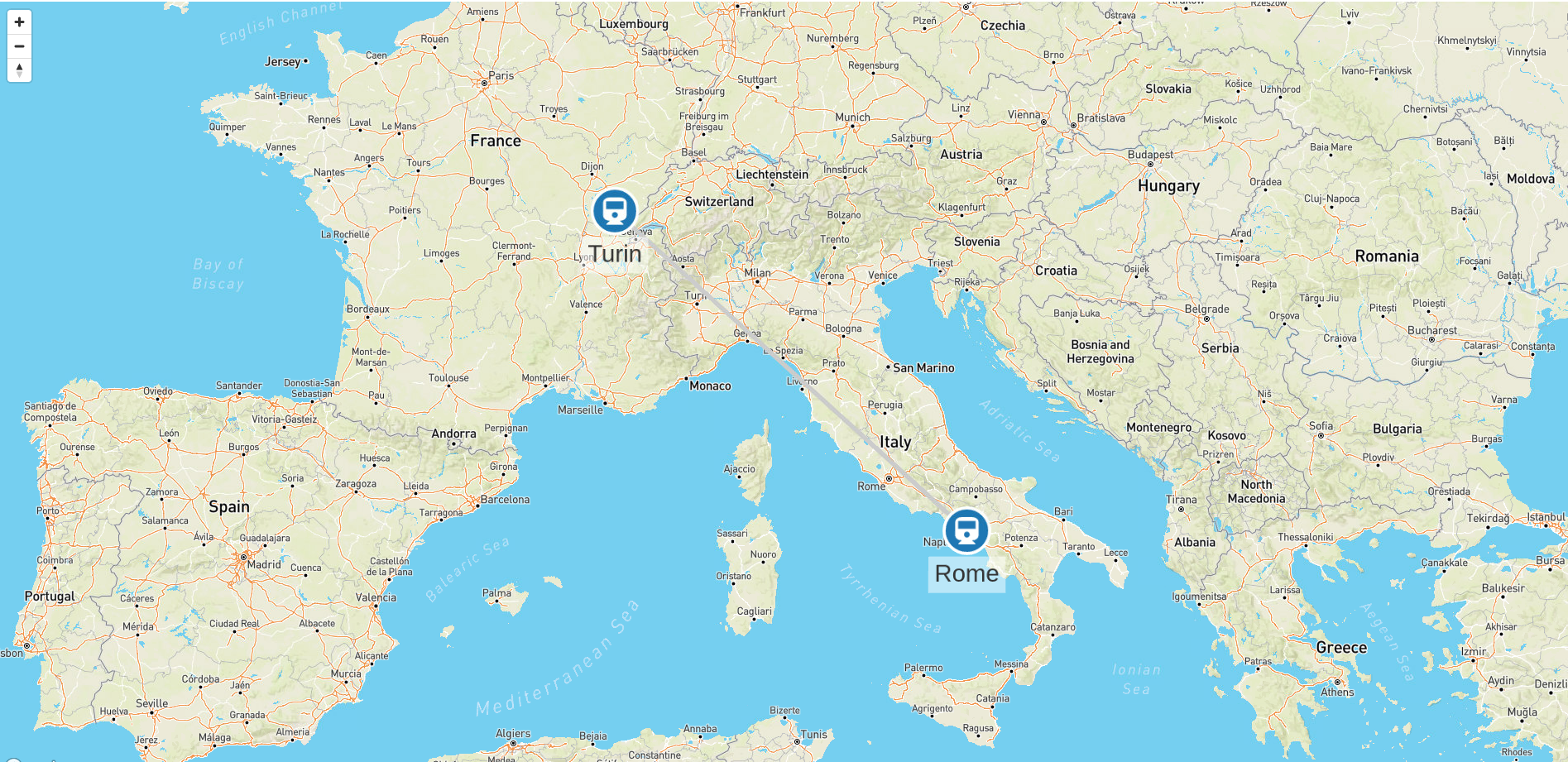Mapbox GL plugin for Cytoscape
Compatible with Mapbox GL v1.13 or earlier. Compatibility with v2 is not guaranteed due to license change. Compatibility with MapLibre fork is under consideration.
Compatible with Cytoscape plugins:
Incompatible with Cytoscape plugins:
- cytoscape-panzoom
- disable with
cy.panzoom('destroy')after enablingcy.mapboxgl(...) - add map navigation control
- enable with
cy.panzoom()after callingcyMap.destroy()
- disable with
npm install mapbox-gl-js cytoscape-mapbox-gl
or
<script src="https://api.mapbox.com/mapbox-gl-js/v1.13.0/mapbox-gl.js"></script>
<link href="https://api.mapbox.com/mapbox-gl-js/v1.13.0/mapbox-gl.css" rel="stylesheet">
<script src="https://unpkg.com/[email protected]/dist/cytoscape-mapbox-gl.min.js"></script>
The plugin exposes a single function, which should be used to register the plugin to Cytoscape.js.
import cytoscape from 'cytoscape';
import cytoscapeMapboxgl from 'cytoscape-mapbox-gl';
cytoscape.use(cytoscapeMapboxgl);
Plain HTML/JS has the extension registered for you automatically.
export interface MapboxglHandlerOptions {
getPosition: (node: cytoscape.NodeSingular) => mapboxgl.LngLatLike;
setPosition?: (node: cytoscape.NodeSingular, lngLat: mapboxgl.LngLat) => void;
animate?: boolean;
animationDuration?: number;
}
const cyMap = cy.mapboxgl(mapboxOptions: mapboxgl.MapboxOptions, options: MapboxglHandlerOptions);
mapboxglOptions- see Mapbox GL JS docs for detailed documentationoptionsgetPosition- function, should return node position, requiredsetPosition- function, should save the node positionanimate- animate the transition between graph and map modeanimateDuration- animation duration for the transition between graph and map mode
If no setPosition option is provided, it's important to disable node dragging with Cytoscape methods, e.g. with cy.autoungrabify(true).
If node dragging is kept enabled and no setPosition option is provided, or setPosition returns without saving, node position is reverted back to the original position after node dragging is finished. This behavior can be also used for cancelling.
cy.autoungrabify(true); // disable node dragging
const cyMap = cy.mapboxgl(..., {
getPosition: (node) => {
return [node.data('lng'), node.data('lat')];
}
});
const cyMap = cy.mapboxgl(..., {
getPosition: (node) => {
return [node.data('lng'), node.data('lat')];
},
setPosition: (node, lngLat) => {
node.data('lng', lngLat.lng);
node.data('lat', lngLat.lat);
}
});
const cyMap = cy.mapboxgl({
style: {
'version': 8,
'sources': {
'raster-tiles': {
'type': 'raster',
'tiles': ['https://tile.openstreetmap.org/{z}/{x}/{y}.png'],
'tileSize': 256,
'attribution': '© <a href="https://www.openstreetmap.org/copyright">OpenStreetMap</a> contributors'
}
},
'layers': [
{
'id': 'raster-tiles',
'type': 'raster',
'source': 'raster-tiles',
'minzoom': 0,
'maxzoom': 19
}
]
}
}, ...);
OpenStreetMap tiles are not recommended for heavy use. See OpenStreetMap Tile Usage Policy for details. See Tile servers at OpenStreetMap wiki for possible alternatives, or consider commercial alternatives such as Mapbox, Maptiler, or running your own tile server.
const cyMap = cy.mapboxgl({
accessToken: '...',
style: 'mapbox://styles/mapbox/streets-v11'
}, ...);
This requires Mapbox access token.
const cyMap = cy.mapboxgl({
style: 'https://api.maptiler.com/maps/basic/style.json?key=...'
}, ...);
This requires Maptiler access token.
cyMap.fit(nodes = this.cy.nodes(), options)
nodes-cytoscape.NodeCollection, the collection to fit to (default all nodes)options-mapboxgl.FitBoundsOptions, see Mapbox GL JS docs for detailed documentation
cyMap.map
See Mapbox GL JS docs for detailed documentation.
cyMap.map.addControl(new mapboxgl.NavigationControl(), 'top-left');
cy.autoungrabify(false); // enable node dragging, if node dragging was disabled earlier with `cy.autoungrabify(true)`
cyMap.destroy();
Graphlytic is a customizable web application for collaborative graph visualization and analysis. There is a free version for Neo4j Desktop available.