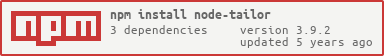Tailor is a layout service that uses streams to compose a web page from fragment services. O'Reilly describes it in the title of this blog post as "a library that provides a middleware which you can integrate into any Node.js server." It's partially inspired by Facebook’s BigPipe, but developed in an ecommerce context.
Some of Tailor's features and benefits:
- Composes pre-rendered markup on the backend. This is important for SEO and fastens the initial render.
- Ensures a fast Time to First Byte. Tailor requests fragments in parallel and streams them as soon as possible, without blocking the rest of the page.
- Enforces performance budget. This is quite challenging otherwise, because there is no single point where you can control performance.
- Fault Tolerance. Render the meaningful output, even if a page fragment has failed or timed out.
Tailor is part of Project Mosaic, which aims to help developers create microservices for the frontend. The Mosaic also includes an extendable HTTP router for service composition (Skipper) with related RESTful API that stores routes (Innkeeper); more components are in the pipeline for public release. If your front-end team is making the monolith-to-microservices transition, you might find Tailor and its available siblings beneficial.
Microservices get a lot of traction these days. They allow multiple teams to work independently from each other, choose their own technology stacks and establish their own release cycles. Unfortunately, frontend development hasn’t fully capitalized yet on the benefits that microservices offer. The common practice for building websites remains “the monolith”: a single frontend codebase that consumes multiple APIs.
What if we could have microservices on the frontend? This would allow frontend developers to work together with their backend counterparts on the same feature and independently deploy parts of the website — “fragments” such as Header, Product, and Footer. Bringing microservices to the frontend requires a layout service that composes a website out of fragments. Tailor was developed to solve this need.
Begin using Tailor with:
yarn add node-tailorconst http = require('http');
const Tailor = require('node-tailor');
const tailor = new Tailor({/* Options */});
const server = http.createServer(tailor.requestHandler);
server.listen(process.env.PORT || 8080);fetchContext(request)- Function that returns a promise of the context, that is an object that maps fragment id to fragment url, to be able to override urls of the fragments on the page, defaults toPromise.resolve({})fetchTemplate(request, parseTemplate)- Function that should fetch the template, callparseTemplateand return a promise of the result. Useful to implement your own way to retrieve and cache the templates, e.g. from s3. Default implementationlib/fetch-template.jsfetches the template from the file systemtemplatesPath- To specify the path where the templates are stored locally, Defaults to/templates/fragmentTag- Name of the fragment tag, defaults tofragmenthandledTags- An array of custom tags, checktests/handle-tagfor more infohandleTag(request, tag, options, context)- Receives a tag or closing tag and serializes it to a string or returns a streamfilterRequestHeaders(attributes, request)- Function that filters the request headers that are passed to fragment request, check default implementation inlib/filter-headersfilterResponseHeaders(attributes, headers)- Function that maps the given response headers from the primary fragment request to the final responsemaxAssetLinks- Number ofLinkHeader directives for CSS and JS respected per fragment - defaults to1requestFragment(filterHeaders)(url, attributes, request)- Function that returns a promise of request to a fragment server, check the default implementation inlib/request-fragmentamdLoaderUrl- URL to AMD loader. We use RequireJS from cdnjs as defaultpipeInstanceName- Pipe instance name that is available in the browser window for consuming frontend hooks.pipeAttributes(attributes)- Function that returns the minimal set of fragment attributes available on the frontend hooks.tracer- Opentracing compliant Tracer implementation.
Tailor uses parse5 to parse the template, where it replaces each fragmentTag with a stream from the fragment server and handledTags with the result of handleTag function.
<html>
<head>
<script type="fragment" src="http://assets.domain.com"></script>
</head>
<body>
<fragment src="http://header.domain.com"></fragment>
<fragment src="http://content.domain.com" primary></fragment>
<fragment src="http://footer.domain.com" async></fragment>
</body>
</html>id- optional unique identifier (autogenerated)src- URL of the fragmentprimary- denotes a fragment that sets the response code of the pagetimeout- optional timeout of fragment in milliseconds (default is 3000)async- postpones the fragment until the end of body tagpublic- to prevent tailor from forwarding filtered request headers from upstream to the fragments.fallback-src- URL of the fallback fragment in case of timeout/error on the current fragment
Other attributes are allowed and will be passed as well to relevant functions (eg.
filterRequestHeaders,filterResponseHeaders, etc.)
A fragment is an http(s) server that renders only the part of the page and sets Link header to provide urls to CSS and JavaScript resources. Check examples/basic-css-and-js/index.js for a draft implementation.
A JavaScript of the fragment is an AMD module, that exports an init function, that will be called with DOM element of the fragment as an argument.
Tailor will not follow redirects even if fragment response contains 'Location' Header, that is on purpose as redirects can introduce unwanted latency. Fragments with the attribute primary can do a redirect since it controls the status code of the page.
Note: For compatability with AWS the Link header can also be passed as x-amz-meta-link
By default, the incoming request will be used to selecting the template.
So to get the index.html template you go to /index.
If you want to listen to /product/my-product-123 to go to product.html template, you can change the req.url to /product.
Every header is filtered by default to avoid leaking information, but you can give the original URI and host by adding it to the headers, x-request-host and x-request-uri, then reading in the fragment the headers to know what product to fetch and display.
http
.createServer((req, res) => {
req.headers['x-request-uri'] = req.url
req.url = '/index'
tailor.requestHandler(req, res);
})
.listen(8080, function() {
console.log('Tailor server listening on port 8080');
});Some of the concepts in Tailor are described in detail on the specific docs.
Tailor has out of the box distributed tracing instrumentation with OpenTracing. It will pick up any span context on the ingress HTTP request and propagate it to the existing Remote Procedure Calls (RPCs).
Currently, only the fetching of fragments is instrumented providing some additional details like the fragment tag, attributes and some logging payload like the stack trace for errors.
# Get a copy of the repository
git clone https://github.com/zalando/tailor.git
# Change to the folder
cd tailor
# Install dependencies
yarn- Basic -
node examples/basic - CSS and JS -
node examples/basic-css-and-js - Multiple Fragments and AMD -
node examples/multiple-fragments-with-custom-amd - Fragment Performance -
node examples/fragment-performance
Go to http://localhost:8080/index after running the specific example.
Note: Please run the examples with node versions > 6.0.0
Single-page application examples are also available:
- https://github.com/vigneshshanmugam/tailor-spa
- https://github.com/tsnolan23/tailor-react-spa
- https://github.com/shershen08/tailor-vue-demo
To start running benchmark execute npm run benchmark and wait for couple of seconds to see the results.
Please check the Contributing guidelines here.