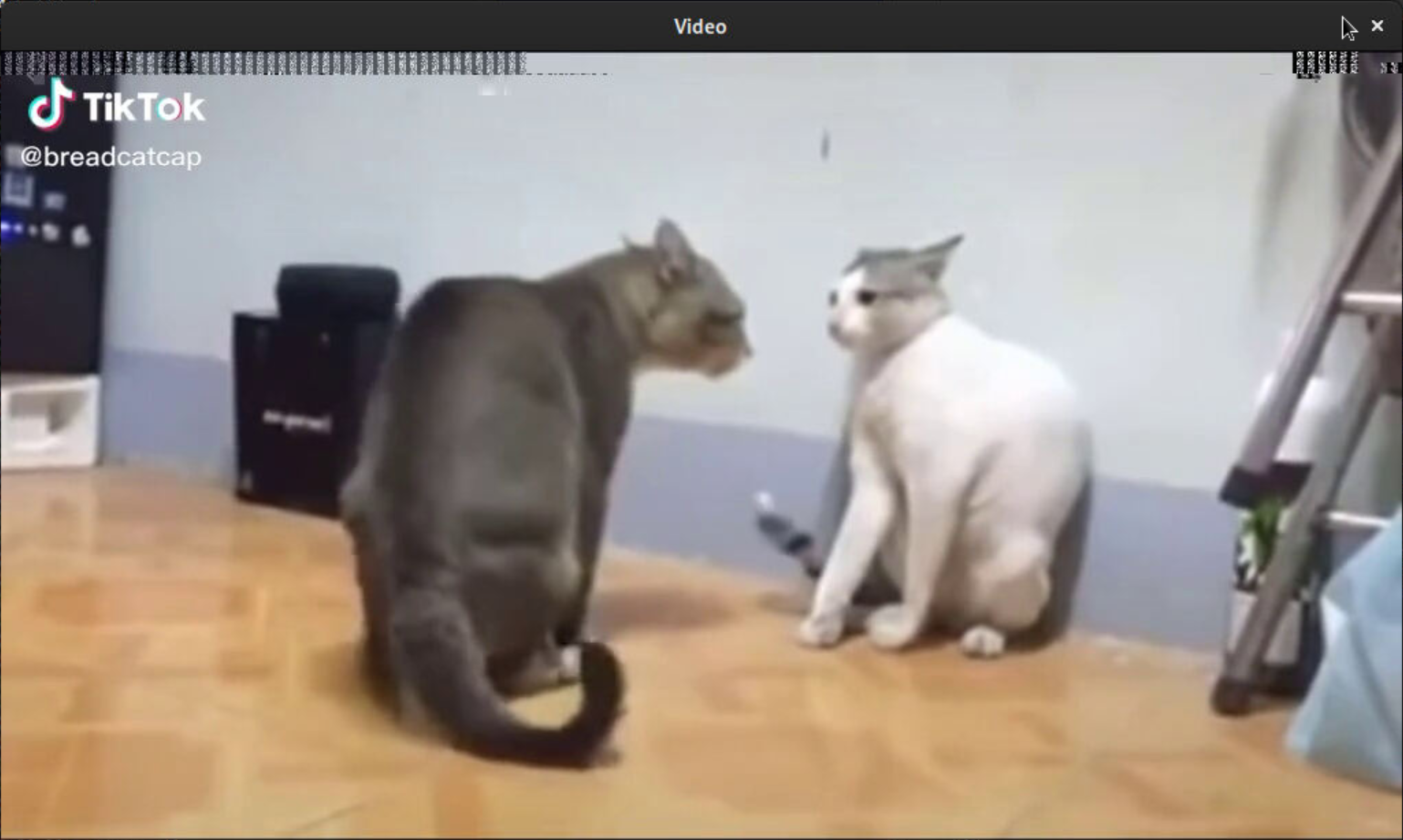A simple library to extract video and audio frames from media containers (based on libav, i.e. ffmpeg).
The library requires libav components to work:
- libavformat
- libavcodec
- libavutil
- libswresample
- libswscale
For Arch-based Linux distributions:
sudo pacman -S ffmpegFor Debian-based Linux distributions:
sudo add-apt-repository ppa:savoury1/ffmpeg4
sudo apt install libswscale-dev libavcodec-dev libavformat-dev libswresample-dev libavutil-devFor macOS:
brew install ffmpegFor Windows see the detailed tutorial.
Just casually run this command:
go get github.com/zergon321/reisenAny media file is composed of streams containing media data, e.g. audio, video and subtitles. The whole presentation data of the file is divided into packets. Each packet belongs to one of the streams and represents a single frame of its data. The process of decoding implies reading packets and decoding them into either video frames or audio frames.
The library provides read video frames as RGBA pictures. The audio samples are provided as raw byte slices in the format of AV_SAMPLE_FMT_DBL (i.e. 8 bytes per sample for one channel, the data type is float64). The channel layout is stereo (2 channels). The byte order is little-endian. The detailed scheme of the audio samples sequence is given below.
You are welcome to look at the examples to understand how to work with the library. Also please take a look at the detailed tutorial.