Screenity
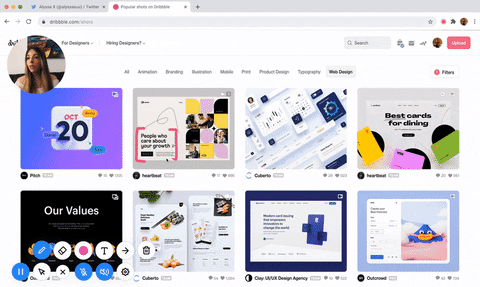
The most powerful screen recorder & annotation tool for Chrome
Screenity is a feature-packed screen and camera recorder for Chrome. Annotate your screen to give feedback, emphasize your clicks, edit your recording, and much more.
Made by Alyssa X
Features
...and much more - all for free & no sign in needed!
Here's a Google Sheet to compare Screenity's features with other free & premium screen recorders available for Chrome.
Libraries used
- jQuery - for better event handling and DOM manipulation
- FabricJs - for interactive text and arrows (optimized custom build)
- FFMPEG - to convert the video to GIF or MP4
- Jquery Nice Select - for better, more stylish dropdowns
- Nouislider - for the range sliders used for trimming / removing parts of the recording
- Pickr - for the color picker
- Plyr - for the video player shown when editing the recording
Feel free to reach out to me through email at [email protected] or on Twitter if you have any questions or feedback! Hope you find this useful
