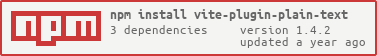A Vite plugin that transforms matched files into plain text.
pnpm i -D vite-plugin-plain-text (or npm/yarn)Assume we are going to transform these files:
- The project's
LICENSEfile - Textbox
.glslfile
into plain text.
// vite.config.(t|j)s
import { defineConfig } from 'vite';
import plainText from 'vite-plugin-plain-text';
export default defineConfig({
plugins: [
// passing regular expression or glob matcher
plainText([/\/LICENSE$/, '**/*.text', /\.glsl$/]),
],
});// component.js
import { plainText as LICENSE } from '../LICENSE'
import { plainText as Lorem } from '../lorem-ipsum.text'
import { plainText as Siren } from '../siren.glsl'
console.log(LICENSE)
console.log(Lorem)
console.log(Siren)type PlainTextOptions = {
namedExport?: string | false,
dtsAutoGen?: boolean,
distAutoClean?: boolean,
}Use the plainTextOptions.namedExport option to configure the named exported variable. To enable the default export, pass false, '', or undefined.
// vite.config.(t|j)s
import { defineConfig } from 'vite';
import plainText from 'vite-plugin-plain-text';
export default defineConfig({
plugins: [
plainText(
[/\/LICENSE$/, '**/*.text', /\.glsl$/],
{ namedExport: false },
),
],
});// component.js
import LICENSE from '../LICENSE'
import Lorem from '../lorem-ipsum.text'
import Siren from '../siren.glsl'
console.log(LICENSE)
console.log(Lorem)
console.log(Siren)// vite-env.d.ts
declare module '*/LICENSE' {
export const plainText: string
}
declare module '*.text' {
export const plainText: string
}
declare module '*.glsl' {
export const plainText: string
}plainTextOptions.dtsAutoGengenerates.dtsfiles for matched files.plainTextOptions.dtsAutoCleancleans up these.dtsfiles after the vite plugin starts up each time.
import { defineConfig } from 'vite';
import plainText from 'vite-plugin-plain-text';
export default defineConfig({
plugins: [
plainText(
[/\/LICENSE$/, '**/*.text', /\.glsl$/],
{ namedExport: false, dtsAutoGen: true, distAutoClean: true },
),
],
});MIT
Virtual asset Loader: vite-plugin-virtual-plain-text