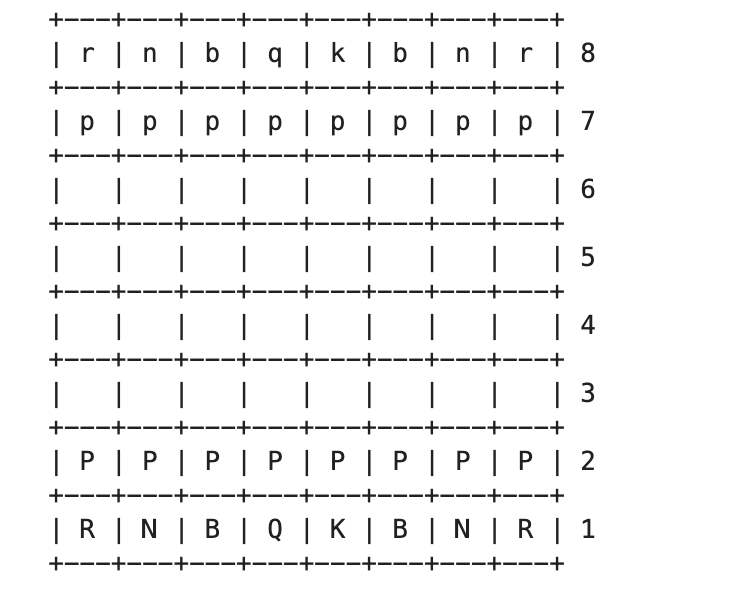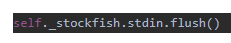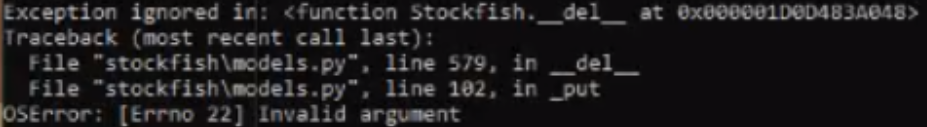Implements an easy-to-use Stockfish class to integrates the Stockfish chess engine with Python.
$ pip install stockfish$ sudo apt install stockfish$ brew install stockfishYou should install the stockfish engine in your operating system globally or specify path to binary file in class constructor
from stockfish import Stockfish
stockfish = Stockfish(path="/Users/zhelyabuzhsky/Work/stockfish/stockfish-9-64")There are some default engine settings used by this wrapper. For increasing Stockfish's strength and speed, the "Threads" and "Hash" parameters can be modified.
{
"Debug Log File": "",
"Contempt": 0,
"Min Split Depth": 0,
"Threads": 1, # More threads will make the engine stronger, but should be kept at less than the number of logical processors on your computer.
"Ponder": "false",
"Hash": 16, # Default size is 16 MB. It's recommended that you increase this value, but keep it as some power of 2. E.g., if you're fine using 2 GB of RAM, set Hash to 2048 (11th power of 2).
"MultiPV": 1,
"Skill Level": 20,
"Move Overhead": 10,
"Minimum Thinking Time": 20,
"Slow Mover": 100,
"UCI_Chess960": "false",
"UCI_LimitStrength": "false",
"UCI_Elo": 1350
}You can change them, as well as the default search depth, during your Stockfish class initialization:
stockfish = Stockfish(path="/Users/zhelyabuzhsky/Work/stockfish/stockfish-9-64", depth=18, parameters={"Threads": 2, "Minimum Thinking Time": 30})These parameters can also be updated at any time by calling the "update_engine_parameters" function:
stockfish.update_engine_parameters({"Hash": 2048, "UCI_Chess960": "true"}) # Gets stockfish to use a 2GB hash table, and also to play Chess960.When you're done using the Stockfish engine process, you can send the "quit" uci command to it with:
stockfish.send_quit_command()The __del__() method of the Stockfish class will call send_quit_command(), but it's technically not guaranteed python will call __del__() when the Stockfish object goes out of scope. So even though it'll probably not be needed, it doesn't hurt to call send_quit_command() yourself.
stockfish.set_position(["e2e4", "e7e6"])stockfish.make_moves_from_current_position(["g4d7", "a8b8", "f1d1"])If you'd like to first check if your fen is valid, call the is_fen_valid() function below.
Also, if you want to play Chess960, it's recommended you first update the "UCI_Chess960" engine parameter to be "true", before calling set_fen_position.
stockfish.set_fen_position("rnbqkbnr/pppp1ppp/4p3/8/4P3/8/PPPP1PPP/RNBQKBNR w KQkq - 0 2")This function returns a bool saying whether the passed in FEN is valid (both syntax wise and whether the position represented is legal).
The function isn't perfect and won't catch all cases, but generally it should return the correct answer.
For example, one exception is positions which are legal, but have no legal moves.
I.e., for checkmates and stalemates, this function will incorrectly say the fen is invalid.
stockfish.is_fen_valid("rnbqkbnr/pppppppp/8/8/8/8/PPPPPPPP/RNBQKBNR w KQkq - 0 1")True
stockfish.is_fen_valid("rnbqkbnr/pppppppp/8/8/8/8/PPPPPPPP/RNBQKBNR w KQkq -") # will return False, in this case because the FEN is missing two of the six required fields.False
stockfish.get_best_move()d2d4
It's possible to specify remaining time on black and/or white clock. Time is in milliseconds.
stockfish.get_best_move(wtime=1000, btime=1000)stockfish.get_best_move_time(1000)Time constraint is in milliseconds
e2e4
stockfish.is_move_correct('a2a3')True
stockfish.get_top_moves(3)[
{'Move': 'f5h7', 'Centipawn': None, 'Mate': 1},
{'Move': 'f5d7', 'Centipawn': 713, 'Mate': None},
{'Move': 'f5h5', 'Centipawn': -31, 'Mate': None}
]
Before calling this function, it is recommended that you first check if your version of Stockfish is recent enough to display WDL stats. To do this,
use the "does_current_engine_version_have_wdl_option()" function below.
stockfish.get_wdl_stats()[87, 894, 19]
stockfish.does_current_engine_version_have_wdl_option()True
stockfish.set_skill_level(15)stockfish.set_elo_rating(1350)stockfish.set_depth(15)stockfish.get_parameters(){
"Debug Log File": "",
"Contempt": 0,
"Min Split Depth": 0,
"Threads": 1,
"Ponder": "false",
"Hash": 16,
"MultiPV": 1,
"Skill Level": 20,
"Move Overhead": 10,
"Minimum Thinking Time": 20,
"Slow Mover": 100,
"UCI_Chess960": "false",
"UCI_LimitStrength": "false",
"UCI_Elo": 1350
}
stockfish.reset_engine_parameters()stockfish.get_fen_position()rnbqkbnr/pppppppp/8/8/8/8/PPPPPPPP/RNBQKBNR w KQkq - 0 1
stockfish.get_board_visual()+---+---+---+---+---+---+---+---+
| r | n | b | q | k | b | n | r | 8
+---+---+---+---+---+---+---+---+
| p | p | p | p | p | p | p | p | 7
+---+---+---+---+---+---+---+---+
| | | | | | | | | 6
+---+---+---+---+---+---+---+---+
| | | | | | | | | 5
+---+---+---+---+---+---+---+---+
| | | | | | | | | 4
+---+---+---+---+---+---+---+---+
| | | | | | | | | 3
+---+---+---+---+---+---+---+---+
| P | P | P | P | P | P | P | P | 2
+---+---+---+---+---+---+---+---+
| R | N | B | Q | K | B | N | R | 1
+---+---+---+---+---+---+---+---+
a b c d e f g h
This function has an optional boolean (True by default) as a parameter that indicates whether the board should be seen from the view of white. So it is possible to get the board from black's point of view like this:
stockfish.get_board_visual(False)+---+---+---+---+---+---+---+---+
| R | N | B | K | Q | B | N | R | 1
+---+---+---+---+---+---+---+---+
| P | P | P | P | P | P | P | P | 2
+---+---+---+---+---+---+---+---+
| | | | | | | | | 3
+---+---+---+---+---+---+---+---+
| | | | | | | | | 4
+---+---+---+---+---+---+---+---+
| | | | | | | | | 5
+---+---+---+---+---+---+---+---+
| | | | | | | | | 6
+---+---+---+---+---+---+---+---+
| p | p | p | p | p | p | p | p | 7
+---+---+---+---+---+---+---+---+
| r | n | b | k | q | b | n | r | 8
+---+---+---+---+---+---+---+---+
h g f e d c b a
stockfish.get_evaluation()Positive is advantage white, negative is advantage black
{"type":"cp", "value":12}
{"type":"mate", "value":-3}
params = BenchmarkParameters(**kwargs)parameters required to run the benchmark function. kwargs can be used to set custom values.
ttSize: range(1,128001)
threads: range(1,513)
limit: range(1,10001)
fenFile: "path/to/file.fen"
limitType: "depth", "perft", "nodes", "movetime"
evalType: "mixed", "classical", "NNUE"
stockfish.benchmark(params)This will run the bench command with BenchmarkParameters. It is an additional custom non-UCI command, mainly for debugging. Do not use this command during a search!
E.g., if the engine being used is Stockfish 14.1 or Stockfish 14, then the function would return 14. Meanwhile, if a development build of the engine is being used (not an official release), then the function returns an int with 5 or 6 digits, representing the date the engine was compiled on. For example, 20122 is returned for the development build compiled on January 2, 2022.
stockfish.get_stockfish_major_version()15
stockfish.is_development_build_of_engine()False
If the square is empty, the None object is returned. Otherwise, one of 12 enum members of a custom
Stockfish.Piece enum will be returned. Each of the 12 members of this enum is named in the following pattern:
colour followed by underscore followed by piece name, where the colour and piece name are in all caps.
For example, say the current position is the starting position:
stockfish.get_what_is_on_square("e1") # returns Stockfish.Piece.WHITE_KING
stockfish.get_what_is_on_square("d8") # returns Stockfish.Piece.BLACK_QUEEN
stockfish.get_what_is_on_square("h2") # returns Stockfish.Piece.WHITE_PAWN
stockfish.get_what_is_on_square("b5") # returns NoneThe argument must be a string that represents the move, using the notation that Stockfish uses (i.e., the coordinate of the starting square followed by the coordinate of the ending square).
The function will return one of the following enum members from a custom Stockfish.Capture enum: DIRECT_CAPTURE, EN_PASSANT, or NO_CAPTURE.
For example, say the current position is the one after 1.e4 Nf6 2.Nc3 e6 3.e5 d5.
stockfish.will_move_be_a_capture("c3d5") # returns Stockfish.Capture.DIRECT_CAPTURE
stockfish.will_move_be_a_capture("e5f6") # returns Stockfish.Capture.DIRECT_CAPTURE
stockfish.will_move_be_a_capture("e5d6") # returns Stockfish.Capture.EN_PASSANT
stockfish.will_move_be_a_capture("f1e2") # returns Stockfish.Capture.NO_CAPTURE The StockfishException is a newly defined Exception type. It is thrown when the underlying Stockfish process created by the wrapper crashes. This can happen when an incorrect input like an invalid FEN (for example 8/8/8/3k4/3K4/8/8/8 w - - 0 1 with both kings next to each other) is given to Stockfish.
Not all invalid inputs will lead to a StockfishException, but only those which cause the Stockfish process to crash.
To handle a StockfishException when using this library, import the StockfishException from the library and use a try/except-block:
from stockfish import StockfishException
try:
# Evaluation routine
except StockfishException:
# Error handling$ python setup.py testIf you discover any security related issues, please email [email protected] instead of using the issue tracker.
MIT License. Please see License File for more information.