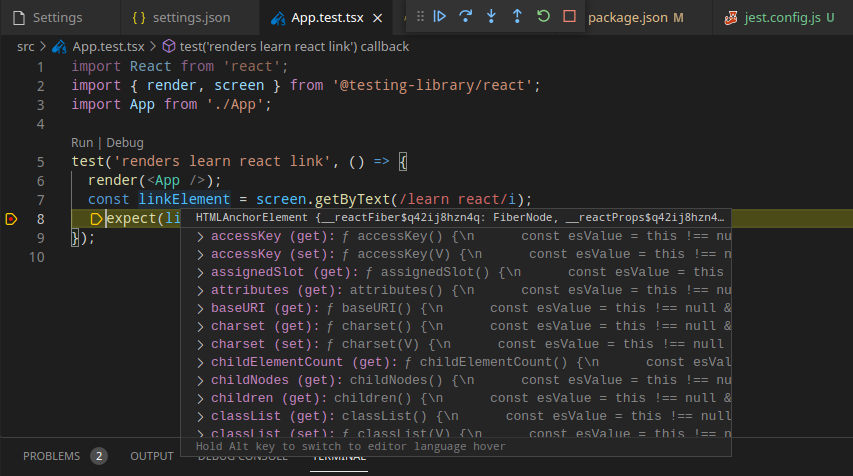Looking for collaborators to help me maintain the project. Please contact me at [email protected]
VisualStudio Marketplace
Open VSX Registry
Comparison with vscode-jest
vscode-jest-runner is focused on running or debugging a specific test or test-suite, while vscode-jest is running your current test-suite everytime you change it.
Simple way to run or debug a specific test As it is possible in IntelliJ / Webstorm
Run & Debug your Jest Tests from
- Context-Menu
- CodeLens
- Command Palette (strg+shift+p)
- yarn & vscode workspaces (monorepo)
- dynamic jest config resolution
- yarn 2 pnp
- CRA & and similar abstractions
add the following command to settings, to pass commandline arguments
"jestrunner.jestCommand": "npm run test --"
for debugging JST/TSX with CRA you need to have a valid babel and jest config:
to add a babel.config.js with at least the following config
// babel.config.js
module.exports = {
presets: [
["@babel/preset-env", { targets: { node: "current" } }],
"babel-preset-react-app",
],
};
add a jest.config.js with at least the following config
module.exports = {
transform: {
'\\.(js|ts|jsx|tsx)$': 'babel-jest',
'\\.(jpg|jpeg|png|gif|ico|eot|otf|webp|svg|ttf|woff|woff2|mp4|webm|wav|mp3|m4a|aac|oga|webmanifest|xml)$':
'<rootDir>/jest/fileTransformer.js'
},
moduleNameMapper: {
'\\.(css)$': 'identity-obj-proxy'
},
}
Jest Runner will work out of the box, with a valid Jest config.
If you have a custom setup use the following options to configure Jest Runner:
| Command | Description |
|---|---|
| jestrunner.configPath | Jest config path (relative to ${workFolder} e.g. jest-config.json) |
| jestrunner.jestPath | Absolute path to jest bin file (e.g. /usr/lib/node_modules/jest/bin/jest.js) |
| jestrunner.debugOptions | Add or overwrite vscode debug configurations (only in debug mode) (e.g. "jestrunner.debugOptions": { "args": ["--no-cache"] }) |
| jestrunner.runOptions | Add CLI Options to the Jest Command (e.g. "jestrunner.runOptions": ["--coverage", "--colors"]) https://jestjs.io/docs/en/cli |
| jestrunner.jestCommand | Define an alternative Jest command (e.g. for Create React App and similar abstractions) |
| jestrunner.disableCodeLens | Disable CodeLens feature |
| jestrunner.codeLensSelector | CodeLens will be shown on files matching this pattern (default **/*.{test,spec}.{js,jsx,ts,tsx}) |
| jestrunner.codeLens | Choose which CodeLens to enable, default to ["run", "debug"] |
| jestrunner.enableYarnPnpSupport Enable if you are using Yarn 2 with Plug'n'Play | |
| jestrunner.yarnPnpCommand | Command for debugging with Plug'n'Play defaults to yarn-*.*js |
| jestrunner.projectPath | Absolute path to project directory (e.g. /home/me/project/sub-folder) |
| jestrunner.changeDirectoryToWorkspaceRoot | Changes directory to workspace root before executing the test |
| jestrunner.preserveEditorFocus | Preserve focus on your editor instead of focusing the terminal on test run |
| jestrunner.runInExternalNativeTerminal | run in external terminal (requires: npm install ttab -g) |
Command Pallette -> Preferences: Open Keyboard Shortcuts (JSON) the json config file will open add this:
{
"key": "alt+1",
"command": "extension.runJest"
},
{
"key": "alt+2",
"command": "extension.debugJest"
},
{
"key": "alt+3",
"command": "extension.watchJest"
},
{
"key": "alt+4",
"command": "extension.runPrevJest"
}Some open topics get you started
- npm install
- Go to Menu "Run" => "Start Debugging"
Another vscode instance will open with the just compiled extension installed.
-
Babel compile Issue when starting Debug in JSX/TSX,
- check the post of @Dot-H firsttris#136
- firsttris#174
-
By default Jest finds its config from the
"jest"attribute in yourpackage.jsonor if you export an objectmodule.export = {}in ajest.config.jsfile in your project root directory.
Read More: Configuring Jest Docs -
If Breakspoints are not working properly, try adding this to vscode config:
"jestrunner.debugOptions": {
"args": ["--no-cache"],
"sourcemaps": "inline",
"disableOptimisticBPs": true,
}