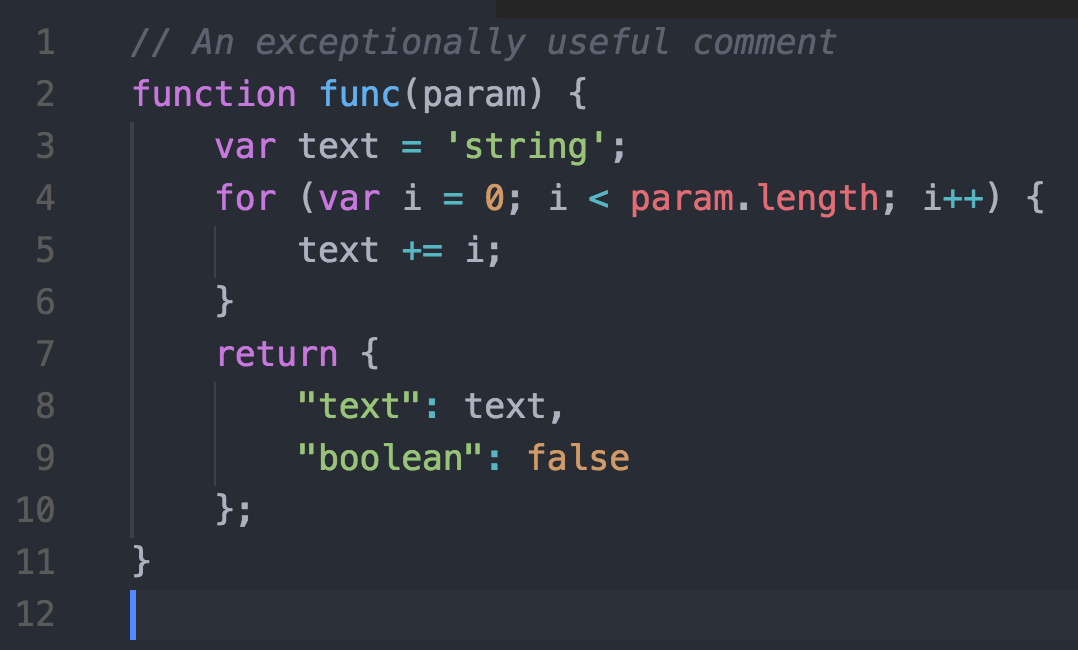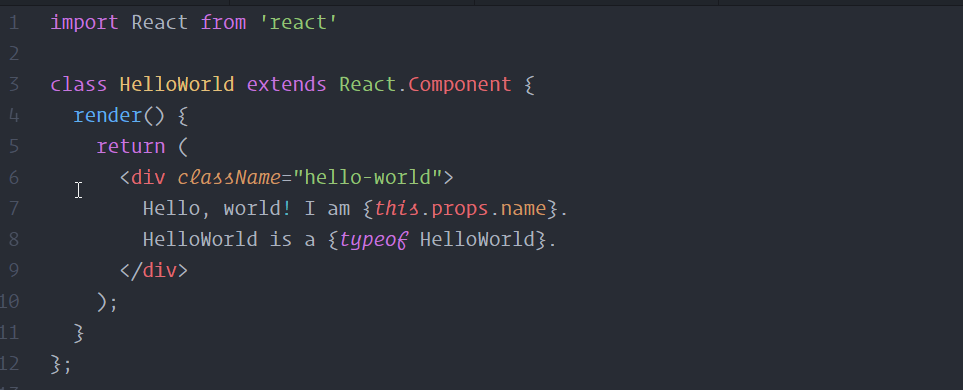VSCode Theme based on Atom's One Dark theme. Best rated One Dark theme port in the marketplace, features full Workbench theming.
Sponsor this project on GitHub.
This extension is available for free in the Visual Studio Code Marketplace
If you are interested you can also have the One Light theme available here.
Click here to go to the Changelog
If you find any inconsistency in any language, raise an Issue and I'll fix it, please provide a sample for the language so I can compare.
Attention: If you are using VSCode 1.43.0, you must be seeing very different colors, as reported here. An update to VSCode will be released fixing this issue for all themes, in the meantime, make sure you set this in your settings:
"editor.semanticHighlighting.enabled": falseIf you are using VSCode 1.12+ versions you can customize the colors to your liking, overriding the ones provided by this theme. More info here.
The original One Dark theme does not use a custom font, for that reason I don't supply a custom font either, but you might be used to see screenshots of the One Dark theme using the Fira Mono font. You can easily customize your settings to use it.
If you download and install the font in your system, you can add this option to have a custom font:
{
"editor.fontFamily": "YOUR FONT, Menlo, Monaco, 'Courier New', monospace"
}