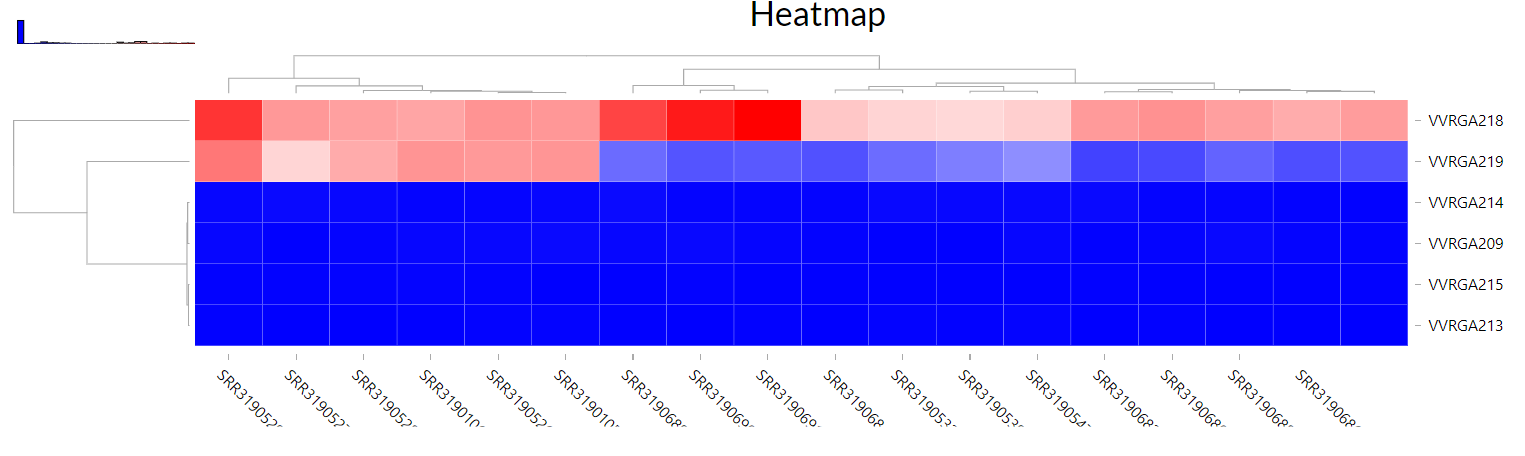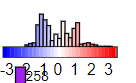I work on statistical models and their applications for biomedical data. At the moment I am working on Bayesian modelling of eQTLs using allele specific expression in celltype-specific studies of immune-mediated diseases. Previously I worked on quantifying expression heterogeneity in single cell RNAseq data using a Bayesian approach.
I maintain some R packages:
- CRAN packages:
- Bioc packages:
Package Devel Release Issues Pull requests snifter densvis scater BASiCStan
I currently maintain two parts of the Bioconductor book ecosystem:
| Book/Chapter | Devel | Release | Issues | Pull requests |
|---|---|---|---|---|
| OSCA | devel | release |  |
 |
| OSCA.multisample | devel | release |  |
 |
I also contribute to:
Some other stuff:
- plotlyutils: cool plotting ideas with plotly
- shinystats: shiny apps to demonstrate statistical ideas.