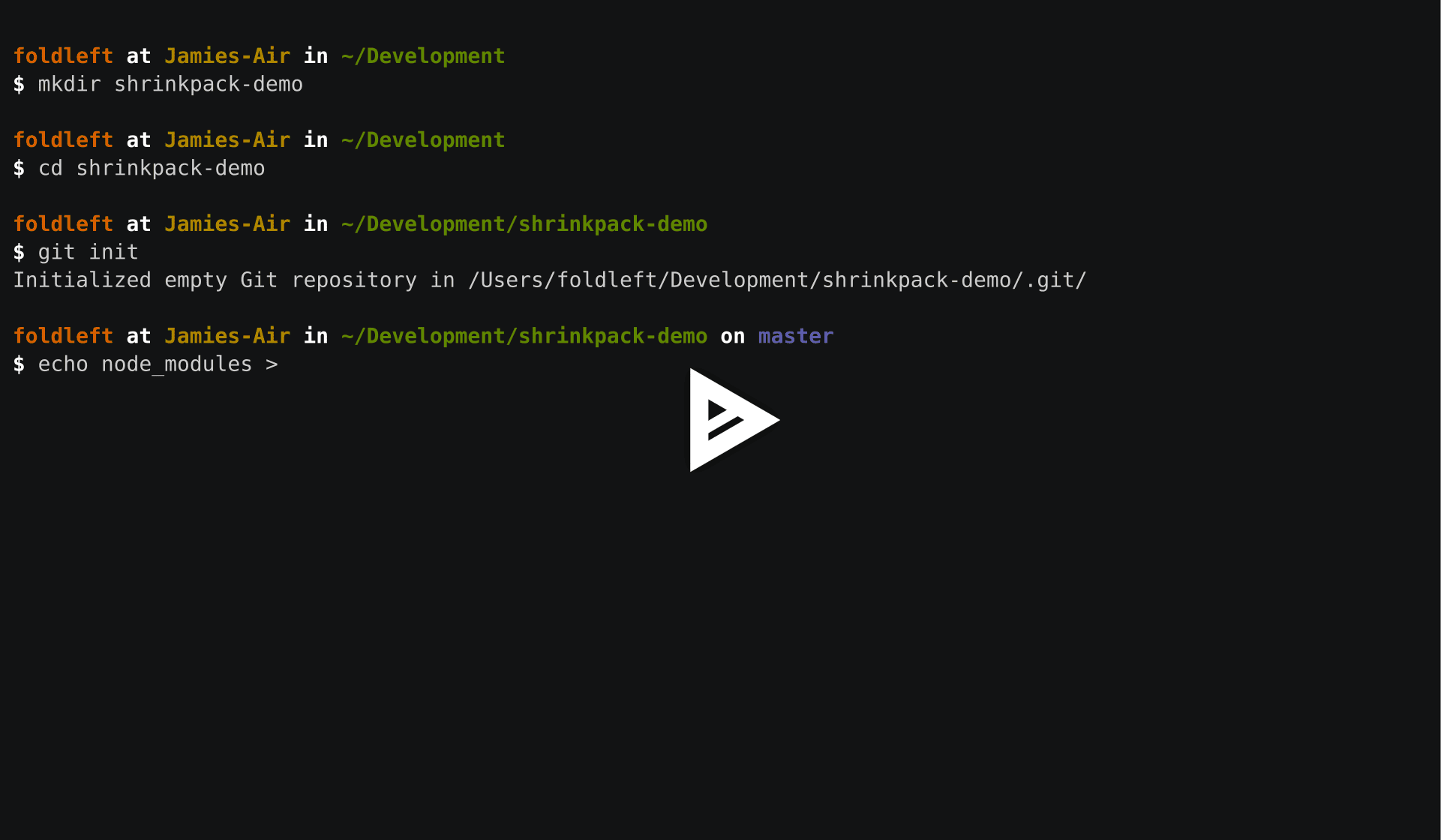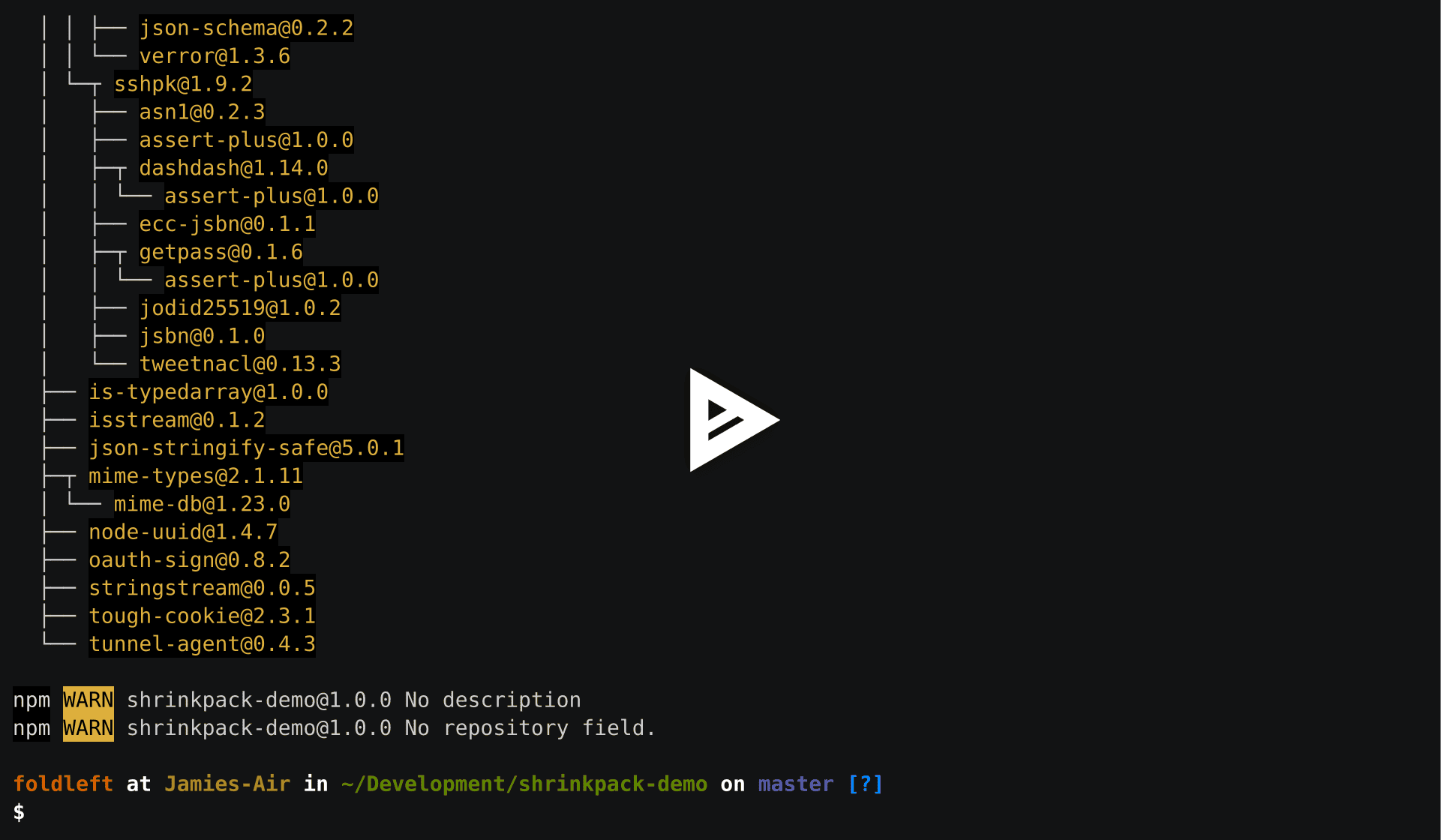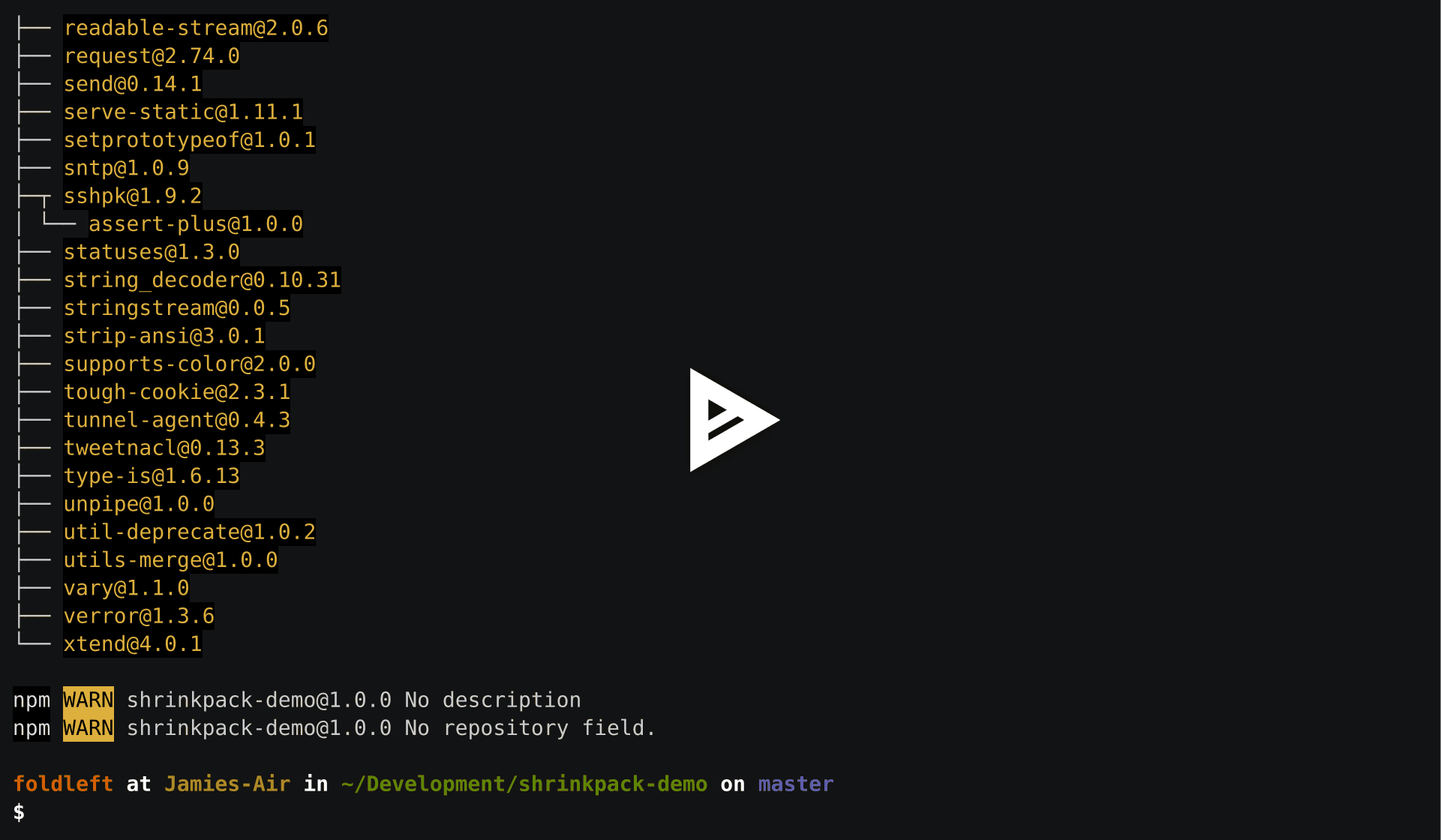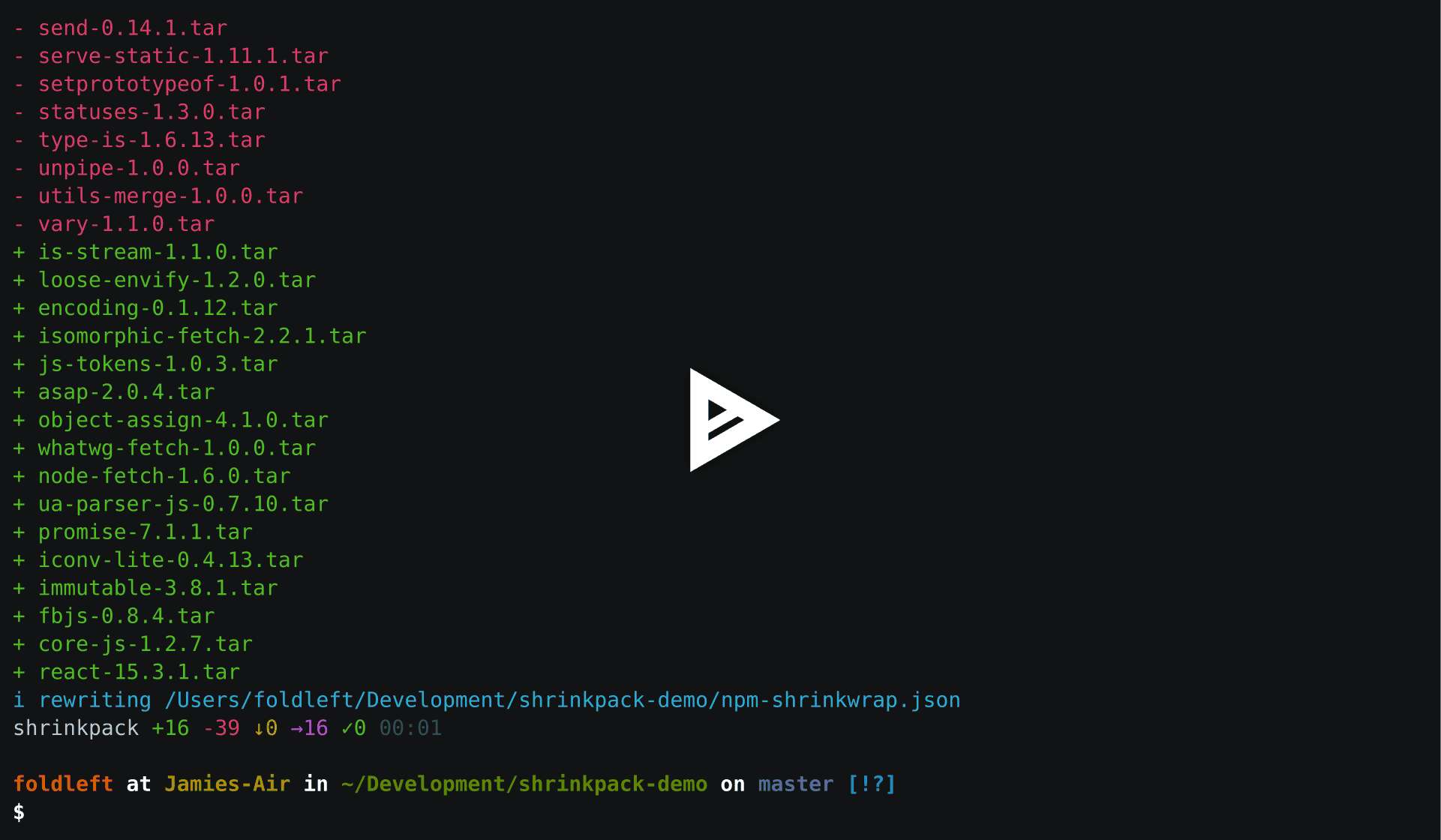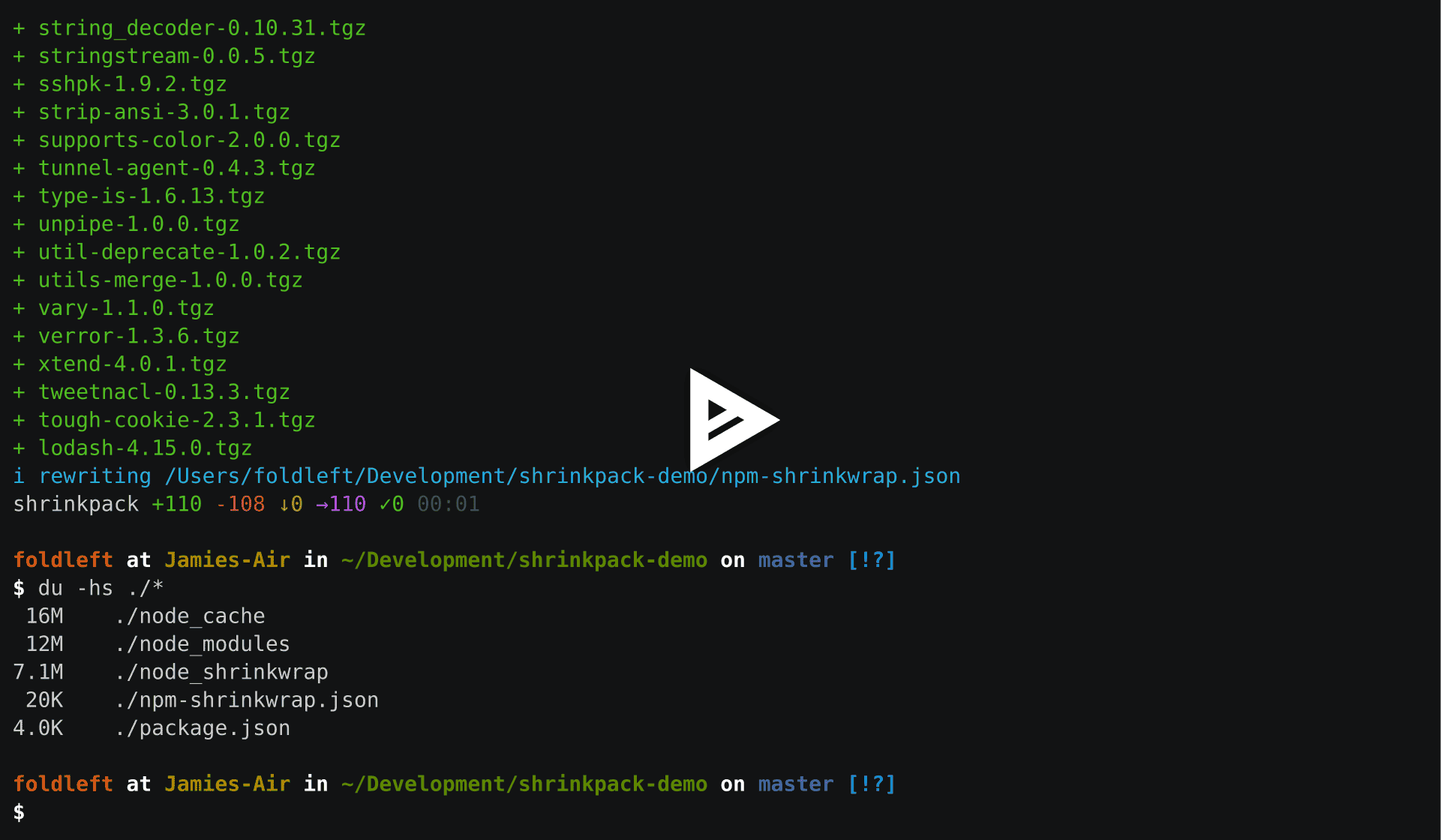shrinkpack
Shrinkpack complements the npm shrinkwrap command by
maintaining a node_shrinkwrap directory in your project, containing the exact same tarballs that
npm install downloads from https://registry.npmjs.org.
The rest of the npm install process is exactly the same. The only difference is that no network
activity is necessary when installing and building your project. The node_shrinkwrap directory can
be ignored in your editor (much like is done with the node_modules directory) but is instead
checked into source control.
For context, please see the target problem and justification sections of this README.
Contents
Installation
npm install --global shrinkpack
Note: npm had a regression affecting shrinkwrap in versions 3.8.8 to 3.10.3.
Please ensure your version ofnpmis 3.10.4 or newer, or 3.8.7 or older.
Usage
Command Line
Usage: shrinkpack [options] [directory]
Options:
-h, --help output usage information
-V, --version output the version number
-c, --compress use compressed .tgz tarballs instead of .tar
-o, --keep-optional do not exclude optional dependencies
Icons:
+ Added
↓ Downloaded
→ Imported from Cache
i Information
- Removed
✓ Resolved
12:34 Time Taken
Compression:
Although compressed .tgz files have lower filesizes, storing binary files in
Git can result in a gradual increase in the time it takes to push to your
repository. Shrinkpack uses uncompressed, plain text .tar files by default,
which are handled optimally by Git in the same way that .md, .js, and .css
files are for example.
Node.js
Shrinkpack works in 2 phases;
- Analyse the project and gather all the diffing information between the file system and the shrinkwrap.
- Use the diffing information to bring the file system in sync with the shrinkwrap.
var shrinkpack = require('shrinkpack');
shrinkpack.analyse({ compress: false, directory: process.cwd(), keepOptional: false })
.then(data => shrinkpack.update(data));Or to run shrinkpack in full, including all the additional logging that you see when using the CLI.
var shrinkpack = require('shrinkpack');
shrinkpack.cli({ compress: false, directory: process.cwd(), keepOptional: false })
.then(() => {});Target Problem
On most projects I've worked on we've had a Jenkins (or similiar) continuous integration environment, where we would run tests, analyse code, gather metrics, and create deployment packages.
Each time code was pushed to our develop and master branches, a repeatable process was carried
out where a clean workspace was created, the latest version of the project was installed and
configured, then testing and code analysis took place.
We were all very happy with this process and the convenience of npm in particular, but the phase of
our builds where npm install listed a huge amount of network traffic would always raise the same
concerns;
- This seems slow, wasteful, and inefficient.
- We really depend on registry.npmjs.org, what do we do if it goes down?
The first suggestion was always to check in our dependencies, but the idea of some large and chatty commits whenever we chose to upgrade or change them would put us off.
Some teams went a little further and decided that pain was acceptable and decided to proceed, only to find that some packages such as phantomjs and node-sass helpfully install the appropriate binary for you depending on what system you're running.
This meant that if Chris added phantomjs or node-sass to the project on his Mac and checked it
into the repository, Helen wouldn't be able to use it on her Windows Machine.
The remaining alternatives were proxies, mirrors, and caches-of-sorts. None of which appealed to us and, grudgingly, we continued as we were (YMMV).
Justification
Whenever we add, remove, or update an npm dependency — we should test our application for regressions before locking down our dependencies to avoid them mutating over time.
- You can't be sure of this without
npm shrinkwrap. - Checking in
node_modulesis horrible (and doesn't work in many cases anyway). - You can be reasonably sure of this with
npm shrinkwrap. - You can be completely sure of this with
npm shrinkwrapandshrinkpack.
npm shrinkwrap
npm shrinkwrap is something I would recommend you use anyway, even if you don't decide to use
shrinkpack. It brings certainty and confidence over exactly what versions of every nested
dependency you've tested against and approved.
A tagged release should be a locked-down, fixed point in time which has been tested sufficiently enough that it is approved and trusted. When fed into a repeatable, automated deployment process it should always result in the same output.
Without npm shrinkwrap that's not guaranteed.
Consider this snippet from the package.json of a nested dependency in your project as an example;
"dependencies": {
"lolwut": ">=0.1.0"
}If [email protected] contains a regression and you're not using npm shrinkwrap, your project now
contains a regression.
shrinkpack
With you hopefully convinced of the merits of npm shrinkwrap, shrinkpack will hopefully be seen
as a small and complementary addition.
shrinkpack takes the .tgz tarballs of that specific, shrinkwrapped dependency graph saved by npm shrinkwrap and stores them within your project.
This means;
- No need for repeated requests to registry.npmjs.org.
- Each package/version pair can be checked in as a single tarball, avoiding commits with all kinds of noisy diffs.
- Packages can be checked in, while still installed by members of the team on different operating systems.
- Complements the typical
npm shrinkwrapworkflow.
Suitability to your project
shrinkpack is intended for Developers of Apps, Blogs, and Websites – any project which is the root
consumer of dependencies and not a dependency itself. If your project is intended to be installed as
a dependency of another project using npm install, let those downstream projects make their own
decisions on bundling.
That said, if you're developing an npm package and want to use shrinkpack to speed up and
harden your development and CI environments, adding npm-shrinkwrap.json and node_shrinkwrap to
your .npmignore file will allow you to do that, without publishing your shrinkpacked dependencies
to the registry.
It's not recommended to publish a project with bundled or shrinkpacked dependencies to the registry. If that approach were to gain traction, it is likely that the registry would become bloated due to the build up of duplicate copies of packages, bundled amongst various other ones.
Tutorial
Create a new project
Here we create a straightforward project which will use Git and npm.
mkdir shrinkpack-demo
cd shrinkpack-demo
git init
echo node_modules >> .gitignore
echo npm-debug.log >> .gitignore
npm init --yes
Set some sensible npm defaults
The default behaviour when installing in npm is to 1) not update package.json and 2) include
wildcards such as ^, ~, or * in the version numbers stored in package.json if using the
--save option when installing.
We want each version of our project to be identical every time it is built, so we can have complete confidence when the time comes to ship it. Therefore, we want a package.json which is always up to date and that contains the exact version numbers we have developed and tested against.
echo save=true >> .npmrc
echo save-exact=true >> .npmrc
Install dependencies
For the sake of an example, let's install the following packages. I've chosen an older version of commander so that we can go through how to update a shrinkpacked project later.
npm install async [email protected] express lodash request
This is typical behaviour, npm downloads the packages from the registry and installs them, leaving the following directory structure;
├── .gitignore
├── node_modules
│ ├── (lots of files and folders)
└── package.json
Shrinkwrap dependencies
The --dev option tells npm to also include devDependencies when creating an
npm-shrinkwrap.json for your project.
npm shrinkwrap --dev
Create a project-specific cache (optional)
When using shrinkpack, the local file path to dependencies will be added to the npm client's
local cache. This can be problematic when working on several
projects on a single machine (#31).
This step prevents npm from using this project as a registry should you install the same package/version pair on another project on your machine.
echo cache=node_cache >> .npmrc
echo /node_cache >> .gitignore
Shrinkpack dependencies
Whenever you run npm install, npm downloads a .tgz file from http://registry.npmjs.org containing
the installation for each package. Shrinkpack saves these files in a node_shrinkwrap directory in
your project, before updating each record in npm-shrinkwrap.json to point at those instead of the
public registry.
shrinkpack .
Each entry will look something like this
"lodash": {
"version": "4.0.0",
"from": "[email protected]",
"resolved": "./node_shrinkwrap/lodash-4.0.0.tgz"
}Check into Git
By this point, git status should list the following untracked files;
.gitignore
.npmrc
node_shrinkwrap/
npm-shrinkwrap.json
package.json
Let's check them in.
git add .
git commit -m 'chore(project): initial commit'
Clean install
We check this code into Git and tell a co-worker that it's ready for them to contribute to.
Once they have cloned the project, our co-worker runs;
npm install --loglevel http
This is new behaviour, npm didn't hit the network at all. Instead it read the packages from the
node_shrinkwrap directory directly and installed them straight away. Shrinkpack has allowed us to
install our project without any network activity whatsoever – and in a fraction of the time.
If everything went to plan, the only output will be these expected warnings because we didn't choose
to add a description or repository to our package.json.
npm WARN [email protected] No description npm WARN [email protected] No repository field.
Update Dependencies
Later, we may choose to add, update, or remove some dependencies;
npm install [email protected]
npm install react
npm uninstall express
With our local node_modules now up to date, we now need to update our npm-shrinkwrap.json file
and get our node_shrinkwrap directory back in sync with the new changes.
npm shrinkwrap --dev
shrinkpack
Toggle Compression
The tarballs in the npm registry are gzipped for optimal network performance, but storing binary files in Git repositories is not optimal. Git is decentralized, so every developer has the full change history on their computer. Changes in large binary files cause Git repositories to grow by the size of the file in question every time the file is changed and committed, this growth directly affects the amount of data end users need to retrieve when they need to clone the repository.
You can toggle between compressed and uncompressed tarballs with shrinkpack --compress.
Remove Optional Dependencies
optionalDependencies are removed by default, to avoid issues when trying to npm shrinkwrap your
project on platforms where that optional dependency was not installed. More detail is available in
this issue comment and
this behaviour can be overriden by using shrinkpack --keep-optional.