alibaba / alibaba.alicloud Goto Github PK
View Code? Open in Web Editor NEWLicense: GNU General Public License v3.0
License: GNU General Public License v3.0
When executed ansible to ping all host with alicloud.py, I got this:
> ansible -i alicloud.py all -m ping -u root
[WARNING]: Found both group and host with same name: i_j6cgu5l5nhep9wim2xly
i_j6cgu5l5nhep9wim2xly | UNREACHABLE! => {
"changed": false,
"msg": "Failed to connect to the host via ssh: ssh: Could not resolve hostname i_j6cgu5l5nhep9wim2xly: nodename nor servname provided, or not known\r\n",
"unreachable": true
}
47.52.225.249 | SUCCESS => {
"changed": false,
"ping": "pong"
}My alicloud.ini is:
# Ansible Alibaba Cloud(Alicloud) ECS dynamic inventory script settings
#
[ecs]
# Alicloud regions to make calls to. Set this to 'all' to make request to all regions
# in Alicloud and then merge the results together. Alternatively, set this to a comma
# separated list of regions. For example, regions = cn-beijing,eu-central-1,ap-southeast-1,us-east-1
#regions = all
regions = cn-hongkong
# In addition, set 'regions_exclude' to a comma separated list of regions to filter 'all' regions.
#regions_exclude = us-west-1,ap-northeast-1
# When generating inventory, Ansible needs to know how to address a ECS instance.
# Each ECS instance has server ip address variables associated with it.
# This destination_variable is used as the address of a server, and it support
# following value:
# - public_ip_address: return the public IP address of the ECS server
# - eip_address: return the elastic IP address of the ECS server
# - private_ip_address: return the inner or private IP address of the ECS server
# WARNING: For instances in a private subnet, this should be set to 'private_ip_address',
# and Ansible must be run from within the subnet.
destination_variable = public_ip_address
# This allows you to override the inventory_name with an ecs server attribute,
# instead of using the destination_variable above. Addressing (aka ansible_ssh_host)
# will still use destination_variable.
# WARNING: ECS server attribute 'tags' should be written as 'tag_TAGNAME',
# E.g. hostname_variable = tag_my-ansible
hostname_variable = instance_id
# By default, only ECS instances in the 'running' status are returned.
# Set 'all_instances' to True to return instances in all status.
# Set instance_states to return as a comma-separated list. This
# option will be overriden when 'all_instances' is True.
all_instances = True
# instance_states = pending, running, starting, stopping, stopped
# In order to avoiding calling Alicloud API frequently, we cache the results of an API call.
# Set this to the path you want cache files to be written to. Two files
# will be written to this directory:
# - ansible-alicloud.cache
# - ansible-alicloud.index
cache_path = ~/.ansible/tmp
# Set the number of seconds to consider the cache file is valid. After the valid
# seconds, a new API call will be made, and the cache file will be updated.
# To disable the cache, set this value to 0
cache_max_age = 0
# Organize groups into a nested/hierarchy instead of a flat namespace.
nested_groups = False
# Replace - tags when creating groups to avoid issues with ansible
replace_dash_in_groups = True
# If set this to true, any tag of the form "a,b,c" will be expanded into a list
# and the results are used to create additional tag_* inventory groups.
expand_csv_tags = False
# This supports to classify and manage ECS inventory by configuring several groups.
group_by_instance_id = True
group_by_region = True
group_by_availability_zone = True
group_by_image_id = True
group_by_instance_type = True
group_by_vpc_id = True
group_by_vswitch_id = True
group_by_security_group = True
group_by_tag_keys = True
group_by_tag_none = True
# If you only want to include hosts that match a certain regular expression
# pattern_include = myhost-*
# If you want to exclude any hosts that match a certain regular expression
# pattern_exclude = myhost-*
# Set this can be used to retrieve specified ECS instances for inventory.
# For the full list of possible filters, please read the ECS API
# docs: https://www.alibabacloud.com/help/doc-detail/25506.htm?spm=a3c0i.o54244zh.b99.175.1106d719NDxcYR
# The filters are key/value pairs separated by '=', to list multiple filters use
# a list separated by commas. See examples below.
# Retrieve only instances with (key=value) tool=ansible tag
# instance_filters = tag:tool=ansible
# Retrieve ecs.n4.small instances AND instances with tag tool=ansible
# instance_filters = instance_type=ecs.n4.small, tag:tool=ansible
[credentials]
# The Alicloud credentials can optionally be specified here. Credentials specified
# here will be ignored if the environment variable ALICLOUD_ACCESS_KEY(or ALICLOUD_ACCESS_KEY_ID)
# and ALICLOUD_SECRET_KEY(or ALICLOUD_SECRET_ACCESS_KEY) are set.
#
# Supplying Alicloud credentials here is not recommended, as it introduces
# non-trivial security concerns. It is strongly recommended using environment variable.
#
# alicloud_access_key = Abcd1234
# alicloud_secret_key = Abcd2345参照来源: https://yq.aliyun.com/articles/173622
报错“fatal: [192.168.0.130]: FAILED! => {"changed": false, "msg": "Package 'footmark' required for the module alicloud_instance."}”
我本地的环境是2.7.15 footmark也有安装,请问是什么 问题,多谢了
Please add support for Python3.
Create new instances got an error: 'NoneType' object has no attribute 'group'
related code:
lib/ansible/modules/cloud/alicloud/ali_instance.py
try:
if re.search("-\[\d+,\d+\]-", host_name).group():
module.fail_json(msg='Ordered hostname is not supported, If you want to add an ordered suffix to the hostname, you can set unique_suffix to True')
new_instances = run_instance(module, ecs, count - len(instances))
if new_instances:
changed = True
instances.extend(new_instances)
except Exception as e:
module.fail_json(msg="Create new instances got an error: {0}".format(e))
I want to create multiple security groups, however, the script results in 1 security group and all the security rules are bundled into it. The task code is:
- name: Creating security group for all instances
alicloud_security_group:
alicloud_region: '{{ alicloud_region }}'
state: 'present'
name: '{{ group_name }}'
description: '{{ group_description }}'
vpc_id: '{{ vpc_id }}'
rules: '{{ group_inboundRules }}'
rules_egress: '{{ group_outboundRules }}'
register: group_details
- name: Print security group details
debug:
msg: "{{ group_details}}"
- name: Creating security group for Jenkins
alicloud_security_group:
alicloud_region: '{{ alicloud_region }}'
state: 'present'
name: '{{ jenkins_group_name }}'
description: '{{ jenkins_group_description }}'
vpc_id: '{{ vpc_id }}'
rules: '{{ jenkins_group_inboundRules }}'
rules_egress: '{{ jenkins_group_outboundRules }}'
register: jenkins_group_details
- name: Print security group details Jenkins
debug:
msg: "{{ jenkins_group_details }}"
The variables used are as follows:
# create security group for all instances parameters
group_name: "SSH"
group_description: "Allow SSH,HTTP,HTTPS and ALLTCP access"
group_inboundRules:
- proto: tcp
port_range: 22/22
cidr_ip: 192.123.0.0/16
priority: 1
- proto: tcp
port_range: 80/80
cidr_ip: 0.0.0.0/0
priority: 1
- proto: tcp
port_range: 443/443
cidr_ip: 0.0.0.0/0
priority: 1
- proto: tcp
port_range: 1/65535
cidr_ip: "{{ vpc_cidr }}"
priority: 1
nic_type: intranet
group_outboundRules:
- proto: tcp
port_range: 1/65535
cidr_ip: 0.0.0.0/0
priority: 1
# create security group for Jenkins only parameters
jenkins_group_name: "Jenkins"
jenkins_group_description: "Allow restricted HTTP, HTTPS and SSH access"
jenkins_group_inboundRules:
- proto: tcp
port_range: 80/80
cidr_ip: 192.123.1.1/32
priority: 1
- proto: tcp
port_range: 443/443
cidr_ip: 192.123.12.5/32
priority: 1
- proto: tcp
port_range: 22/22
cidr_ip: 192.123.0.0/16
priority: 1
- proto: tcp
port_range: 1/65535
cidr_ip: "{{ vpc_cidr }}"
priority: 1
nic_type: intranet
jenkins_group_outboundRules:
- proto: tcp
port_range: 1/65535
cidr_ip: 0.0.0.0/0
priority: 1
However, when I run the same tasks and change the state to absent for both of them, the first one will remove the security group and the second one throws the following error:
"msg": "Please specify a security group by using 'group_id' or 'group_name' and 'vpc_id', and
expected group ids: []"
设置 hostname 为 name[1,2],实例数量是 3
实际创建的实例是正确的:name01, name02, name03
报错信息:
TASK [ecs : Creating ECS instance for Control Node] ***************************************************************************************************************************************************************
task path: /home/shell/kolla-openstack/ansible/roles/ecs/tasks/main.yml:37
Using module file /usr/local/lib/python3.6/dist-packages/ansible/modules/cloud/alicloud/ali_instance.py
<127.0.0.1> PUT /home/shell/.ansible/tmp/ansible-local-18089_au_hwf/tmptedfbvbz TO /home/shell/.ansible/tmp/ansible-tmp-1577511780.2581673-154736340755706/AnsiballZ_ali_instance.py
<127.0.0.1> EXEC /bin/sh -c 'chmod u+x /home/shell/.ansible/tmp/ansible-tmp-1577511780.2581673-154736340755706/ /home/shell/.ansible/tmp/ansible-tmp-1577511780.2581673-154736340755706/AnsiballZ_ali_instance.py && sleep 0'
<127.0.0.1> EXEC /bin/sh -c '/usr/bin/python3 /home/shell/.ansible/tmp/ansible-tmp-1577511780.2581673-154736340755706/AnsiballZ_ali_instance.py && sleep 0'
<127.0.0.1> EXEC /bin/sh -c 'rm -f -r /home/shell/.ansible/tmp/ansible-tmp-1577511780.2581673-154736340755706/ > /dev/null 2>&1 && sleep 0'
The full traceback is:
File "/tmp/ansible_ali_instance_payload_2hcodzwf/__main__.py", line 663, in modify_instance
return instance.modify(name=name, description=description, host_name=host_name, password=password, user_data=user_data)
File "/usr/local/lib/python3.6/dist-packages/footmark/ecs/instance.py", line 150, in modify
return self.connection.modify_instance_attribute(**params)
File "/usr/local/lib/python3.6/dist-packages/footmark/ecs/connection.py", line 603, in modify_instance_attribute
return self.get_status_new(self.build_request_params(self.format_request_kwargs(**kwargs)))
File "/usr/local/lib/python3.6/dist-packages/footmark/connection.py", line 429, in get_status_new
raise e
File "/usr/local/lib/python3.6/dist-packages/footmark/connection.py", line 421, in get_status_new
body = self.make_request_new(params)
File "/usr/local/lib/python3.6/dist-packages/footmark/connection.py", line 326, in make_request_new
raise e
File "/usr/local/lib/python3.6/dist-packages/footmark/connection.py", line 318, in make_request_new
return conn.do_action_with_exception(request)
File "/usr/local/lib/python3.6/dist-packages/aliyunsdkcore/client.py", line 467, in do_action_with_exception
raise exception
fatal: [localhost]: FAILED! => {
"changed": false,
"invocation": {
"msg": "Modify instance i-uf6er6f6shmrk8t2lnl3 attribute got an error: HTTP Status: 400 Error:InvalidHostName.Malformed The specified parameter \"HostName\" is not valid. RequestID: 2D58B705-E185-4EDA-9E83-2A60622AC41C"
}
TASK [ecs_instance : Creating an ECS instance] **************************************************************************************************************************************************************
fatal: [localhost]: FAILED! => {"changed": false, "msg": "Unable to create instance, error: HTTP Status: 403 Error:InvalidResourceType.NotSupported This resource type is not supported; please try other resource types. RequestID: 54F62C31-6B70-47CB-83A2-2D912E26C20B"}
using the following code, I cannot succesfully create a new security group. It simply returns an existing group with a different name in that region.
# basic provisioning example vpc network
- name: basic aliyun
hosts: localhost
connection: local
vars:
aliyun_access_key: xxxxxxxxx
aliyun_secret_key: xxxxxxxxx
aliyun_region: cn-hongkong
aliyun_security_group: hello
aliyun_ssh_key: aliyun_xps
nginx_port: 80
tasks:
- name: create and authorize security grp
alicloud_security_group:
alicloud_access_key: '{{ aliyun_access_key }}'
alicloud_secret_key: '{{ aliyun_secret_key }}'
group_name: 'abc5612'
description: 'an example ECS group'
alicloud_region: '{{ aliyun_region }}'
rules:
- ip_protocol: tcp
port_range: 1/122
source_cidr_ip: '0.0.0.0/0'
register: test_security_group
- debug: var=test_security_groupthis returns:
ok: [localhost] => {
"test_security_group": {
"changed": true,
"failed": false,
"group": {
"description": "System created security group.", <---- note this is the wrong group description
"id": "sg-j6ch0l2i5hzrvkj9476t",
"name": "Manual-Streisand", <--- note this the wrong group name
"region_id": "cn-hongkong",
"rules": [
{ . . .
pip install ansible-alicloud
not include inventory plugin
Can we possible add an identifier for RDS like ECS does?
I create a new virtualenv with python2 interpreter.
I activate the virtualenv.
I pip install ansible-alicloud
This is the error I get...
ERROR: aliyun-python-sdk-ess 2.3.0 has requirement aliyun-python-sdk-core>=2.11.5, but you'll have aliyun-python-sdk-core 2.9.5 which is incompatible.
ERROR: aliyun-python-sdk-kms 2.7.1 has requirement aliyun-python-sdk-core>=2.11.5, but you'll have aliyun-python-sdk-core 2.9.5 which is incompatible.
ERROR: aliyun-python-sdk-rds 2.3.9 has requirement aliyun-python-sdk-core>=2.11.5, but you'll have aliyun-python-sdk-core 2.9.5 which is incompatible.
It looks like this error is coming from footmark library dependencies. This is from the pip install command...
Collecting aliyun-python-sdk-ecs<4.11.1,>=4.11.0 (from footmark>=1.12.0->ansible-alicloud)
Collecting oss2>=2.3.3 (from footmark>=1.12.0->ansible-alicloud)
Collecting aliyun-python-sdk-vpc<3.0.3,>=3.0.2 (from footmark>=1.12.0->ansible-alicloud)
Collecting aliyun-python-sdk-core<2.9.6,>=2.9.5 (from footmark>=1.12.0->ansible-alicloud)
Collecting aliyun-python-sdk-ess>=2.1.3 (from footmark>=1.12.0->ansible-alicloud)
Collecting aliyun-python-sdk-rds>=2.1.0 (from footmark>=1.12.0->ansible-alicloud)
Collecting aliyun-python-sdk-slb<3.2.8,>=2.0.21 (from footmark>=1.12.0->ansible-alicloud)
申请添加dns支持
47.95.33.19:8080/ansible_alicloud/latest/list_of_all_modules.html 这个地址打不开
在 alicloud.ini里, 我comment掉了:
# hostname_variable = instance_id
然后 我想部署:
ansible-playbook -i /etc/ansible/alicloud.py --private-key=/path/to/test.pem xxxx.yml
得到了报错:
TASK [Gathering Facts] *******************************************************************************************************************************************
fatal: [39_97_123_56]: UNREACHABLE! => {"changed": false, "msg": "Failed to connect to the host via ssh: ssh: Could not resolve hostname 39_97_123_56: nodename nor servname provided, or not known\r\n", "unreachable": true}
to retry, use: --limit @/xxxx/xxxxx/xxxxx/ansible/xxxxx.retry
PLAY RECAP *******************************************************************************************************************************************************
39_97_123_56 : ok=0 changed=0 unreachable=1 failed=0
然后 我自己把alicloud.py 里的 to_safe function, hadrcode了一下 强行返回 39.97.123.56 之后,就work了,得到:
TASK [Gathering Facts] *******************************************************************************************************************************************
ok: [39.97.123.56]
TASK [system_setup : Create xxxx directory structure.] ********************************************************************************************************
changed: [39.97.123.56] => (item={u'd': u'/srv/xxxx'})
changed: [39.97.123.56] => (item={u'd': u'/srv/xxxx/private'})
changed: [39.97.123.56] => (item={u'd': u'/srv/xxxx/private/xxxx'})
....
如果我用 AWS,ec2.py 作为 inventory file的话:你会发现, ip地址是 没有变成下划线的。
./ec2.py --list
"key_TagName_XXXX": [
"34.216.206.68"
],
但是 alicloud.py 会 返回
"key_TagName_XXXX": [
"34_216_206_68"
],
这样 ansible 就没有办法用了。我debug了下
主要原因在这:
https://github.com/alibaba/ansible-provider/blob/master/contrib/inventory/alicloud.py#L327
这一行, 不应该无脑 都转换成下划线。
请问有什么办法 可以fix这个。Please fix.
https://github.com/alibaba/ansible-provider/blob/ce005cd1a12f151c9090b894da0a43da0176bad2/lib/ansible/modules/cloud/alicloud/alicloud_slb_vsg.py#L64
这里的 weight 为什么只能取 1-100,不能设为 0 ?这不合理吧。API 是能设为 0 的,是不是文档有误?
@xiaozhu36
在 inventory file里面 : https://github.com/alibaba/ansible-provider/blob/master/contrib/inventory/alicloud.py#L394
key += "=" + v 这个会创建出下面的 key ,里面有=号, 而EC2 有一个 叫 to_safe 的 function
https://github.com/ansible/ansible/blob/devel/contrib/inventory/ec2.py#L1689 会把 这些 符号给 标准化, 我们也应该这样, 不然 ansible 没有办法识别,这是个很严重的bug,这样的话,最基本的 找ecs instance 都找不出来,就完全没办法用 ansible dynamic inventory 去部署。 请fix. @xiaozhu36
"tag_Name=4datom_dev": {
"children": [
"106.15.94.227"
]
}
如果在创建实例的时候挂在数据盘?
如果不能同步操作, 比如 先创建实例,再创建数据盘,再执行挂载会失败,因为 实例的状态是启动中,根本没办法执行挂载。
Hi guys,
I used alicloud.ini and alicloud.py by executing the command as below:
#./alicloud.py --list
But I found not all the servers in output.
What I should do? permission issue?
谢谢。
readme中的ansible文档跳转都失效了?这是为什么?关于ansible_alicloud模块在ansible官方的文档已经找不到了。是不打算维护并更新了吗?如果会继续维护,我该在哪看详细的文档。
Been trying to add an ECS instance to an existing LB
Using this task:
- name: set backend server
ali_slb_server:
alicloud_access_key: '{{ alicloud_access_key }}'
alicloud_secret_key: '{{ alicloud_secret_key }}'
load_balancer_id: '{{ load_balancer_id }}'
backend_servers:
- server_id: '{{ instance_id }}'
weight: 100
All i get is this huge error
fatal: [localhost]: FAILED! => {"changed": false, "module_stderr": "No handlers could be found for logger \"footmark\"\nTraceback (most recent call last):\n File \"/home/kavach/.ansible/tmp/ansible-tmp-15
45898022.28-2372019141370/AnsiballZ_ali_slb_server.py\", line 113, in <module>\n _ansiballz_main()\n File \"/home/kavach/.ansible/tmp/ansible-tmp-1545898022.28-2372019141370/AnsiballZ_ali_slb_server.py
\", line 105, in _ansiballz_main\n invoke_module(zipped_mod, temp_path, ANSIBALLZ_PARAMS)\n File \"/home/kavach/.ansible/tmp/ansible-tmp-1545898022.28-2372019141370/AnsiballZ_ali_slb_server.py\", line
48, in invoke_module\n imp.load_module('__main__', mod, module, MOD_DESC)\n File \"/tmp/ansible_ali_slb_server_payload_DyCSp9/__main__.py\", line 436, in <module>\n File \"/tmp/ansible_ali_slb_server_
payload_DyCSp9/__main__.py\", line 396, in main\n File \"/tmp/ansible_ali_slb_server_payload_DyCSp9/__main__.py\", line 193, in add_set_backend_servers\n File \"/home/kavach/.virtualenvs/ansible/local/li
b/python2.7/site-packages/footmark/slb/connection.py\", line 1006, in describe_load_balancer_attribute\n return self.get_object('DescribeLoadBalancerAttribute', params, LoadBalancer)\n File \"/home/kav
ach/.virtualenvs/ansible/local/lib/python2.7/site-packages/footmark/connection.py\", line 269, in get_object\n raise e\naliyunsdkcore.acs_exception.exceptions.ServerException: HTTP Status: 404 Error:Inv
alidLoadBalancerId.NotFound The specified LoadBalancerId does not exist. RequestID: 6797EB12-80F0-4A32-9BA6-15D532158CD7\n", "module_stdout": "", "msg": "MODULE FAILURE\nSee stdout/stderr for the exact err
or", "rc": 1}
This InvalidLoadBalancerId.NotFound makes no sense because the LB exists and the id is valid.
Tried gathering slb server facts with the same LB ID and it doesn't throw any error, proving that the LB exists.
- name: Find all backend server health status in specified region
ali_slb_server_facts:
alicloud_access_key: '{{ alicloud_access_key }}'
alicloud_secret_key: '{{ alicloud_secret_key }}'
alicloud_region: '{{ alicloud_region }}'
load_balancer_id: '{{ load_balancer_id }}'
register: all_backend_server
- debug: var=all_backend_server
./alicloud.py --list
Traceback (most recent call last):
File "./alicloud.py", line 559, in <module>
EcsInventory()
File "./alicloud.py", line 87, in __init__
self.read_settings()
File "./alicloud.py", line 164, in read_settings
role_arn = assume_role.get('role_arn')
TASK [rds : Creating RDS instance resource] ***************************************************************************************************************************************************
fatal: [localhost]: FAILED! => {"changed": false, "msg": "Unsupported parameters for (ali_rds_instance) module: instance_class Supported parameters include: alicloud_access_key, alicloud_region, alicloud_secret_key, alicloud_security_token, alicloud_zone, auto_renew, auto_renew_period, connection_mode, current_connection_string, description, dest_connection_string_prefix, dest_port, engine, engine_version, instance_charge_type, instance_id, instance_net_type, instance_storage, instance_type, page_number, page_size, period, private_connection_string_prefix, private_ip_address, private_port, public_connection_string_prefix, public_port, security_ips, state, tags, vpc_id, vswitch_id"}
- name: fetch instances details example
hosts: localhost
vars:
alicloud_access_key: xxxxxxxx
alicloud_secret_key: xxxxxxxxx
alicloud_region: cn-shenzhen
availability_zone: cn-shenzhen-c
tasks:
- name: Find all instances in the specified region
ali_instance_facts:
alicloud_access_key: '{{ alicloud_access_key }}'
alicloud_secret_key: '{{ alicloud_secret_key }}'
alicloud_region: '{{ alicloud_region }}'
instance_ids:
- "i-wz98diszrt8loypkf4aa"
register: instances_by_ids
#register: all_instances
PLAY [fetch instances details example] *************************************************************************************************
TASK [Gathering Facts] *****************************************************************************************************************
ok: [localhost]
TASK [Find all instances in the specified region] **************************************************************************************
An exception occurred during task execution. To see the full traceback, use -vvv. The error was: UnicodeDecodeError: 'ascii' codec can't decode byte 0xe6 in position 0: ordinal not in range(128)
fatal: [localhost]: FAILED! => {"changed": false, "module_stderr": "Traceback (most recent call last):\n File \"/root/.ansible/tmp/ansible-tmp-1572316666.62-173569628691791/AnsiballZ_ali_instance_facts.py\", line 114, in <module>\n _ansiballz_main()\n File \"/root/.ansible/tmp/ansible-tmp-1572316666.62-173569628691791/AnsiballZ_ali_instance_facts.py\", line 106, in _ansiballz_main\n invoke_module(zipped_mod, temp_path, ANSIBALLZ_PARAMS)\n File \"/root/.ansible/tmp/ansible-tmp-1572316666.62-173569628691791/AnsiballZ_ali_instance_facts.py\", line 49, in invoke_module\n imp.load_module('__main__', mod, module, MOD_DESC)\n File \"/tmp/ansible_ali_instance_facts_payload_9CvOfL/__main__.py\", line 354, in <module>\n File \"/tmp/ansible_ali_instance_facts_payload_9CvOfL/ansible_ali_instance_facts_payload.zip/ansible/module_utils/alicloud_ecs.py\", line 33, in <module>\n File \"/usr/lib/python2.7/site-packages/footmark/ecs/__init__.py\", line 4, in <module>\n from footmark.ecs.connection import ECSConnection\n File \"/usr/lib/python2.7/site-packages/footmark/ecs/connection.py\", line 29, in <module>\n class ECSConnection(ACSQueryConnection):\n File \"/usr/lib/python2.7/site-packages/footmark/ecs/connection.py\", line 32, in ECSConnection\n DefaultRegionName = '杭州'.encode(\"UTF-8\")\nUnicodeDecodeError: 'ascii' codec can't decode byte 0xe6 in position 0: ordinal not in range(128)\n", "module_stdout": "", "msg": "MODULE FAILURE\nSee stdout/stderr for the exact error", "rc": 1}
PLAY RECAP *****************************************************************************************************************************
localhost : ok=1 changed=0 unreachable=0 failed=1 skipped=0 rescued=0 ignored=0
Hi,
I'm using ansible alicloud modules to handle my cloud resource in aliyun recently, but I found there are several problems in module ali_image_info:
image_names in the module, but the image I specified actually doesn't exist, then the execution will be stuck and never return the result(I waited almost half an hour)image_names is specified, it only searched in the public images, please help to support it. I remember that alicould SDK actually support it.best regards.
When I tried to use Ansible module to create security group, it through an error
An exception occurred during task execution. Tosee the full traceback, use -vvv. The error was: TypeError: get_all_security_groups() got an unexpected keyword argument 'vpc_id' fatal: [localhost]: FAILED! => {"changed": false, "module_stderr": "Traceback (most recent calllast):\n File \"/var/folders/ph/c549sdy55qndkj1w9zd02rwh0000gp/T/ansible_jyy0rs/ansible_module_alicloud_security_group.py\", line 618, in <module>\n main()\n File \"/var/folders/ph/c549sdy55qndkj1w9zd02rwh0000gp/T/ansible_jyy0rs/ansible_module_alicloud_security_group.py\", line 563, in main\n security_groups = ecs.get_all_security_groups(vpc_id=vpc_id, name=group_name)\nTypeError: get_all_security_groups() got an unexpected keyword argument 'vpc_id'\n", "module_stdout": "", "msg": "MODULE FAILURE", "rc": 1}
So, I go to line 563 in _alicloud_security_group.py.
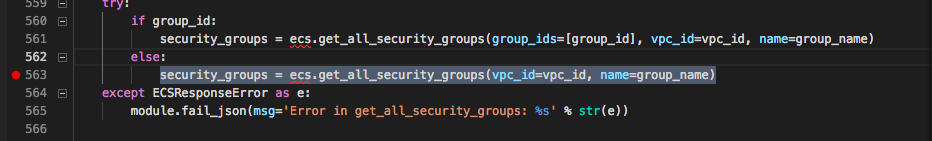
However, the signature of the method should be a filter (dict), instead of two strings.

Collecting importlib
Downloading https://mirrors.aliyun.com/pypi/packages/31/77/3781f65cafe55480b56914def99022a5d2965a4bb269655c89ef2f1de3cd/importlib-1.0.4.zip (7.1 kB)
ERROR: Command errored out with exit status 1:
command: /usr/local/bin/python -c 'import sys, setuptools, tokenize; sys.argv[0] = '"'"'/tmp/pip-install-li_iqyxa/importlib/setup.py'"'"'; file='"'"'/tmp/pip-install-li_iqyxa/importlib/setup.py'"'"';f=getattr(tokenize, '"'"'open'"'"', open)(file);code=f.read().replace('"'"'\r\n'"'"', '"'"'\n'"'"');f.close();exec(compile(code, file, '"'"'exec'"'"'))' egg_info --egg-base /tmp/pip-pip-egg-info-op221lle
cwd: /tmp/pip-install-li_iqyxa/importlib/
Complete output (11 lines):
Traceback (most recent call last):
File "", line 1, in
File "/usr/local/lib/python3.6/site-packages/setuptools/init.py", line 6, in
import distutils.core
File "/usr/local/lib/python3.6/distutils/core.py", line 16, in
from distutils.dist import Distribution
File "/usr/local/lib/python3.6/distutils/dist.py", line 19, in
from distutils.util import check_environ, strtobool, rfc822_escape
File "/usr/local/lib/python3.6/distutils/util.py", line 9, in
import importlib.util
ModuleNotFoundError: No module named 'importlib.util'
----------------------------------------
ERROR: Command errored out with exit status 1: python setup.py egg_info Check the logs for full command output.
importlib从Python 3.1开始被导入到python内置函数中
中文内容被转换成了下划线
类似这样:
"tag__________":[ "1.2.3.4", "5.6.7.8" ]
有关 ansible provider for Alibaba Cloud. Tokopedia看了以下两篇文章后,
https://yq.aliyun.com/articles/173622
https://www.alibabacloud.com/blog/managing-ecs-instances-with-ansible-dynamic-inventory_594718
也用了Ansible provider来DevOps我们的ECS实例, 通过tag作为过滤条件,开始在雅加达数据中心,那边只有50多台ECS,脚本跑的很顺利。但是我们尝试了同样的脚本在新加坡数据中心后,4000+ ECS实例,就发生了time out,每次都是timeout。
Traceback (most recent call last):
File "./alicloud.py", line 523, in
EcsInventory()
File "./alicloud.py", line 95, in init
self.do_api_calls_update_cache()
File "./alicloud.py", line 266, in do_api_calls_update_cache
self.get_instances_by_region(region)
File "./alicloud.py", line 279, in get_instances_by_region
insts = conn.describe_instances(**self.ecs_instance_filters)
File "/home/william/new-ansible/venv/local/lib/python2.7/site-packages/footmark/ecs/connection.py", line 291, in describe_instances
for inst in self.get_list_new(self.build_request_params(self.format_request_kwargs(**kwargs)), ['Instances', Instance]):
File "/home/william/new-ansible/venv/local/lib/python2.7/site-packages/footmark/connection.py", line 410, in get_list_new
raise e
aliyunsdkcore.acs_exception.exceptions.ClientException: SDK.ServerUnreachable Unable to connect server: timed out
$ ./alicloud.py --refresh-cache
No handlers could be found for logger "footmark"
Traceback (most recent call last):
File "./alicloud.py", line 523, in <module>
EcsInventory()
File "./alicloud.py", line 95, in __init__
self.do_api_calls_update_cache()
File "./alicloud.py", line 266, in do_api_calls_update_cache
self.get_instances_by_region(region)
File "./alicloud.py", line 279, in get_instances_by_region
insts = conn.describe_instances(**self.ecs_instance_filters)
File "/usr/lib/python2.7/site-packages/footmark/ecs/connection.py", line 290, in describe_instances
return self.get_list_new(self.build_request_params(self.format_request_kwargs(**kwargs)), ['Instances', Instance])
File "/usr/lib/python2.7/site-packages/footmark/connection.py", line 410, in get_list_new
raise e
aliyunsdkcore.acs_exception.exceptions.ClientException: SDK.ServerUnreachable Unable to connect server: timed out
我看到此问题已经有人提交了pull requests ,只是还没合并,希望尽快修复。
Please provide a module for aliyun alidns commands, such as DeleteSubDomainRecords, DescribeDomainRecords, etc.
For example:
- name: alidns module format example
ali_dns:
alicloud_access_key: "{{alicloud_access_key}}"
alicloud_secret_key: "{{alicloud_secret_key}}"
region: "cn-hangzhou"
domain_name: "{{ domain_name }}"
state: present # or absent for deleting
rr:
- "first.example"
- "second.example"
- "third.example"
register: describe_domain_recordsWe are trying to add the new ECS instance to the existing SLB with Ansible.
https://www.diewufeiyang.com/ansible/en/modules/ali_slb_server_module.html
ALICLOUD_REGION or ALICLOUD_REGION_ID can be typically be used to specify the ALICLOUD region, when required, but this can also be configured in the footmark config file
The specified LoadBalancerId does not exist.
The output:
raise exception\naliyunsdkcore.acs_exception.exceptions.ServerException: HTTP Status: 404 Error:InvalidLoadBalancerId.NotFound The specified LoadBalancerId does not exist. RequestID: FF49FF87-09FA-41EE-8444-154C53E6E619\n", "module_stdout": "", "msg": "MODULE FAILURE\nSee stdout/stderr for the exact error", "rc": 1
playbooks/slb_update.yml
- name: Add ECS instances to SLB
hosts: localhost
vars:
alicloud_access_key: '{{ ALICLOUD_ACCESS_KEY }}'
alicloud_secret_key: '{{ ALICLOUD_SECRET_KEY }}'
alicloud_region: 'ap-northeast-1'
tasks:
- name: SLB update
ali_slb_server:
alicloud_access_key: '{{ alicloud_access_key }}'
alicloud_secret_key: '{{ alicloud_secret_key }}'
load_balancer_id: lb-foo
backend_servers:
- server_id: i-bar
weight: 100
Similar issue:
#143
I found the issue in the Python script:
https://github.com/alibaba/alibaba.alicloud/blob/aa6b0eaab7150abe294bca4e29e9239f0c843831/lib/ansible/modules/cloud/alicloud/ali_slb_server.py
# handling region parameter which is required by common utils file to login but not required by this module
module.params['alicloud_region'] = 'cn-hangzhou
The HK region is hardcoded.
The region should be specified by the user and the HK should be used by default.
{"changed": false, "msg": "Unsupported parameters for (ali_slb_server) module: alicloud_region Supported parameters include:
alicloud_access_key, alicloud_assume_role, alicloud_assume_role_arn, alicloud_assume_role_session_expiration, alicloud_assume_role_session_name, alicloud_secret_key, alicloud_security_token, backend_servers, ecs_role_name, load_balancer_id, profile, shared_credentials_file, state"}
alicloud_region should be possible to define in ali_slb_server section in Ansible playbook
or
the region environment should be respected.
Please go to the Ansible modules directory.
ansible-playbook --version
ansible-playbook 2.9.13
config file = None
configured module search path = ['/root/.ansible/plugins/modules', '/usr/share/ansible/plugins/modules']
ansible python module location = /usr/local/lib/python3.6/site-packages/ansible
executable location = /usr/local/bin/ansible-playbook
cd /usr/local/lib/python3.6/site-packages/ansible/modules/cloud/alicloud
find the ali_slb_server.py file and go to the 386 line to change the region variable.
Regions IDs:
https://www.alibabacloud.com/help/doc-detail/40654.ht
This outrageous bug wasted me at least an hour on debugging, wondering why API kept returning HTTP Status: 400 Error:InvalidParameter The specified parameter "InternetMaxBandwidthIn" is not valid error.
With this bug live, no instances could ever be created.
Hi,
I'm using ansible alicloud modules to handle my cloud resource in aliyun recently, but I found there are several problems in module ali_disk:
if I specify the Encrypted and KMSKeyId in the module, but this options not work.
I remember that alicould SDK actually support it.
Best regards.
Hi,
I am using this modules to create a couple of instances and have a problem when creating an instance. The playbook stops with error:
TASK [ecs_instance : Creating an ECS instance] ********************************************************************************************************************************************************************************************** fatal: [localhost]: FAILED! => {"changed": false, "failed": true, "msg": "Unable to create instance, error: SDK.ServerUnreachable Unable to connect server: timed out"}
The instance is in ECS Management though. When I run the playbook again the task is skipped and disks are created without any problems. As I want to deploy 12 instances I have to call the playbook 13 times until everything is up and running.
I was following the examples of create_instance, and got this error,
error: create_instance() got an unexpected keyword argument 'group_id'
I believe the group_id should be replaced with security_group_id
Maybe you can provide some tests to prevent such things happening again, during updates.
举个例子吧 https://github.com/alibaba/ansible-provider/blob/master/contrib/inventory/alicloud.py#L396
self.push_group(self.inventory, key, hostname)
if self.nested_groups:
self.push_group(self.inventory, 'tags', "tag_" + k)
if v:
self.push_group(self.inventory, "tag_" + k, key)
第一个 push_group, 不应该是 push_group,而应该是 push,不然的话,及时nested_group 被set成False,也会依然是 被当成True 一样的对待。
这只是一个例子而已,整个file,基本所有的地方 都有同样的问题。这个文件 我觉得 问题非常大, 需要仔细test,忽略了很多 ec2 inventory 文件对细节的处理。 @xiaozhu36 谢谢。
I had set the regions = all in alicloud.ini:
[ecs]
# Alicloud regions to make calls to. Set this to 'all' to make request to all regions
# in Alicloud and then merge the results together. Alternatively, set this to a comma
# separated list of regions. For example, regions = cn-beijing,eu-central-1,ap-southeast-1,us-east-1
regions = all
# regions = cn-beijing
and executed command:
./alicloud.py --listthen, no region came out.
But, I do have one ECS instance in cn-hongkong region, and it will come out when region would be cn-hongkong.
Way to reproduce it:
- name: set instance name
alicloud_instance:
alicloud_access_key: "{{ alicloud_access_key }}"
alicloud_secret_key: "{{ alicloud_secret_key }}"
alicloud_region: "{{ region }}"
instance_name: "{{ new_name }}"
host_name: "{{ new_name }}"
instance_ids: "{{ instance_id }}"when running with this task, it will throw an error like
"Modify instance attribute i-hidden_id_XXXX got an error: local variable 'name' referenced before assignment"
After dig into the source I think name should be set after this line, likename = instance_name
Hi,
I met a problem when I use ali_instance to delete an instance in aliyun, it can delete the specified instance actually, but normally report the error in the ansible execution like:
13:49:02 TASK [aliyun : delete build-analytic from aliyun] ******************************
13:49:02 fatal: [aliyun-host]: FAILED! => {"changed": false, "msg": "Delete instance got an error: the JSON object must be str, not 'bytes'"}
it really impact my ansible execution process, please help to check if there is problem.
My ansible version is 2.9.2, and version for alicloud SDK and its ansible mouldes as below:
aliyun-python-sdk-alidns (2.6.18)
aliyun-python-sdk-core (2.13.25)
aliyun-python-sdk-core-v3 (2.13.11)
aliyun-python-sdk-ecs (4.19.10)
aliyun-python-sdk-ess (2.3.2)
aliyun-python-sdk-kms (2.11.0)
aliyun-python-sdk-market (2.0.24)
aliyun-python-sdk-oos (1.2.0)
aliyun-python-sdk-ram (3.2.0)
aliyun-python-sdk-rds (2.5.1)
aliyun-python-sdk-ros (3.2.0)
aliyun-python-sdk-slb (3.2.18)
aliyun-python-sdk-sts (3.0.2)
aliyun-python-sdk-vpc (3.0.10)
ansible-alicloud (1.19.0)
ansible-alicloud-module-utils (1.5.0)
best regards.
对于耗费资源的场景,抢占式实例性价比最高,希望支持
怎么获取实例的状态?
Could you please check the module named: ali_eni.py
It seems that the attribute description is required when I wanted to create a new elastic IP and bind to some instance.
tasks:
- name: Find specific instances in the specified region
ali_eni:
alicloud_access_key: '{{ ansible_env.ALICLOUD_ACCESS_KEY }}'
alicloud_secret_key: '{{ ansible_env.ALICLOUD_SECRET_KEY }}'
alicloud_region: cn-shanghai
instance_id:xxxxxxxxx
vswitch_id: '{{ vswitch_id }}'
description: elastic NIC
security_groups: '{{ security_groups }}'
state: present
attached: True
register: eni
- debug: var=eni
Otherwise, the task will occur the wrong message:
fatal: [localhost]: FAILED! => {
"msg": "Object NetworkInterface:eni-uf6bvn3cjkeqgjfv6d6e does not have attribute description"
BR
BrunoJu.
When i tried to create the instance using prepaid type it shows the following error
"msg": "Unable to create instance, error: HTTP Status: 404 Error:InvalidInstanceChargeType.NotFound The InstanceChargeType does not exist in our records RequestID: 8A58B146-95A2-4180-BF73-53C9E930C933"
But if i change the instance type to postpaid, the instance is created.
A declarative, efficient, and flexible JavaScript library for building user interfaces.
🖖 Vue.js is a progressive, incrementally-adoptable JavaScript framework for building UI on the web.
TypeScript is a superset of JavaScript that compiles to clean JavaScript output.
An Open Source Machine Learning Framework for Everyone
The Web framework for perfectionists with deadlines.
A PHP framework for web artisans
Bring data to life with SVG, Canvas and HTML. 📊📈🎉
JavaScript (JS) is a lightweight interpreted programming language with first-class functions.
Some thing interesting about web. New door for the world.
A server is a program made to process requests and deliver data to clients.
Machine learning is a way of modeling and interpreting data that allows a piece of software to respond intelligently.
Some thing interesting about visualization, use data art
Some thing interesting about game, make everyone happy.
We are working to build community through open source technology. NB: members must have two-factor auth.
Open source projects and samples from Microsoft.
Google ❤️ Open Source for everyone.
Alibaba Open Source for everyone
Data-Driven Documents codes.
China tencent open source team.