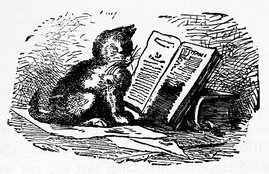scrattch.io requires the rhdf5 package from BioConductor, which can be installed with:
source("https://bioconductor.org/biocLite.R")
biocLite("rhdf5")
Once rhdf5 is in place, scrattch.io can be installed from github:
devtools::install_github("AllenInstitute/scrattch.io")
If you'd like to use the developer branch where we're testing out new code, it can be installed using:
devtools::install_github("AllenInstitute/scrattch.io", ref = "dev")
A major component of scrattch.io is a set of helpful functions for writing and reading .tome files, which are an HDF5-based format for transcriptomics in an open, modular, extensible format.
Existing formats for transcriptomics are either designed for fast computation, like .loom, or a small storage footprint, like the .h5 files generated by 10X Genomics' cellRanger. The goal of .tome is to combine compact storage with reasonably fast random access of both genes and samples.
This is accomplished by storing the main data matrix in a sparse format, based on dgCMatrix from the R Matrix package, stored in both orientations. This structure is also chunked and compressed to speed access and reduce file size. The compression level can be changed depending on how quickly you need to read your data (see ?write_tome_data for details).
The practical upshot of this strategy is that .tome files are ~1/10th the size of .loom files for storage of data from 10X genomics experiments, while providing a way to read gene or sample data for display quickly.
Many additional metadata can be stored in .tome files as well, from sample annotations to precomputed statistics.
The .tome cheatsheets on Google Docs is a helpful reference for where scrattch.io stores these within the HDF5 file structure, and which functions can be used to read and write these objects.
.tome is intended to be extensible. Want to store something that isn't already provided? Check out the Generic functions section of the .tome cheatsheet, to add your own data however it makes sense to you.
scrattch.io also includes simple functions for reading matrices, annotations, and projections from .loom files with read_loom_dgCMatrix(), read_loom_anno(), and read_loom_projections(), respectively.
You can find out more about the .loom format, developed by the Linnarsson lab, here: loompy.org
A more complete implementation of the .loom format in R is available from the Satija lab's loomR package on Github here: mojaveazure/loomR
scrattch.io includes the ability to read the data matrix from the .h5 files that are output by CellRanger in HDF5 Gene-Barcode Matrix Format with read_10x_dgCMatrix().
scrattch.io also supports reading the main data matrix from .h5ad files that are generated by tools like Scanpy with read_h5ad_dgCMatrix().
scrattch.io is one component of the scrattch suite of packages for Single Cell RNA-seq Analysis for Transcriptomic Type CHaracterization from the Allen Institute.
The license for this package is available on Github at: https://github.com/AllenInstitute/scrattch.io/blob/master/LICENSE
We are planning on occasional updating this tool with no fixed schedule. Community involvement is encouraged through both issues and pull requests.
If you contribute code to this repository through pull requests or other mechanisms, you are subject to the Allen Institute Contribution Agreement, which is available in full at: https://github.com/AllenInstitute/scrattch.io/blob/master/CONTRIBUTION