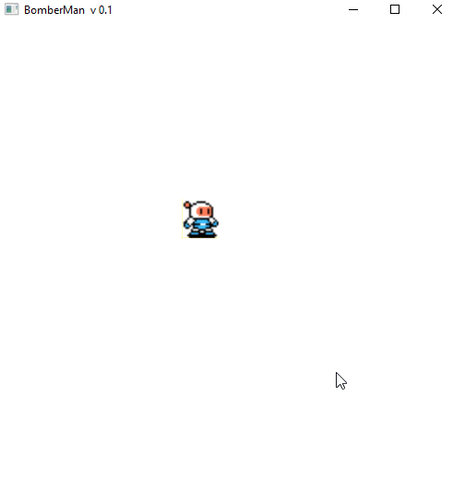A beginner friendly project with aim of creating our own version of Bomberman.
This is a netbeans project that can be easily opened with Netbeans IDE. File -> Open Project If you want you can also directly checkout the process from within the Netbeans by Team -> Git -> Clone
If you use eclipse then it can be easily imported into Eclipse also.
What things you need to install the software and how to install them
Java JDK 1.8 or higher
Netbeans , Eclipse or any other popular IDE
Please read CONTRIBUTING.md for details on our code of conduct, and the process for submitting pull requests to us. When in doubt open an Issue, We will be responding.
- Ashish Padalkar - Initial work - ashish2199
- Corey Lovett-Hendrey - For helping with rendering, animations and input - CoreyHendrey
- Thanks to all those who have contributed to the project by helping with the code and provide feedback to design descisions.