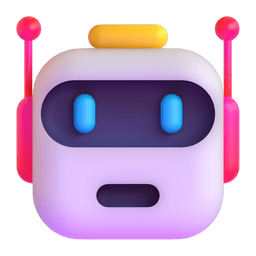RecipeLens is a project designed to help people by providing recipes along with the required ingredients for various dishes. Users can simply take a picture of the food or upload an image, and RecipeLens will identify the dish and provide the corresponding recipe. This innovative approach leverages image recognition technology to simplify the process of finding recipes and preparing meals.
- Image Recognition: Upload a photo or take a picture of a dish, and RecipeLens will identify it.
- Recipe Suggestions: Get detailed recipes for the identified dishes, including a list of required ingredients.
- User-Friendly Interface: Easy-to-use interface for a seamless user experience.
Final-Year-Project
│
├── PPT
│ └── Presentation on RecipeLens.pptx
│
├── Documents
│ ├── A Project Report on Recipelens.pdf
│ └── A Project Report on Recipelens.docx
│
├── Source Code
│ ├── Info.txt
│ ├── RecipeLens
│ │ ├── src
│ │ │ ├── main
│ │ │ │ ├── migrations
│ │ │ │ ├── static
│ │ │ │ │ └── main
│ │ │ │ │ ├── icons
│ │ │ │ │ ├── indian_recipes.json
│ │ │ │ │ └── style.css
│ │ │ │ ├── templates
│ │ │ │ │ └── main
│ │ │ │ │ └── home.html
│ │ │ │ ├── __init__.py
│ │ │ │ ├── admin.py
│ │ │ │ ├── apps.py
│ │ │ │ ├── encoder.py
│ │ │ │ ├── forms.py
│ │ │ │ ├── models.py
│ │ │ │ ├── tests.py
│ │ │ │ ├── urls.py
│ │ │ │ └── views.py
│ │ │ ├── RecipeLens
│ │ │ ├── db.sqlite3
│ │ │ ├── enc_names.txt
│ │ │ ├── encoding.txt
│ │ │ └── manage.py
│ ├── venv
│ └── requirments.txt
To create a virtual environment named venv in the same location as it is in the file structure:
-
Open a terminal (Command Prompt, PowerShell, or terminal application on your operating system).
-
Navigate to the
Source Code/RecipeLensdirectory using thecdcommand. Replacepath/towith the actual path to theFinal-Year-Projectfolder on your computer.cd path/to/Final-year-Project/Source Code/RecipeLens -
Create a virtual environment named
venvusing the following command:python -m venv venv
To activate the virtual environment:
-
On Windows:
venv\Scripts\activate
-
On macOS/Linux:
source venv/bin/activate
When the virtual environment is activated, you will see (venv) at the beginning of your terminal prompt.
To install all the libraries mentioned in the requirments.txt file:
-
Ensure you are still in the
Source Code/RecipeLensdirectory and the virtual environment is activated. -
Run the following command:
pip install -r requirments.txt
This command will install all the dependencies listed in the requirments.txt file.
To start the Django development server:
-
Navigate to the
srcdirectory:cd src -
Run the Django development server using the
manage.pyfile:python manage.py runserver
After successfully running the command, you will see output similar to the following in your terminal:
Starting development server at http://127.0.0.1:8000/Open a web browser and go to the address http://127.0.0.1:8000/ to view the running Django application.