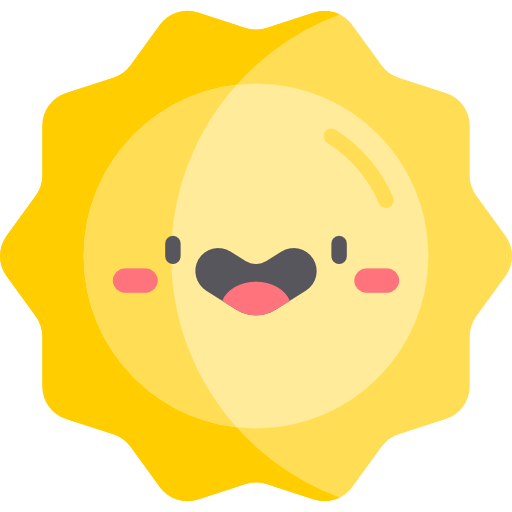
The DataProfiler is a Python library designed to make data analysis, monitoring, and sensitive data detection easy.
Loading Data with a single command, the library automatically formats & loads files into a DataFrame. Profiling the Data, the library identifies the schema, statistics, entities (PII / NPI) and more. Data Profiles can then be used in downstream applications or reports.
Getting started only takes a few lines of code (example csv):
import json
from dataprofiler import Data, Profiler
data = Data("your_file.csv") # Auto-Detect & Load: CSV, AVRO, Parquet, JSON, Text, URL
print(data.data.head(5)) # Access data directly via a compatible Pandas DataFrame
profile = Profiler(data) # Calculate Statistics, Entity Recognition, etc
readable_report = profile.report(report_options={"output_format": "compact"})
print(json.dumps(readable_report, indent=4))Note: The Data Profiler comes with a pre-trained deep learning model, used to efficiently identify sensitive data (PII / NPI). If desired, it's easy to add new entities to the existing pre-trained model or insert an entire new pipeline for entity recognition.
For API documentation, visit the documentation page.
If you have suggestions or find a bug, please open an issue.
If you want to contribute, visit the contributing page.
To install the full package from pypi: pip install DataProfiler[full]
If you want to install the ml dependencies without generating reports use DataProfiler[ml]
If the ML requirements are too strict (say, you don't want to install tensorflow), you can install a slimmer package with DataProfiler[reports]. The slimmer package disables the default sensitive data detection / entity recognition (labler)
Install from pypi: pip install DataProfiler
In the case of this library, a data profile is a dictionary containing statistics and predictions about the underlying dataset. There are "global statistics" or global_stats, which contain dataset level data and there are "column/row level statistics" or data_stats (each column is a new key-value entry).
The format for a structured profile is below:
"global_stats": {
"samples_used": int,
"column_count": int,
"row_count": int,
"row_has_null_ratio": float,
"row_is_null_ratio": float,
"unique_row_ratio": float,
"duplicate_row_count": int,
"file_type": string,
"encoding": string,
"correlation_matrix": list[list[int]], (*)
"chi2_matrix": list[list[float]],
"profile_schema": {
string: list[int]
},
"times": dict[string, float],
},
"data_stats": [
{
"column_name": string,
"data_type": string,
"data_label": string,
"categorical": bool,
"order": string,
"samples": list[str],
"statistics": {
"sample_size": int,
"null_count": int,
"null_types": list[string],
"null_types_index": {
string: list[int]
},
"data_type_representation": dict[string, float],
"min": [null, float, str],
"max": [null, float, str],
"mode": float,
"median": float,
"median_absolute_deviation": float,
"sum": float,
"mean": float,
"variance": float,
"stddev": float,
"skewness": float,
"kurtosis": float,
"num_zeros": int,
"num_negatives": int,
"histogram": {
"bin_counts": list[int],
"bin_edges": list[float],
},
"quantiles": {
int: float
},
"vocab": list[char],
"avg_predictions": dict[string, float],
"data_label_representation": dict[string, float],
"categories": list[str],
"unique_count": int,
"unique_ratio": float,
"categorical_count": dict[string, int],
"gini_impurity": float,
"unalikeability": float,
"precision": {
'min': int,
'max': int,
'mean': float,
'var': float,
'std': float,
'sample_size': int,
'margin_of_error': float,
'confidence_level': float
},
"times": dict[string, float],
"format": string
},
"null_replication_metrics": {
"class_prior": list[int],
"class_sum": list[list[int]],
"class_mean": list[list[int]]
}
}
]
(*) Currently the correlation matrix update is toggled off. It will be reset in a later update. Users can still use it as desired with the is_enable option set to True.
The format for an unstructured profile is below:
"global_stats": {
"samples_used": int,
"empty_line_count": int,
"file_type": string,
"encoding": string,
"memory_size": float, # in MB
"times": dict[string, float],
},
"data_stats": {
"data_label": {
"entity_counts": {
"word_level": dict[string, int],
"true_char_level": dict[string, int],
"postprocess_char_level": dict[string, int]
},
"entity_percentages": {
"word_level": dict[string, float],
"true_char_level": dict[string, float],
"postprocess_char_level": dict[string, float]
},
"times": dict[string, float]
},
"statistics": {
"vocab": list[char],
"vocab_count": dict[string, int],
"words": list[string],
"word_count": dict[string, int],
"times": dict[string, float]
}
}
The format for a graph profile is below:
"num_nodes": int,
"num_edges": int,
"categorical_attributes": list[string],
"continuous_attributes": list[string],
"avg_node_degree": float,
"global_max_component_size": int,
"continuous_distribution": {
"<attribute_1>": {
"name": string,
"scale": float,
"properties": list[float, np.array]
},
"<attribute_2>": None,
...
},
"categorical_distribution": {
"<attribute_1>": None,
"<attribute_2>": {
"bin_counts": list[int],
"bin_edges": list[float]
},
...
},
"times": dict[string, float]
samples_used- number of input data samples used to generate this profilecolumn_count- the number of columns contained in the input datasetrow_count- the number of rows contained in the input datasetrow_has_null_ratio- the proportion of rows that contain at least one null value to the total number of rowsrow_is_null_ratio- the proportion of rows that are fully comprised of null values (null rows) to the total number of rowsunique_row_ratio- the proportion of distinct rows in the input dataset to the total number of rowsduplicate_row_count- the number of rows that occur more than once in the input datasetfile_type- the format of the file containing the input dataset (ex: .csv)encoding- the encoding of the file containing the input dataset (ex: UTF-8)correlation_matrix- matrix of shapecolumn_countxcolumn_countcontaining the correlation coefficients between each column in the datasetchi2_matrix- matrix of shapecolumn_countxcolumn_countcontaining the chi-square statistics between each column in the datasetprofile_schema- a description of the format of the input dataset labeling each column and its index in the datasetstring- the label of the column in question and its index in the profile schema
times- the duration of time it took to generate the global statistics for this dataset in milliseconds
column_name- the label/title of this column in the input datasetdata_type- the primitive python data type that is contained within this columndata_label- the label/entity of the data in this column as determined by the Labeler componentcategorical- ‘true’ if this column contains categorical dataorder- the way in which the data in this column is ordered, if any, otherwise “random”samples- a small subset of data entries from this columnstatistics- statistical information on the columnsample_size- number of input data samples used to generate this profilenull_count- the number of null entries in the samplenull_types- a list of the different null types present within this samplenull_types_index- a dict containing each null type and a respective list of the indicies that it is present within this sampledata_type_representation- the percentage of samples used identifying as each data_typemin- minimum value in the samplemax- maximum value in the samplemode- mode of the entries in the samplemedian- median of the entries in the samplemedian_absolute_deviation- the median absolute deviation of the entries in the samplesum- the total of all sampled values from the columnmean- the average of all entries in the samplevariance- the variance of all entries in the samplestddev- the standard deviation of all entries in the sampleskewness- the statistical skewness of all entries in the samplekurtosis- the statistical kurtosis of all entries in the samplenum_zeros- the number of entries in this sample that have the value 0num_negatives- the number of entries in this sample that have a value less than 0histogram- contains histogram relevant informationbin_counts- the number of entries within each binbin_edges- the thresholds of each bin
quantiles- the value at each percentile in the order they are listed based on the entries in the samplevocab- a list of the characters used within the entries in this sampleavg_predictions- average of the data label prediction confidences across all data points sampledcategories- a list of each distinct category within the sample ifcategorial= 'true'unique_count- the number of distinct entries in the sampleunique_ratio- the proportion of the number of distinct entries in the sample to the total number of entries in the samplecategorical_count- number of entries sampled for each category ifcategorical= 'true'gini_impurity- measure of how often a randomly chosen element from the set would be incorrectly labeled if it was randomly labeled according to the distribution of labels in the subsetunalikeability- a value denoting how frequently entries differ from one another within the sampleprecision- a dict of statistics with respect to the number of digits in a number for each sampletimes- the duration of time it took to generate this sample's statistics in millisecondsformat- list of possible datetime formats
null_replication_metrics- statistics of data partitioned based on whether column value is null (index 1 of lists referenced by dict keys) or not (index 0)class_prior- a list containing probability of a column value being null and not nullclass_sum- a list containing sum of all other rows based on whether column value is null or notclass_mean- a list containing mean of all other rows based on whether column value is null or not
samples_used- number of input data samples used to generate this profileempty_line_count- the number of empty lines in the input datafile_type- the file type of the input data (ex: .txt)encoding- file encoding of the input data file (ex: UTF-8)memory_size- size of the input data in MBtimes- duration of time it took to generate this profile in milliseconds
data_label- labels and statistics on the labels of the input dataentity_counts- the number of times a specific label or entity appears inside the input dataword_level- the number of words counted within each label or entitytrue_char_level- the number of characters counted within each label or entity as determined by the modelpostprocess_char_level- the number of characters counted within each label or entity as determined by the postprocessor
entity_percentages- the percentages of each label or entity within the input dataword_level- the percentage of words in the input data that are contained within each label or entitytrue_char_level- the percentage of characters in the input data that are contained within each label or entity as determined by the modelpostprocess_char_level- the percentage of characters in the input data that are contained within each label or entity as determined by the postprocessor
times- the duration of time it took for the data labeler to predict on the data
statistics- statistics of the input datavocab- a list of each character in the input datavocab_count- the number of occurrences of each distinct character in the input datawords- a list of each word in the input dataword_count- the number of occurrences of each distinct word in the input datatimes- the duration of time it took to generate the vocab and words statistics in milliseconds
num_nodes- number of nodes in the graphnum_edges- number of edges in the graphcategorical_attributes- list of categorical edge attributescontinuous_attributes- list of continuous edge attributesavg_node_degree- average degree of nodes in the graphglobal_max_component_size: size of the global max component
<attribute_N>: name of N-th edge attribute in list of attributesname- name of distribution for attributescale- negative log likelihood used to scale and compare distributionsproperties- list of statistical properties describing the distribution- [shape (optional), loc, scale, mean, variance, skew, kurtosis]
-
<attribute_N>: name of N-th edge attribute in list of attributesbin_counts: counts in each bin of the distribution histogrambin_edges: edges of each bin of the distribution histogram
-
times - duration of time it took to generate this profile in milliseconds
- Any delimited file (CSV, TSV, etc.)
- JSON object
- Avro file
- Parquet file
- Text file
- Pandas DataFrame
- A URL that points to one of the supported file types above
Data Types are determined at the column level for structured data
- Int
- Float
- String
- DateTime
Data Labels are determined per cell for structured data (column/row when the profiler is used) or at the character level for unstructured data.
- UNKNOWN
- ADDRESS
- BAN (bank account number, 10-18 digits)
- CREDIT_CARD
- EMAIL_ADDRESS
- UUID
- HASH_OR_KEY (md5, sha1, sha256, random hash, etc.)
- IPV4
- IPV6
- MAC_ADDRESS
- PERSON
- PHONE_NUMBER
- SSN
- URL
- US_STATE
- DRIVERS_LICENSE
- DATE
- TIME
- DATETIME
- INTEGER
- FLOAT
- QUANTITY
- ORDINAL
The Data Profiler can profile the following data/file types:
- CSV file (or any delimited file)
- JSON object
- Avro file
- Parquet file
- Text file
- Pandas DataFrame
- A URL that points to one of the supported file types above
The profiler should automatically identify the file type and load the data into a Data Class.
Along with other attributtes the Data class enables data to be accessed via a valid Pandas DataFrame.
# Load a csv file, return a CSVData object
csv_data = Data('your_file.csv')
# Print the first 10 rows of the csv file
print(csv_data.data.head(10))
# Load a parquet file, return a ParquetData object
parquet_data = Data('your_file.parquet')
# Sort the data by the name column
parquet_data.data.sort_values(by='name', inplace=True)
# Print the sorted first 10 rows of the parquet data
print(parquet_data.data.head(10))
# Load a json file from a URL, return a JSONData object
json_data = Data('https://github.com/capitalone/DataProfiler/blob/main/dataprofiler/tests/data/json/iris-utf-8.json')If the file type is not automatically identified (rare), you can specify them specifically, see section Specifying a Filetype or Delimiter.
Example uses a CSV file for example, but CSV, JSON, Avro, Parquet or Text also work.
import json
from dataprofiler import Data, Profiler
# Load file (CSV should be automatically identified)
data = Data("your_file.csv")
# Profile the dataset
profile = Profiler(data)
# Generate a report and use json to prettify.
report = profile.report(report_options={"output_format": "pretty"})
# Print the report
print(json.dumps(report, indent=4))Currently, the data profiler is equipped to update its profile in batches.
import json
from dataprofiler import Data, Profiler
# Load and profile a CSV file
data = Data("your_file.csv")
profile = Profiler(data)
# Update the profile with new data:
new_data = Data("new_data.csv")
profile.update_profile(new_data)
# Print the report using json to prettify.
report = profile.report(report_options={"output_format": "pretty"})
print(json.dumps(report, indent=4))Note that if the data you update the profile with contains integer indices that overlap with the indices on data originally profiled, when null rows are calculated the indices will be "shifted" to uninhabited values so that null counts and ratios are still accurate.
If you have two files with the same schema (but different data), it is possible to merge the two profiles together via an addition operator.
This also enables profiles to be determined in a distributed manner.
import json
from dataprofiler import Data, Profiler
# Load a CSV file with a schema
data1 = Data("file_a.csv")
profile1 = Profiler(data1)
# Load another CSV file with the same schema
data2 = Data("file_b.csv")
profile2 = Profiler(data2)
profile3 = profile1 + profile2
# Print the report using json to prettify.
report = profile3.report(report_options={"output_format": "pretty"})
print(json.dumps(report, indent=4))Note that if merged profiles had overlapping integer indices, when null rows are calculated the indices will be "shifted" to uninhabited values so that null counts and ratios are still accurate.
For finding the change between profiles with the same schema we can utilize the
profile's diff function. The diff will provide overall file and sampling
differences as well as detailed differences of the data's statistics. For
example, numerical columns have both t-test to evaluate similarity and PSI (Population Stability Index) to quantify column distribution shift.
More information is described in the Profiler section of the Github Pages.
Create the difference report like this:
import json
import dataprofiler as dp
# Load a CSV file
data1 = dp.Data("file_a.csv")
profile1 = dp.Profiler(data1)
# Load another CSV file
data2 = dp.Data("file_b.csv")
profile2 = dp.Profiler(data2)
diff_report = profile1.diff(profile2)
print(json.dumps(diff_report, indent=4))import pandas as pd
import dataprofiler as dp
import json
my_dataframe = pd.DataFrame([[1, 2.0],[1, 2.2],[-1, 3]])
profile = dp.Profiler(my_dataframe)
# print the report using json to prettify.
report = profile.report(report_options={"output_format": "pretty"})
print(json.dumps(report, indent=4))
# read a specified column, in this case it is labeled 0:
print(json.dumps(report["data_stats"][0], indent=4))In addition to the structured profiler, DataProfiler provides unstructured profiling for the TextData object or string. The unstructured profiler also works with list[string], pd.Series(string) or pd.DataFrame(string) given profiler_type option specified as unstructured. Below is an example of the unstructured profiler with a text file.
import dataprofiler as dp
import json
my_text = dp.Data('text_file.txt')
profile = dp.Profiler(my_text)
# print the report using json to prettify.
report = profile.report(report_options={"output_format": "pretty"})
print(json.dumps(report, indent=4))Another example of the unstructured profiler with pd.Series of strings is given as below, with the profiler option profiler_type='unstructured'
import dataprofiler as dp
import pandas as pd
import json
text_data = pd.Series(['first string', 'second string'])
profile = dp.Profiler(text_data, profiler_type='unstructured')
# print the report using json to prettify.
report = profile.report(report_options={"output_format": "pretty"})
print(json.dumps(report, indent=4))DataProfiler also provides the ability to profile graph data from a csv file. Below is an example of the graph profiler with a graph data csv file:
import dataprofiler as dp
import pprint
my_graph = dp.Data('graph_file.csv')
profile = dp.Profiler(my_graph)
# print the report using pretty print (json dump does not work on numpy array values inside dict)
report = profile.report()
printer = pprint.PrettyPrinter(sort_dicts=False, compact=True)
printer.pprint(report)Visit the documentation page for additional Examples and API details
Sensitive Data Detection with High-Throughput Neural Network Models for Financial Institutions
Authors: Anh Truong, Austin Walters, Jeremy Goodsitt
2020 https://arxiv.org/abs/2012.09597
The AAAI-21 Workshop on Knowledge Discovery from Unstructured Data in Financial Services





