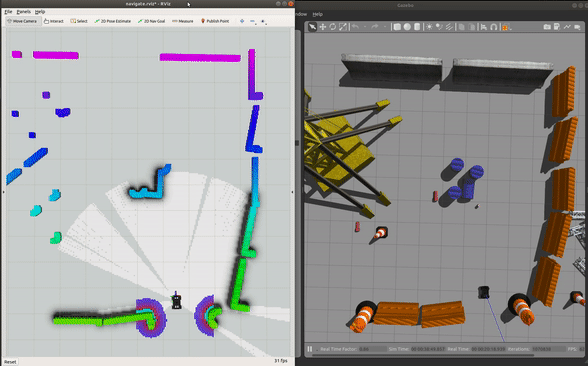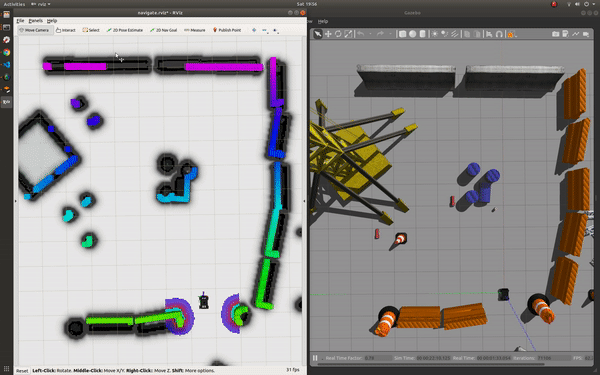You don't need a physical robot to run the following demos.
roslaunch a1_hl_control_config bringup.launch rviz:=true
roslaunch champ_teleop teleop.launch
If you want to use a joystick add joy:=true as an argument.
roslaunch a1_hl_control_config gazebo.launch
roslaunch a1_hl_control_config slam.launch rviz:=true
To start mapping:
-
Click '2D Nav Goal'.
-
Click and drag at the position you want the robot to go.
-
Save the map by running:
roscd a1_hl_control_config/maps rosrun map_server map_saver
roslaunch a1_hl_control_config gazebo.launch
roslaunch a1_hl_control_config navigate.launch rviz:=true
To navigate:
Run Gazebo and default simulation world:
roslaunch champ_gazebo spawn_world.launch
You can also load your own world file by passing your world's path to 'gazebo_world' argument:
roslaunch champ_gazebo spawn_world.launch gazebo_world:=<path_to_world_file>
Spawning a robot:
roslaunch a1_hl_control_config spawn_robot.launch robot_name:=<unique_robot_name> world_init_x:=<x_position> world_init_y:=<y_position>
- Every instance of the spawned robot must have a unique robot name to prevent the topics and transforms from clashing.
❗ This is not an official product from the robot's company/author.