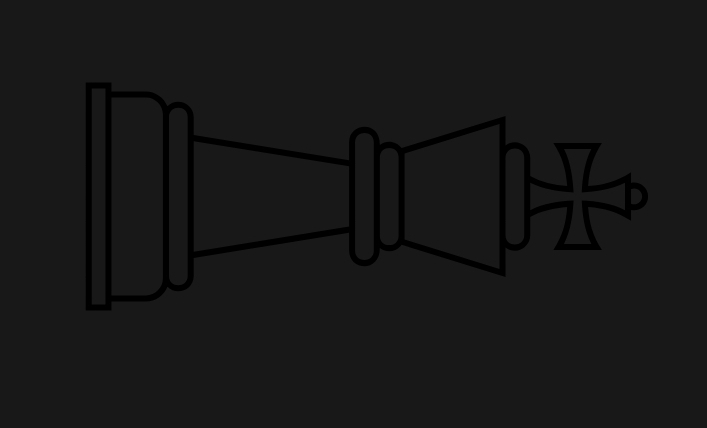Failed to compile.
Attempted import error: 'chess.js' does not contain a default export (imported as 'Chess').
ERROR in ./src/App.js 11:39-44
export 'default' (imported as 'Chess') was not found in 'chess.js' (possible exports: BISHOP, BLACK, Chess, DEFAULT_POSITION, KING, KNIGHT, PAWN, QUEEN, ROOK, SQUARES, WHITE, __esModule, validateFen)
webpack compiled with 1 error
However, upon making a move by dragging and dropping a piece, I get the following error message:
Uncaught TypeError: gameCopy.move is not a function
at makeAMove (App.js:10:1)
at onDrop (App.js:24:1)
at handleSetPosition (index.esm.js:4905:1)
at Object.drop (index.esm.js:5180:1)
at DropTargetImpl.drop (index.esm.js:2775:1)
at determineDropResult (index.esm.js:687:1)
at index.esm.js:670:1
at Array.forEach (<anonymous>)
at DragDropManagerImpl.drop (index.esm.js:669:1)
at Object.drop (index.esm.js:823:1)
My suspicion is that the spread operator is not working as intended for some reason. Could this be confirmed and is there any solution for this issue? Thank you!