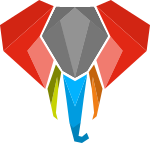This is a pytest plugin, that enables you to test your code that relies on a running PostgreSQL Database. It allows you to specify fixtures for PostgreSQL process and client.
Warning
Tested on PostgreSQL versions >= 10. See tests for more details.
Install with:
pip install pytest-postgresqlYou will also need to install psycopg. See its installation instructions. Note that this plugin requires psycopg version 3. It is possible to simultaneously install version 3 and version 2 for libraries that require the latter (see those instructions).
Plugin contains three fixtures:
- postgresql - it's a client fixture that has functional scope. After each test it ends all leftover connections, and drops test database from PostgreSQL ensuring repeatability. This fixture returns already connected psycopg connection.
- postgresql_proc - session scoped fixture, that starts PostgreSQL instance at it's first use and stops at the end of the tests.
- postgresql_noproc - a noprocess fixture, that's connecting to already running postgresql instance. For example on dockerized test environments, or CI providing postgresql services
Simply include one of these fixtures into your tests fixture list.
You can also create additional postgresql client and process fixtures if you'd need to:
from pytest_postgresql import factories
postgresql_my_proc = factories.postgresql_proc(
port=None, unixsocketdir='/var/run')
postgresql_my = factories.postgresql('postgresql_my_proc')Note
Each PostgreSQL process fixture can be configured in a different way than the others through the fixture factory arguments.
Sample test
def test_example_postgres(postgresql):
"""Check main postgresql fixture."""
cur = postgresql.cursor()
cur.execute("CREATE TABLE test (id serial PRIMARY KEY, num integer, data varchar);")
postgresql.commit()
cur.close()If you want the database fixture to be automatically populated with your schema there are two ways:
- client fixture specific
- process fixture specific
Both are accepting same set of possible loaders:
- sql file path
- loading function import path (string)
- actual loading function
That function will receive host, port, user, dbname and password kwargs and will have to perform connection to the database inside. However, you'll be able to run SQL files or even trigger programmatically database migrations you have.
Client specific loads the database each test
from pathlib import Path
postgresql_my_with_schema = factories.postgresql(
'postgresql_my_proc',
load=[Path("schemafile.sql"), Path("otherschema.sql"), "import.path.to.function", "import.path.to:otherfunction", load_this]
)Warning
This way, the database will still be dropped each time.
The process fixture performs the load once per test session, and loads the data into the template database. Client fixture then creates test database out of the template database each test, which significantly speeds up the tests.
from pathlib import Path
postgresql_my_proc = factories.postgresql_proc(
load=[Path("schemafile.sql"), Path("otherschema.sql"), "import.path.to.function", "import.path.to:otherfunction", load_this]
)pytest --postgresql-populate-template=path.to.loading_function --postgresql-populate-template=path.to.other:loading_function --postgresql-populate-template=path/to/file.sqlThe loading_function from example will receive , and have to commit that.
Some projects are using already running postgresql servers (ie on docker instances). In order to connect to them, one would be using the postgresql_noproc fixture.
postgresql_external = factories.postgresql('postgresql_noproc')By default the postgresql_noproc fixture would connect to postgresql instance using 5432 port. Standard configuration options apply to it.
These are the configuration options that are working on all levels with the postgresql_noproc fixture:
You can define your settings in three ways, it's fixture factory argument, command line option and pytest.ini configuration option. You can pick which you prefer, but remember that these settings are handled in the following order:
Configuration options
Fixture factory argumentCommand line optionConfiguration option in your pytest.ini file
| PostgreSQL option | Fixture factory argument | Command line option | pytest.ini option | Noop process fixture | Default |
|---|---|---|---|---|---|
| Path to executable | executable | --postgresql-exec | postgresql_exec | /usr/lib/postgresql/13/bin/pg_ctl | |
| host | host | --postgresql-host | postgresql_host | yes | 127.0.0.1 |
| port | port | --postgresql-port | postgresql_port | yes (5432) | random |
| postgresql user | user | --postgresql-user | postgresql_user | yes | postgres |
| password | password | --postgresql-password | postgresql_password | yes | |
| Starting parameters (extra pg_ctl arguments) | startparams | --postgresql-startparams | postgresql_startparams | -w | |
| Postgres exe extra arguments (passed via pg_ctl's -o argument) | postgres_options | --postgresql-postgres-options | postgresql_postgres_options | ||
| Location for unixsockets | unixsocket | --postgresql-unixsocketdir | postgresql_unixsocketdir | $TMPDIR | |
| Database name which will be created by the fixtures | dbname | --postgresql-dbname | postgresql_dbname | yes, however with xdist an index is being added to name, resulting in test0, test1 for each worker. | test |
| Default Schema either in sql files or import path to function that will load it (list of values for each) | load | --postgresql-load | postgresql_load | yes | |
| PostgreSQL connection options | options | --postgresql-options | postgresql_options | yes |
Example usage:
pass it as an argument in your own fixture
postgresql_proc = factories.postgresql_proc( port=8888)
use
--postgresql-portcommand line option when you run your testspy.test tests --postgresql-port=8888
specify your port as
postgresql_portin yourpytest.inifile.To do so, put a line like the following under the
[pytest]section of yourpytest.ini:[pytest] postgresql_port = 8888
This example shows how to populate database and create an SQLAlchemy's ORM connection:
Sample below is simplified session fixture from pyramid_fullauth tests:
from sqlalchemy import create_engine
from sqlalchemy.orm import scoped_session, sessionmaker
from sqlalchemy.pool import NullPool
from zope.sqlalchemy import register
@pytest.fixture
def db_session(postgresql):
"""Session for SQLAlchemy."""
from pyramid_fullauth.models import Base
connection = f'postgresql+psycopg2://{postgresql.info.user}:@{postgresql.info.host}:{postgresql.info.port}/{postgresql.info.dbname}'
engine = create_engine(connection, echo=False, poolclass=NullPool)
pyramid_basemodel.Session = scoped_session(sessionmaker(extension=ZopeTransactionExtension()))
pyramid_basemodel.bind_engine(
engine, pyramid_basemodel.Session, should_create=True, should_drop=True)
yield pyramid_basemodel.Session
transaction.commit()
Base.metadata.drop_all(engine)
@pytest.fixture
def user(db_session):
"""Test user fixture."""
from pyramid_fullauth.models import User
from tests.tools import DEFAULT_USER
new_user = User(**DEFAULT_USER)
db_session.add(new_user)
transaction.commit()
return new_user
def test_remove_last_admin(db_session, user):
"""
Sample test checks internal login, but shows usage in tests with SQLAlchemy
"""
user = db_session.merge(user)
user.is_admin = True
transaction.commit()
user = db_session.merge(user)
with pytest.raises(AttributeError):
user.is_admin = FalseNote
See the original code at pyramid_fullauth's conftest file. Depending on your needs, that in between code can fire alembic migrations in case of sqlalchemy stack or any other code
It is possible and appears it's used in other libraries for tests, to maintain database state with the use of the pytest-postgresql database managing functionality:
For this import DatabaseJanitor and use its init and drop methods:
import pytest
from pytest_postgresql.janitor import DatabaseJanitor
@pytest.fixture
def database(postgresql_proc):
# variable definition
janitor = DatabaseJanitor(
postgresql_proc.user,
postgresql_proc.host,
postgresql_proc.port,
"my_test_database",
postgresql_proc.version,
password="secret_password",
)
janitor.init()
yield psycopg2.connect(
dbname="my_test_database",
user=postgresql_proc.user,
password="secret_password",
host=postgresql_proc.host,
port=postgresql_proc.port,
)
janitor.drop()or use it as a context manager:
import pytest
from pytest_postgresql.janitor import DatabaseJanitor
@pytest.fixture
def database(postgresql_proc):
# variable definition
with DatabaseJanitor(
postgresql_proc.user,
postgresql_proc.host,
postgresql_proc.port,
"my_test_database",
postgresql_proc.version,
password="secret_password",
):
yield psycopg2.connect(
dbname="my_test_database",
user=postgresql_proc.user,
password="secret_password",
host=postgresql_proc.host,
port=postgresql_proc.port,
)Note
DatabaseJanitor manages the state of the database, but you'll have to create connection to use in test code yourself.
You can optionally pass in a recognized postgresql ISOLATION_LEVEL for additional control.
Note
See DatabaseJanitor usage in python's warehouse test code https://github.com/pypa/warehouse/blob/5d15bfe/tests/conftest.py#L127
To connect to a docker run postgresql and run test on it, use noproc fixtures.
docker run --name some-postgres -e POSTGRES_PASSWORD=mysecretpassword -d postgresThis will start postgresql in a docker container, however using a postgresql installed locally is not much different.
In tests, make sure that all your tests are using postgresql_noproc fixture like that:
from pytest_postgresql import factories
postgresql_in_docker = factories.postgresql_noproc()
postgresql = factories.postgresql("postgresql_in_docker", dbname="test")
def test_postgres_docker(postgresql):
"""Run test."""
cur = postgresql.cursor()
cur.execute("CREATE TABLE test (id serial PRIMARY KEY, num integer, data varchar);")
postgresql.commit()
cur.close()And run tests:
pytest --postgresql-host=172.17.0.2 --postgresql-password=mysecretpasswordIf you've got several tests that require common initialisation, you can to define a load and pass it to your custom postgresql process fixture:
import pytest_postgresql.factories
def load_database(**kwargs):
db_connection: connection = psycopg2.connect(**kwargs)
with db_connection.cursor() as cur:
cur.execute("CREATE TABLE stories (id serial PRIMARY KEY, name varchar);")
cur.execute(
"INSERT INTO stories (name) VALUES"
"('Silmarillion'), ('Star Wars'), ('The Expanse'), ('Battlestar Galactica')"
)
db_connection.commit()
postgresql_proc = factories.postgresql_proc(
load=[load_database],
)
postgresql = factories.postgresql(
"postgresql_proc",
)The way this will work is that the process fixture will populate template database, which in turn will be used automatically by client fixture to create a test database from scratch. Fast, clean and no dangling transactions, that could be accidentally rolled back.
Same approach will work with noproces fixture, while connecting to already running postgresql instance whether it'll be on a docker machine or running remotely or locally.
How to use SQLAlchemy for common initialisation:
def load_database(**kwargs):
connection = f"postgresql+psycopg2://{kwargs['user']}:@{kwargs['host']}:{kwargs['port']}/{kwargs['dbname']}"
engine = create_engine(connection)
Base.metadata.create_all(engine)
session = scoped_session(sessionmaker(bind=engine))
# add things to session
session.commit()
postgresql_proc = factories.postgresql_proc(load=[load_database])
postgresql = factories.postgresql('postgresql_proc') # still need to check if this is actually needed or not
@pytest.fixture
def dbsession(postgresql):
connection = f'postgresql+psycopg2://{postgresql.info.user}:@{postgresql.info.host}:{postgresql.info.port}/{postgresql.info.dbname}'
engine = create_engine(connection)
session = scoped_session(sessionmaker(bind=engine))
yield session
# 'Base.metadata.drop_all(engine)' here specifically does not work. It is also not needed. If you leave out the session.close()
# all the tests still run, but you get a warning/error at the end of the tests.
session.close()Install pipenv and --dev dependencies first, Then run:
pipenv run tbump [NEW_VERSION]