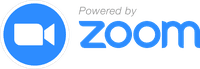Geodesic is a robust Linux toolbox container, crafted to optimize DevOps workflows. This container comes fully loaded with all essential dependencies for a complete DevOps toolchain. It's designed to bring consistency and boost efficiency across development environments. It achieves this without the need for installing additional software on your workstation. Think of Geodesic as a containerized parallel to Vagrant, offering similar functionality within a Docker container context. 
- Unified Toolchain: By packaging all necessary DevOps tools and dependencies, Geodesic eliminates the "works on my machine" problem, ensuring toolchain uniformity across different machines.
- Consistent Environment: Geodesic guarantees that every developer operates in a uniform OS environment with consistent tool versions, sidestepping discrepancies that often arise in diverse development setups.
- Quick Start for New Developers: It streamlines the onboarding process for new team members, allowing them to bypass lengthy workstation configurations and dive straight into productivity.
- Cross-Platform Compatibility: With native support for Mac OSX, Linux, and Windows (via WSL), Geodesic extends its versatile toolchain to a wide range of operating systems, ensuring broad accessibility and functionality.
- Version Control for Tools: Geodesic facilitates easy versioning of tools for different environments, enabling repeatable setups and minimizing compatibility issues.
- Reusable Base Image for Toolboxes: Empower teams to create and maintain consistent toolbox images, ensuring a standardized development environment across the board.

Example of running a shell based on the cloudposse/geodesic base docker image.
Note
This project is part of Cloud Posse's comprehensive "SweetOps" approach towards DevOps.
Learn More
It's 100% Open Source and licensed under the APACHE2.
These days, the typical software application is distributed as a docker image and run as a container. Why should infrastructure be any different? Since everything we write is "Infrastructure as Code", we believe that it should be treated the same way. This is the "Geodesic Way". Use containers+envs instead of unconventional wrappers, complicated folder structures and symlink hacks. Geodesic is the container for all your infrastructure automation needs that enables you to truly achieve SweetOps.
Geodesic is best used in one of these two ways:
- Interactive Shell It is optimized to work as an interactive command-line shell. The shell includes the ultimate mashup of cloud orchestration tools all distributed through our packages. Installation of the shell is as easy as running a docker container or using it as a base image for your own Docker toolbox.
- Docker Base Image You can create your own
Dockerfileand usecloudposse/geodesicas the base image. This way you can rapidly bring up consistent toolboxes.
An organization may chose to leverage all of these components, or just the parts that make their life easier.
We recommend starting by using geodesic as a Docker base image (e.g. FROM cloudposse/geodesic:... pinned to a release and base OS) in your projects.
Important
Note: Starting with Geodesic 2.0, we distribute Geodesic as a multi-platform (linux/amd64, linux/arm64) Debian-based Docker image and a single-platform (linux/amd64) Alpine-based image.
We recommend the Debian-based image; consequently the cloudposse/geodesic:latest Docker image tag now points to it. (Previously cloudposse/geodesic:latest referred to the Alpine image.)
The Alpine version is deprecated and we make no promises about future support for it.
Geodesic 2.0 introduces support for Apple Silicon (M1 and later chips), and prioritizes Debian over Alpine as the base OS. Users new to Geodesic should use the Debian-based version and existing users of the Alpine-based image should switch to the Debian-based image as soon as is convenient. They each have nearly all the same tools pre-installed, so switching is mainly a matter of updating how you customize it, replacing Alpine packages with Debian packages.
In order for a tool to be included in Geodesic 2.0, it must be available as both a linux/amd64 and linux/arm64 binary.
(In exceptional cases, if a tool is written in the go language and distributes source code only, Cloud Posse may build the needed binaries.)
A few tools that were in Geodesic 1.0 had not yet been updated to provide linux/arm64 binaries and were omitted from Geodesic 2.0.
(See the Geodesic 2.0 Release Notes
for details on which tools were removed.)
Geodesic Docker images are tagged with VERSION-BASE_OS, e.g. 2.0.0-debian or 2.0.0-alpine.
The latest tag points to the latest Debian-based image, although we recommend pinning to a specific version.
- Prior to Geodesic 2.0, the
latesttag pointed to the latest Alpine-based image. - Prior to Geodesic 0.138.0, all Docker images were based on Alpine only and simply tagged
VERSION.
Want to learn more? Check out our getting started with Geodesic guide!
Launching Gedoesic is a bit complex, so we recommend you install a launch script by running
docker run --rm cloudposse/geodesic:latest-debian init | bash
After that, you should be able to launch Geodesic just by typing
geodesic
In general we recommend creating a customized version of Geodesic by creating your own Dockerfile starting with
ARG VERSION=2.0.0
ARG OS=debian
FROM cloudposse/geodesic:$VERSION-$OS
# Add configuration options such as setting a custom BANNER,
# setting the initial AWS_PROFILE and AWS_DEFAULT_REGION, etc. here
ENV BANNER="my-custom-geodesic"
You can see some example configuration options to include in Dockerfile.options.
Although the Geodesic base image is provided in 2 architectures, when you do a local build
of your custom image, it will, by default, only be built for the architecture of the machine you are building on.
This is fine until you want to share it. You need to be aware that if you push just the image you
built with docker build you will only be supporting a single architecture. You should use docker buildx
to build a multi-platform image and push it to a Docker repository for sharing.
If you intend to support both architectures, you need to be sure that any customizations
you install are properly installed for both architectures. Package managers handle this for you
automatically, but if you are downloading files directly, you need to be careful to select the right one.
See the use of TARGETARCH in Dockerfile.debian for some examples.
You can also add extra commands by installing "packages". Both Debian and Alpine have a large selection
of packages to choose from. Cloud Posse also provides a large set of packages for installing common DevOps commands
and utilities via cloudposse/packages, but linux/arm64 packages
are only provided for Debian, not Alpine. The package repositories are pre-installed in Geodesic,
all you need to do is add the packages you want via RUN commands in your Dockerfile. Debian
will automatically select the correct architecture for the package.
Debian uses apt for package management and we generally recommend using
the apt-get command to install packages.
In addition to the default repositories, Geodesic pre-installs the Cloud Posse package repository
and the Google Cloud SDK package repository. Unlike with apk, you do not need to specify a package repository when
installing a package because all repositories will be searched for it.
Also unlike apk, apt-get does not let you specify a version range on the command line, but they do
allow wildcards. Package versions include a release number (typically "1") at the end, to allow for
updated packages when there is a bug in the package itself. Therefore, best practice is to use a wildcard
for the release number when specifying a package version. For example,
to install the Google Cloud SDK at a version 300.0.0:
RUN apt-get update && apt-get install -y google-cloud-sdk="300.0.0-*"
Note the -y flag to apt-get install. That is required for scripted installation, otherwise the command
will ask for confirmation from the keyboard before installing a package.
Under Alpine, you install a package by specifying a package name and a repository label (if not the default repository). (You can also specify a version, see the Alpine documentation for details). In addition to the default package repository, Geodesic installs 3 others:
| Repository Label | Repository Name |
|---|---|
| @testing | edge/testing |
| @community | edge/community |
| @cloudposse | cloudposse/packages |
As always, because of Docker layer caching, you should start your command line by updating the repo indexes,
and then add your packages. Alpine uses apk.
So, to install Teleport support from the Cloud Posse package repository,
pinned to version 4.2.x (which is the last to support Alpine), we can add this to our Dockerfile:
RUN apk update && apk add -u teleport@cloudposse=~4.2
After you have built your Docker image, or if you are using a shared Docker image, you can
add further customization at launch time. When Geodesic starts up, it looks for customization
scripts and configuration so you can do things like add command aliases or override preconfigured options.
Detailed information about launch-time configuration is in the customization
document, available from within the shell via man customization.
Check out these related projects.
- Packages - Cloud Posse installer and distribution of native apps
- Build Harness - Collection of Makefiles to facilitate building Golang projects, Dockerfiles, Helm charts, and more
- terraform-aws-components - Catalog of reusable Terraform components and blueprints for provisioning reference architectures
This project is under active development, and we encourage contributions from our community. Many thanks to our outstanding contributors:
Please use the issue tracker to report any bugs or file feature requests.
If you are interested in being a contributor and want to get involved in developing this project or help out with Cloud Posse's other projects, we would love to hear from you!
Hit us up in Slack, in the #cloudposse channel.
In general, PRs are welcome. We follow the typical "fork-and-pull" Git workflow.
- Review our Code of Conduct and Contributor Guidelines.
- Fork the repo on GitHub
- Clone the project to your own machine
- Commit changes to your own branch
- Push your work back up to your fork
- Submit a Pull Request so that we can review your changes
NOTE: Be sure to merge the latest changes from "upstream" before making a pull request!
Join our Open Source Community on Slack. It's FREE for everyone! Our "SweetOps" community is where you get to talk with others who share a similar vision for how to rollout and manage infrastructure. This is the best place to talk shop, ask questions, solicit feedback, and work together as a community to build totally sweet infrastructure.
Sign up for our newsletter and join 3,000+ DevOps engineers, CTOs, and founders who get insider access to the latest DevOps trends, so you can always stay in the know. Dropped straight into your Inbox every week — and usually a 5-minute read.
Join us every Wednesday via Zoom for your weekly dose of insider DevOps trends, AWS news and Terraform insights, all sourced from our SweetOps community, plus a live Q&A that you can’t find anywhere else. It's FREE for everyone!
This project is maintained by Cloud Posse, LLC.
We are a DevOps Accelerator for funded startups and enterprises. Use our ready-to-go terraform architecture blueprints for AWS to get up and running quickly. We build it with you. You own everything. Your team wins. Plus, we stick around until you succeed.
Your team can operate like a pro today.
Ensure that your team succeeds by using our proven process and turnkey blueprints. Plus, we stick around until you succeed.
📚 See What's Included
- Reference Architecture. You'll get everything you need from the ground up built using 100% infrastructure as code.
- Deployment Strategy. You'll have a battle-tested deployment strategy using GitHub Actions that's automated and repeatable.
- Site Reliability Engineering. You'll have total visibility into your apps and microservices.
- Security Baseline. You'll have built-in governance with accountability and audit logs for all changes.
- GitOps. You'll be able to operate your infrastructure via Pull Requests.
- Training. You'll receive hands-on training so your team can operate what we build.
- Questions. You'll have a direct line of communication between our teams via a Shared Slack channel.
- Troubleshooting. You'll get help to triage when things aren't working.
- Code Reviews. You'll receive constructive feedback on Pull Requests.
- Bug Fixes. We'll rapidly work with you to fix any bugs in our projects.
Preamble to the Apache License, Version 2.0
Complete license is available in the [`LICENSE`](LICENSE) file. ```text Licensed to the Apache Software Foundation (ASF) under one or more contributor license agreements. See the NOTICE file distributed with this work for additional information regarding copyright ownership. The ASF licenses this file to you under the Apache License, Version 2.0 (the "License"); you may not use this file except in compliance with the License. You may obtain a copy of the License at
https://www.apache.org/licenses/LICENSE-2.0
Unless required by applicable law or agreed to in writing, software distributed under the License is distributed on an "AS IS" BASIS, WITHOUT WARRANTIES OR CONDITIONS OF ANY KIND, either express or implied. See the License for the specific language governing permissions and limitations under the License.
</details>
## Trademarks
All other trademarks referenced herein are the property of their respective owners.
---
Copyright © 2017-2024 [Cloud Posse, LLC](https://cpco.io/copyright)
<a href="https://cloudposse.com/readme/footer/link?utm_source=github&utm_medium=readme&utm_campaign=cloudposse/geodesic&utm_content=readme_footer_link"><img alt="README footer" src="https://cloudposse.com/readme/footer/img"/></a>
<img alt="Beacon" width="0" src="https://ga-beacon.cloudposse.com/UA-76589703-4/cloudposse/geodesic?pixel&cs=github&cm=readme&an=geodesic"/>