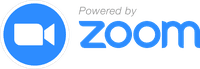This is a collection of reusable AWS Terraform components for provisioning infrastructure used by the Cloud Posse reference architectures. They work really well with Atmos, our open-source tool for managing infrastructure as code with Terraform.
Tip
Cloud Posse uses atmos to easily orchestrate multiple environments using Terraform.
Works with Github Actions, Atlantis, or Spacelift.
Watch demo of using Atmos with Terraform

Example of running
atmos to manage infrastructure from our Quick Start tutorial.
In this repo you'll find real-world examples of how we've implemented Terraform "root" modules as native Atmos Components for our customers. These Components leverage our hundreds of free and open-source terraform "child" modules.
The component library captures the business logic, opinions, best practices and non-functional requirements for an organization.
It's from this library that other developers in your organization will pick and choose from whenever they need to deploy some new capability.
These components make a lot of assumptions (aka "convention over configuration") about how we've configured our environments. That said, they still serve as an excellent reference for others on how to build, organize and distribute enterprise-grade infrastructure with Terraform that can be used with Atmos.
Please take a look at each component's README for specific usage.
Tip
To orchestrate multiple environments with ease using Terraform, Cloud Posse recommends using Atmos, our open-source tool for Terraform automation.
Watch demo of using Atmos with Terraform

Example of running
atmos to manage infrastructure from our Quick Start tutorial.
Generally, you can use these components in Atmos by adding something like the following code into your stack manifest:
components: # List of components to include in the stack
terraform: # The toolchain being used for configuration
vpc: # The name of the component (e.g. terraform "root" module)
vars: # Terraform variables (e.g. `.tfvars`)
cidr_block: 10.0.0.0/16 # A variable input passed to terraform via `.tfvars`Leverage our GitHub Action to automate the creation and management of pull requests for component updates.
This is done by creating a new file (e.g. atmos-component-updater.yml) in the .github/workflows directory of your repository.
The file should contain the following:
jobs:
update:
runs-on:
- "ubuntu-latest"
steps:
- name: Checkout Repository
uses: actions/checkout@v4
with:
fetch-depth: 1
- name: Update Atmos Components
uses: cloudposse/github-action-atmos-component-updater@v2
env:
# https://atmos.tools/cli/configuration/#environment-variables
ATMOS_CLI_CONFIG_PATH: ${{ github.workspace }}/rootfs/usr/local/etc/atmos/
with:
github-access-token: ${{ secrets.GITHUB_TOKEN }}
log-level: INFO
max-number-of-prs: 10
- name: Delete abandoned update branches
uses: phpdocker-io/github-actions-delete-abandoned-branches@v2
with:
github_token: ${{ github.token }}
last_commit_age_days: 0
allowed_prefixes: "component-update/"
dry_run: noFor the full documentation on how to use the Component Updater GitHub Action, please see the Atmos Intergations documentation.
This repository uses pre-commit and pre-commit-terraform to enforce consistent Terraform code and documentation. This is accomplished by triggering hooks during git commit to block commits that don't pass checks (E.g. format, and module documentation). You can find the hooks that are being executed in the .pre-commit-config.yaml file.
You can install pre-commit and this repo's pre-commit hooks on a Mac machine by running the following commands:
brew install pre-commit gawk terraform-docs coreutils
pre-commit install --install-hooksThen run the following command to rebuild the docs for all Terraform components:
make rebuild-docsImportant
Terraform components which are no longer actively maintained are kept in the deprecated/ folder.
Many of these deprecated components are used in our older reference architectures.
We intend to eventually delete, but are leaving them for now in the repo.
Important
In Cloud Posse's examples, we avoid pinning modules to specific versions to prevent discrepancies between the documentation and the latest released versions. However, for your own projects, we strongly advise pinning each module to the exact version you're using. This practice ensures the stability of your infrastructure. Additionally, we recommend implementing a systematic approach for updating versions to avoid unexpected changes.
Available targets:
help Help screen
help/all Display help for all targets
help/short This help short screen
rebuild-docs Rebuild README for all Terraform components
rebuild-mixins-docs Rebuild README for Terraform Mixins
upstream-component Upstream a given component
Check out these related projects.
- Cloud Posse Terraform Modules - Our collection of reusable Terraform modules used by our reference architectures.
- Atmos - Atmos is like docker-compose but for your infrastructure
For additional context, refer to some of these links.
- Cloud Posse Documentation - Complete documentation for the Cloud Posse solution
- Reference Architectures - Launch effortlessly with our turnkey reference architectures, built either by your team or ours.
Tip
Use Cloud Posse's ready-to-go terraform architecture blueprints for AWS to get up and running quickly.
✅ We build it together with your team.
✅ Your team owns everything.
✅ 100% Open Source and backed by fanatical support.
📚 Learn More
Cloud Posse is the leading DevOps Accelerator for funded startups and enterprises.
Your team can operate like a pro today.
Ensure that your team succeeds by using Cloud Posse's proven process and turnkey blueprints. Plus, we stick around until you succeed.
- Reference Architecture. You'll get everything you need from the ground up built using 100% infrastructure as code.
- Deployment Strategy. Adopt a proven deployment strategy with GitHub Actions, enabling automated, repeatable, and reliable software releases.
- Site Reliability Engineering. Gain total visibility into your applications and services with Datadog, ensuring high availability and performance.
- Security Baseline. Establish a secure environment from the start, with built-in governance, accountability, and comprehensive audit logs, safeguarding your operations.
- GitOps. Empower your team to manage infrastructure changes confidently and efficiently through Pull Requests, leveraging the full power of GitHub Actions.
- Training. Equip your team with the knowledge and skills to confidently manage the infrastructure, ensuring long-term success and self-sufficiency.
- Support. Benefit from a seamless communication over Slack with our experts, ensuring you have the support you need, whenever you need it.
- Troubleshooting. Access expert assistance to quickly resolve any operational challenges, minimizing downtime and maintaining business continuity.
- Code Reviews. Enhance your team’s code quality with our expert feedback, fostering continuous improvement and collaboration.
- Bug Fixes. Rely on our team to troubleshoot and resolve any issues, ensuring your systems run smoothly.
- Migration Assistance. Accelerate your migration process with our dedicated support, minimizing disruption and speeding up time-to-value.
- Customer Workshops. Engage with our team in weekly workshops, gaining insights and strategies to continuously improve and innovate.
This project is under active development, and we encourage contributions from our community.
Many thanks to our outstanding contributors:
For 🐛 bug reports & feature requests, please use the issue tracker.
In general, PRs are welcome. We follow the typical "fork-and-pull" Git workflow.
- Review our Code of Conduct and Contributor Guidelines.
- Fork the repo on GitHub
- Clone the project to your own machine
- Commit changes to your own branch
- Push your work back up to your fork
- Submit a Pull Request so that we can review your changes
NOTE: Be sure to merge the latest changes from "upstream" before making a pull request!
Join our Open Source Community on Slack. It's FREE for everyone! Our "SweetOps" community is where you get to talk with others who share a similar vision for how to rollout and manage infrastructure. This is the best place to talk shop, ask questions, solicit feedback, and work together as a community to build totally sweet infrastructure.
Sign up for our newsletter and join 3,000+ DevOps engineers, CTOs, and founders who get insider access to the latest DevOps trends, so you can always stay in the know. Dropped straight into your Inbox every week — and usually a 5-minute read.
Join us every Wednesday via Zoom for your weekly dose of insider DevOps trends, AWS news and Terraform insights, all sourced from our SweetOps community, plus a live Q&A that you can’t find anywhere else. It's FREE for everyone!
Preamble to the Apache License, Version 2.0
Complete license is available in the LICENSE file.
Licensed to the Apache Software Foundation (ASF) under one
or more contributor license agreements. See the NOTICE file
distributed with this work for additional information
regarding copyright ownership. The ASF licenses this file
to you under the Apache License, Version 2.0 (the
"License"); you may not use this file except in compliance
with the License. You may obtain a copy of the License at
https://www.apache.org/licenses/LICENSE-2.0
Unless required by applicable law or agreed to in writing,
software distributed under the License is distributed on an
"AS IS" BASIS, WITHOUT WARRANTIES OR CONDITIONS OF ANY
KIND, either express or implied. See the License for the
specific language governing permissions and limitations
under the License.
All other trademarks referenced herein are the property of their respective owners.
Copyright © 2017-2024 Cloud Posse, LLC